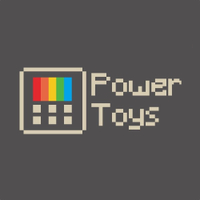Microsoft PowerToys update lets you preview more images in File Explorer
PowerToys got a few new features and a long list of fixes in its latest update.

What you need to know
- A new version of Microsoft's PowerToys recently rolled out.
- The update adds the ability to view thumbnails for SVG images when searching through File Explorer.
- A long list of other improvements and fixes come with the update as well.
Microsoft just released an update to PowerToys that brings the app to version 0.57. It's a relatively minor update in terms of new features, but it does include a long list of fixes. While a minor change, the app can now preview SVG images as thumbnails when searching through File Explorer.
Here are the highlights for the update:
- PowerToys Run quality pass. Old standing issues were re-evaluated and fixed.
- Additional features and improvements were added to existing PowerToys Run plugins.
- New plugin for time and date values/information in PowerToys Run. Thanks @htcfreek!
- The PowerToys Run documentation is also receiving a required update. Thanks @htcfreek!
- We're registering svgs as a picture kind when SVG Thumbnails are enabled so they appear when searching for pictures in File Explorer.
- We've disabled PDF preview by default, given its incompatibilities with Outlook and that Edge is now being registered for previewing PDF files on Windows 10 too.
- From a coding quality point of view, every project now has code analyzer active. Thanks @CleanCodeDeveloper!
- A double click on the tray icon is needed instead of single click to open settings.
The complete changelog for PowerToys 0.57 is quite extensive and can be found on the GitHub page for the app. Most of the changes that aren't mentioned in the highlights above are relatively small or are just bug fixes.
Get the Windows Central Newsletter
All the latest news, reviews, and guides for Windows and Xbox diehards.

Sean Endicott is a tech journalist at Windows Central, specializing in Windows, Microsoft software, AI, and PCs. He's covered major launches, from Windows 10 and 11 to the rise of AI tools like ChatGPT. Sean's journey began with the Lumia 740, leading to strong ties with app developers. Outside writing, he coaches American football, utilizing Microsoft services to manage his team. He studied broadcast journalism at Nottingham Trent University and is active on X @SeanEndicott_ and Threads @sean_endicott_.