Microsoft Planner has a new icon, and it's unique
Microsoft continues its rollout of new icons with Microsoft Planner.
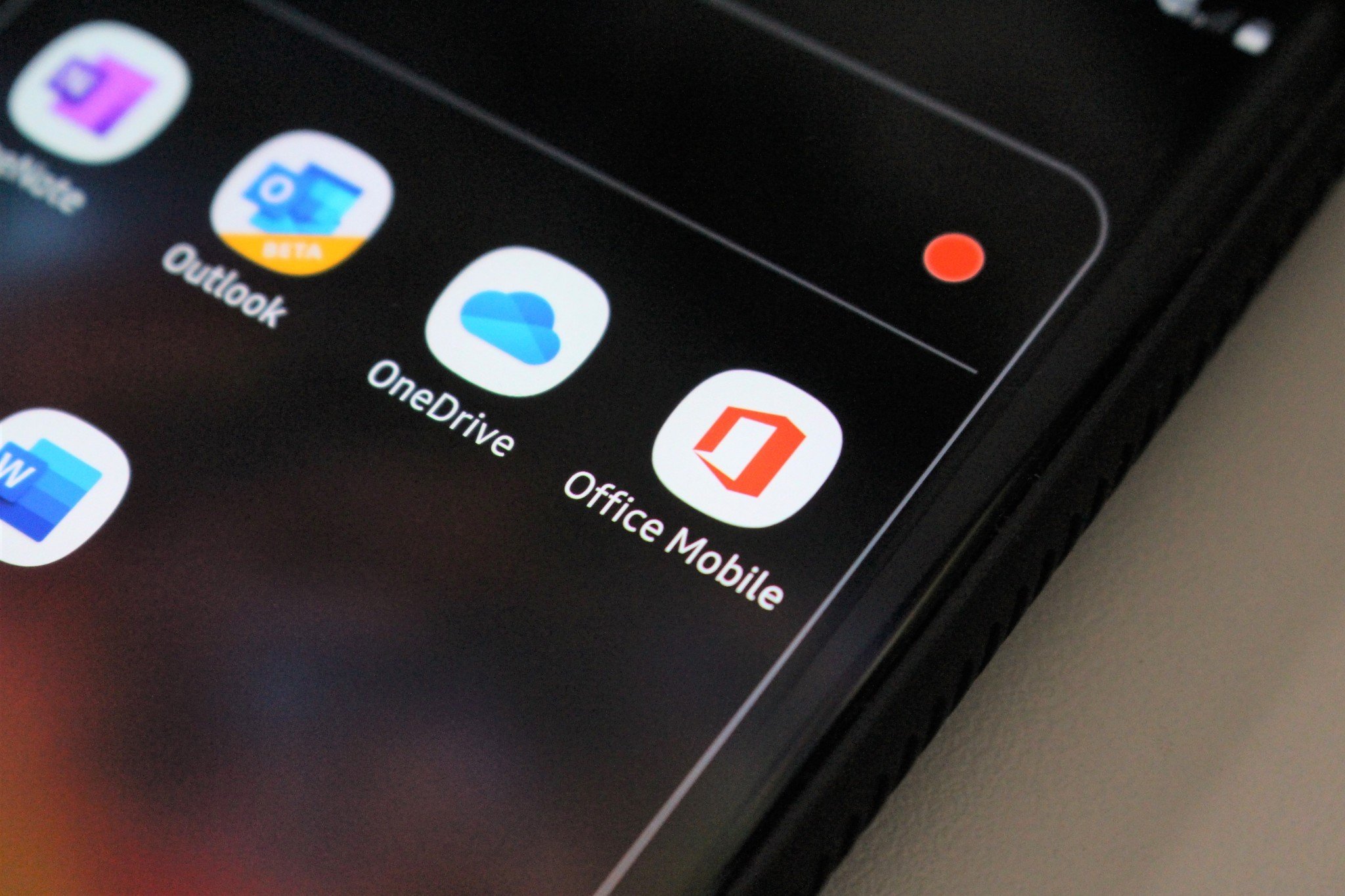
What you need to know
- Microsoft Planner has a new icon that matches Microsoft's other new icons.
- The new icon appears on the Office 365 dashboard but has not rolled out to the iOS or Android apps yet.
- The icon has some unique design choices when compared to the other new Microsoft icons.
Microsoft continues its rollout of new icons. Microsoft Planner now has a new icon that's rolling out and its in line with the style of the new Office icons and other new icons from Microsoft. OnMSFT points out that the new Microsoft Planner icon appears on the Office 365 dashboard, but it has not rolled out to the iOS or Android app store listings. The new icon was first spotted by Aggiornamenti Lumia.
#MicrosoftPlanner new icon is here (yeah, it's definitely weird) pic.twitter.com/qt0nFZzUZu#MicrosoftPlanner new icon is here (yeah, it's definitely weird) pic.twitter.com/qt0nFZzUZu— Aggiornamenti Lumia (@ALumia_Italia) September 10, 2019September 10, 2019
The new Microsoft Planner icon is in line with Microsoft's other new icons in that it has rounded corners and features a series of shapes within a color range. It does, however, have some design elements that are unique. It is the first new icon to feature a concave shape. The Microsoft Planner icon looks a bit like a rectangle with pieces missing. This looks a bit like post-it notes on a board. All of the other new Microsoft icons that feature rectangular shapes are complete rectangles. Additionally, the Microsoft Planner logo doesn't feature a letter like many of the icon icons, including Word, Teams, and SharePoint. There are a couple of other icons that don't feature a letter such as To Do and OneDrive.
Microsoft updated the icons of its most popular apps, including all of the Office apps and Skype. It seems that the push continues into apps that are specific for Office 365 customers, such as Microsoft Planner and other less popular apps.

This app allows you to organize your workflow, assign tasks, share files, and discuss what you and your colleagues need to get done.
Get the Windows Central Newsletter
All the latest news, reviews, and guides for Windows and Xbox diehards.

Sean Endicott is a tech journalist at Windows Central, specializing in Windows, Microsoft software, AI, and PCs. He's covered major launches, from Windows 10 and 11 to the rise of AI tools like ChatGPT. Sean's journey began with the Lumia 740, leading to strong ties with app developers. Outside writing, he coaches American football, utilizing Microsoft services to manage his team. He studied broadcast journalism at Nottingham Trent University and is active on X @SeanEndicott_ and Threads @sean_endicott_.
