Microsoft Photos app for Windows 10 and Mobile grabs Album creation option!

For those running Windows 10 Mobile and Windows 10 for PC, you can now grab the latest versions of the Photos app. For mobile you are looking at build 918.14122 while on PC you are getting build 918.14120. Although there is no changelog, we did a quick before and after and lo and behold there is a new feature: Create Albums!
For some time now, under the Albums section it mentioned how you could select '+' to create a new album on the device. Unfortunately, that '+' was never there until tonight. For PC, you can find the button in the upper-right hand area whereas on Mobile it is on the lower right near your thumb. Tapping the button takes you back to photos where you can then select the photos you would like to group together for your new album. It is quite self-explanatory, but still, great to see.
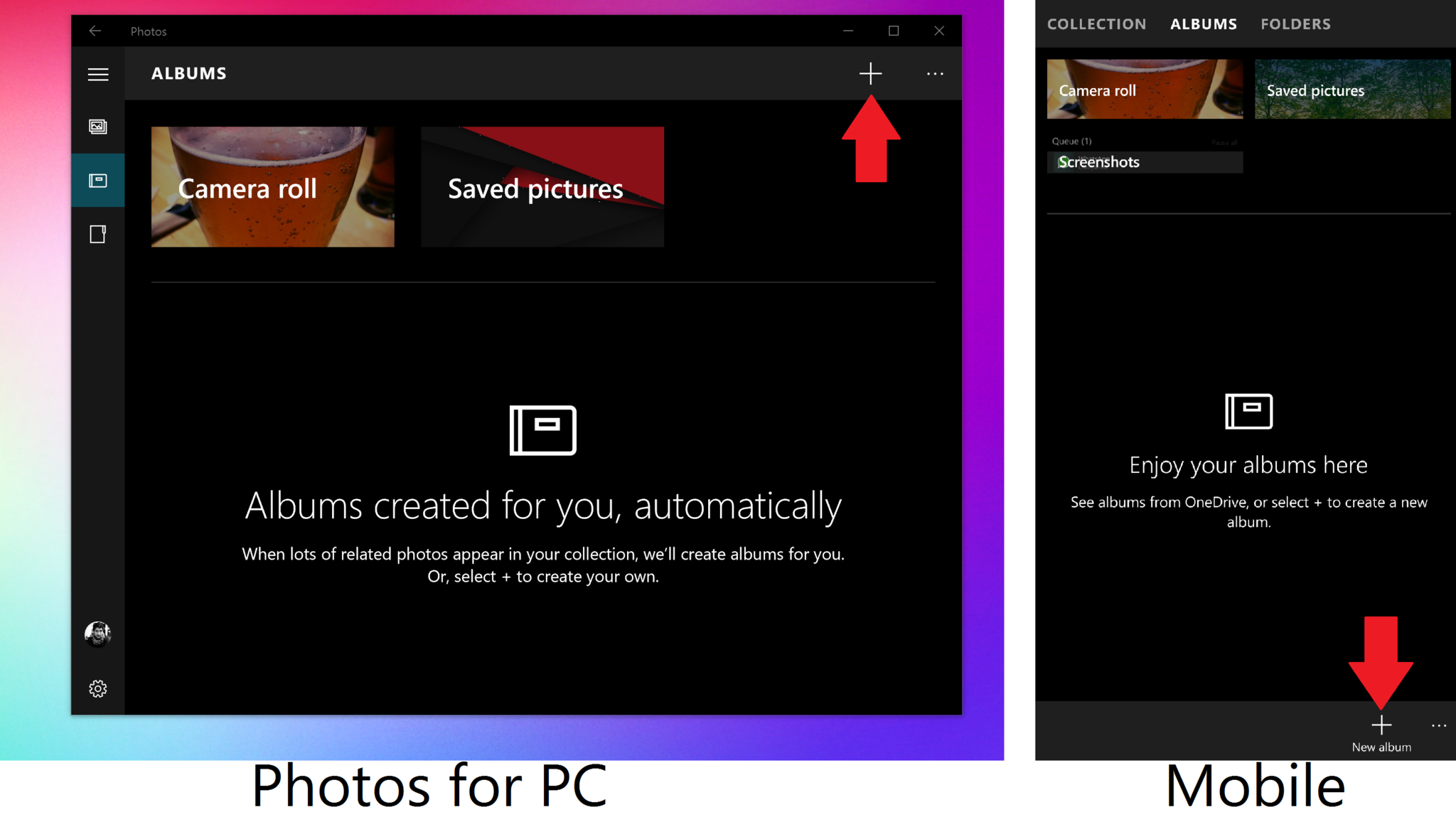
Note: There are two versions of the Photos app now: One for Windows 10 build 10240 and one for build 10547. Both apps are updated. However, only the version for Insiders gets the album creation tool! The build for Windows 10 10240 is now 915.17170.
Overall, app performance is also finally coming along with some better pinch-to-zoom and overall being more speedy, especially the mobile version. Indeed, dare we say the app is starting to feel and look nice? Don't take our word, try it out and let us know in comments!
Download Microsoft Photos for Windows 10
Messaging and Translator updates
Also worth mentioning is that Messaging (build 12715) for Windows 10 Mobile and the Translator 10 beta are updated. The latter is updated on both PC and Mobile.
Nothing pops out as being in new in Messaging although performance is looking great. We have yet to go through Translator, so sound off in comments if you find something new.
Get the Windows Central Newsletter
All the latest news, reviews, and guides for Windows and Xbox diehards.
- Download Microsoft Messaging for Windows 10 Mobile
- Download Microsoft Translator 10 beta for Windows 10
To grab all the updates, simply launch your Store app and go to Downloads and Updates and then Check for Updates!

Daniel Rubino is the Editor-in-chief of Windows Central. He is also the head reviewer, podcast co-host, and analyst. He has been covering Microsoft since 2007 when this site was called WMExperts (and later Windows Phone Central). His interests include Windows, laptops, next-gen computing, and wearable tech. He has reviewed laptops for over 10 years and is particularly fond of 2-in-1 convertibles, Arm64 processors, new form factors, and thin-and-light PCs. Before all this tech stuff, he worked on a Ph.D. in linguistics, performed polysomnographs in NYC, and was a motion-picture operator for 17 years.
