Microsoft Photos makes it faster to crop your images
Crop your images without having to jump into "edit" mode.
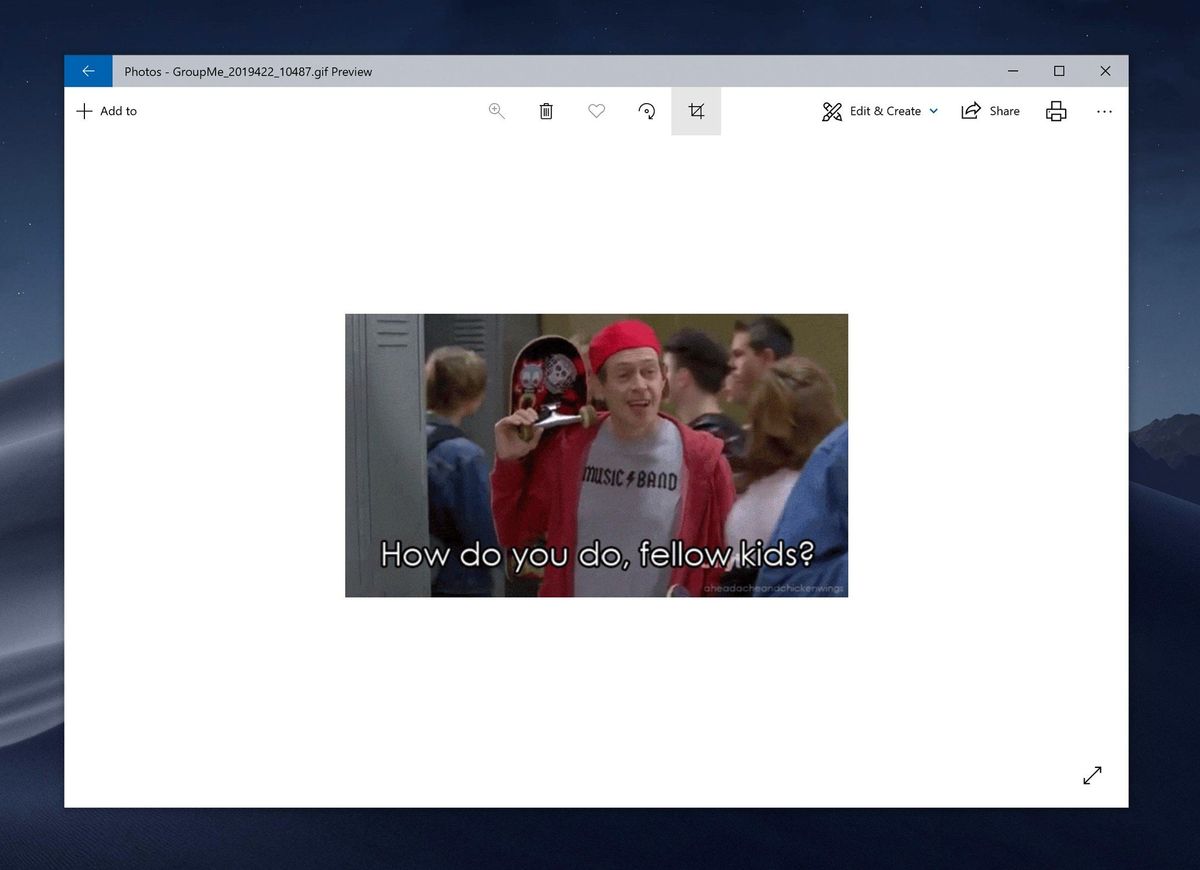
A small update for the Microsoft Photos app is now available for Insider testers. There are a couple of new things in this build, but the most prominent is the addition of the crop tool when viewing an image (via MSPU).
Prior to this update, you would have to jump into "edit" mode to crop images. Now, when you're viewing a specific image, the crop tool appears next to the options to rotate, favorite, and delete images. In other words, it's now just a little faster to make crops here and there as needed.
When you install the latest update, you'll also be greeted with a new privacy screen that asks for permission to automatically tag your photos. Further, the right-click context menu while you're editing will now let you change information like the file name and its date taken, from the "File Info" option.
The update contains a relatively small handful of changes, but they're handy nonetheless. If you're interested in checking them out, you can see all of what's new by opting in to test preview builds of Microsoft Photos and installing version 2019.19041.13120.0.
Cheap PC accessories we love
Take a gander at these awesome PC accessories, all of which will enhance your Windows experience.

Anker 4 port USB 3.0 hub ($10 at Amazon)
Get the Windows Central Newsletter
All the latest news, reviews, and guides for Windows and Xbox diehards.
Whether on a desktop or laptop PC, you always need more ports to connect things to. This hub gives you an additional four USB 3.0 Type A ports.

Ikea Fixa Cable Management System ($11 at Amazon)
This IKEA cable management kit is your ticket to a clean setup. It's simple and functional.

NZXT Puck ($20 at Amazon)
This clever little accessory has powerful magnets on the rear to make it stick to any of the metal panels on your PC case or anything else. It's great for hanging accessories like headsets.
Dan Thorp-Lancaster is the former Editor-in-Chief of Windows Central. He began working with Windows Central, Android Central, and iMore as a news writer in 2014 and is obsessed with tech of all sorts. You can follow Dan on Twitter @DthorpL and Instagram @heyitsdtl.
