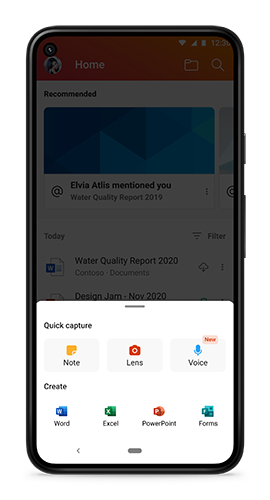Microsoft Office Mobile for Android testing new voice capture feature
Voice capture on Microsoft Office for Android will make it easy to record interviews and thoughts on the go.

What you need to know
- Office Insiders can now try out a new voice capture feature for the Office Mobile app on Android.
- The feature can transcribe speech to text and highlight text during audio playback.
- Microsoft 365 subscribers can also use the feature to attribute text to speakers.
Microsoft Office for Android has a new voice capture feature for Office Insiders to test out. The feature supports live speech-to-text transcription, highlighting text during playback to make it easier to follow along, and the ability to share captured content with other Microsoft 365 apps and services. A similar feature is also rolled out to Word online last August.
Sanjay Joshi, program manager of the Office Mobile team, shared the news in an Insider blog post.
If you're a Microsoft 365 subscriber, you can also use the new voice capture feature to partition and transcribe input from different speakers, which is also known as speaker diarisation.
Finished recordings are saved as voice cards. You can view all of your voice cards in a list view and review any specific recordings. Voice recordings also appear on the Home tab of the Office Mobile app.
The new voice capture feature rolls out with Build 16.0.14026.20096 or later of the Office Mobile app for Android. Microsoft explains in its Insider blog post that since features are released over time, you might not see the new option just yet.
If you're not an Insider yet, you can join the Office Insider program through Microsoft's website.
All the latest news, reviews, and guides for Windows and Xbox diehards.

Sean Endicott is a news writer and apps editor for Windows Central with 11+ years of experience. A Nottingham Trent journalism graduate, Sean has covered the industry’s arc from the Lumia era to the launch of Windows 11 and generative AI. Having started at Thrifter, he uses his expertise in price tracking to help readers find genuine hardware value.
Beyond tech news, Sean is a UK sports media pioneer. In 2017, he became one of the first to stream via smartphone and is an expert in AP Capture systems. A tech-forward coach, he was named 2024 BAFA Youth Coach of the Year. He is focused on using technology—from AI to Clipchamp—to gain a practical edge.