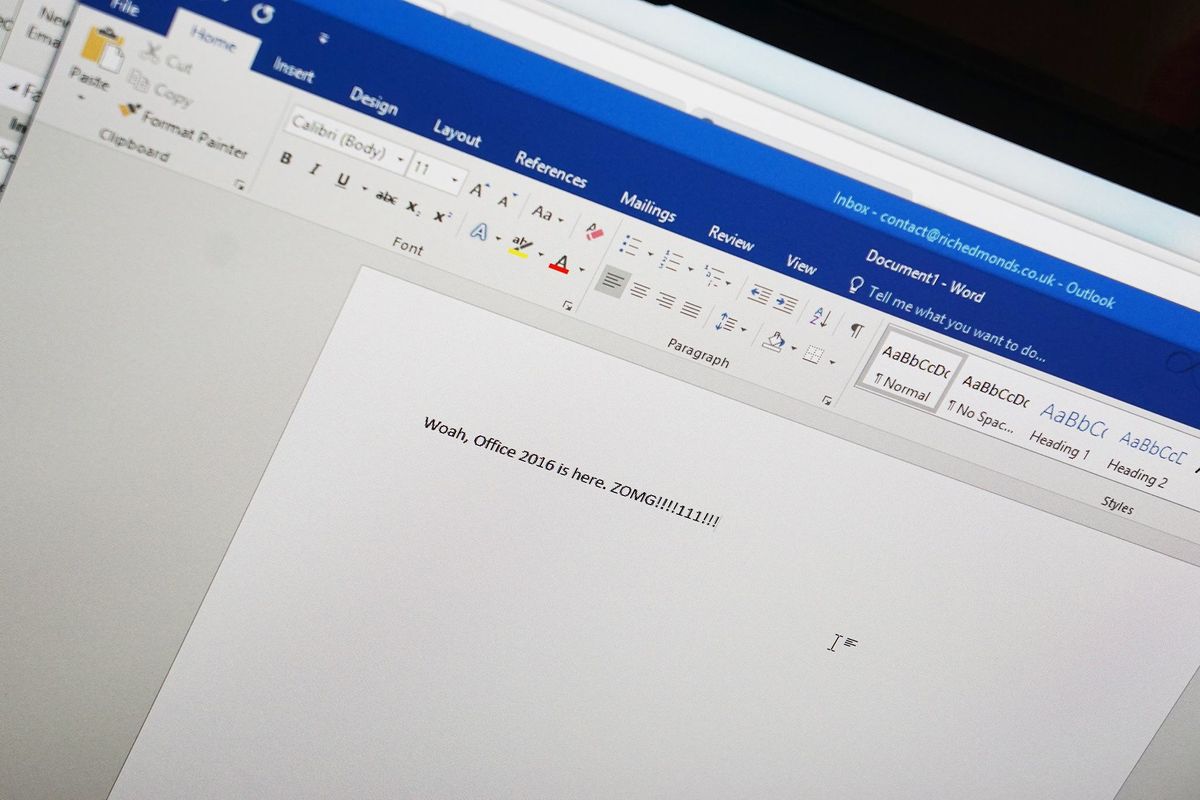Microsoft has announced the release of Office 2016, the latest iteration of the company's productivity suite. There are a bunch of new features in this release, which is the latest addition to Office 365 service and is also available as one-time purchases for both PC and Mac users. Microsoft will be releasing more regular updates for Office, opting to develop and roll out new features and functionality for subscribers.
One of the major advances for Office 2016 is collaboration with others. The company has implemented its real-time co-authoring (available in web-based apps) into the native suite. You'll be able to work alongside others in Word without a hitch. Skype for Business is also available in the new client apps, which will enable you to communicate and start a new co-authoring session from any conversation/meeting. Pretty neat.
Outlook 2016 alongside the new Outlook Groups feature for iOS, Android and Windows Phone will help keep everyone within a team connected even when on the move. Teams can be made public or kept secure and includes a shared inbox, calendar, cloud storage and OneNote notebook. Office 365 Planner aids teams by helping organize workflow with plans, tasks and due dates. Everyone needs to keep track of progress every now and then, right?
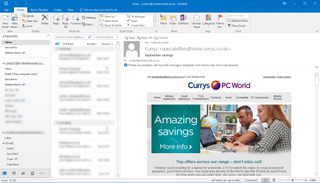
Those of you who worship Outlook 2016 and receive 10,000 emails on an hourly basis, the latest release of the popular email client provided "the smartest inbox yet". The new app will remove any mail it deems to be low priority, as well as checking to see if recipients have access to modern, cloud-based attachments stored on OneDrive. Speaking of cloud storage, Microsoft has teased "significant updates" for OneDrive for Business, set to arrive later this month.
Previously available in Office Online, Microsoft has added Tell Me and Lookup to the native productivity suite. And when you need to make your charts in Excel look that much more appealing, the 2016 version sports modern-styled designs to help present your data, alongside integration with Power BI to really bring data to life. Fear not if you have to quickly close the laptop as most recently used documents feature spans the Office service to help you pick up where you left off.
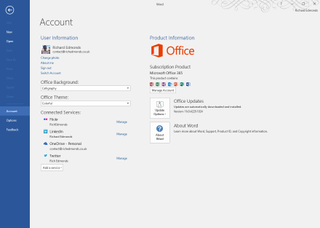
Office 2016 delivers enhanced enterprise security and protection with built-in data loss prevention across the productivity suite. Multi-factor authentication ensures employees have secured access to stored content when away from the corporate network, while Enterprise Data Protection will be making an appearance for Office Mobile apps for Windows 10 later this year (with desktop version following in 2016) to bring in secured content sharing.
Oh, and we've come across quite the handy little trick. Should you have automatic subscription renewals turned off, activating them appears to extend your current subscription by a further 30 days, meaning you'll be able to enjoy Office 2016 for a whole month without paying a dime. You'll be able to download Office 2016 today as part of your Office 365 subscription (or a stand-alone purchase for those without the subscription).
Hit "Install" on your My Account page and you should be good to go with the installer.
Source: Microsoft

Rich Edmonds was formerly a Senior Editor of PC hardware at Windows Central, covering everything related to PC components and NAS. He's been involved in technology for more than a decade and knows a thing or two about the magic inside a PC chassis. You can follow him on Twitter at @RichEdmonds.