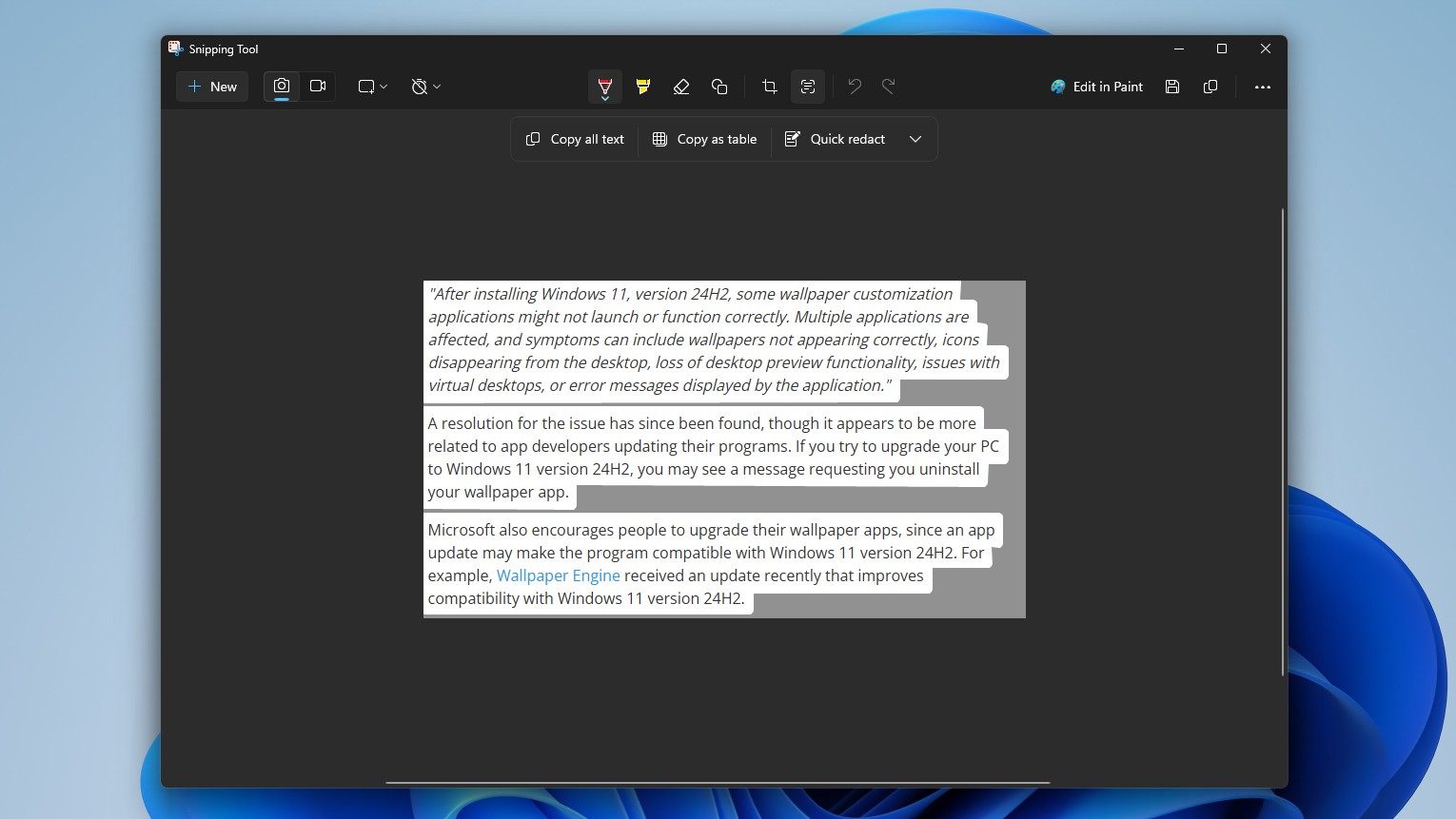Microsoft Edge for Android just got a major update, here's what's new
Microsoft Edge for Android is now in line with its desktop counterpart.
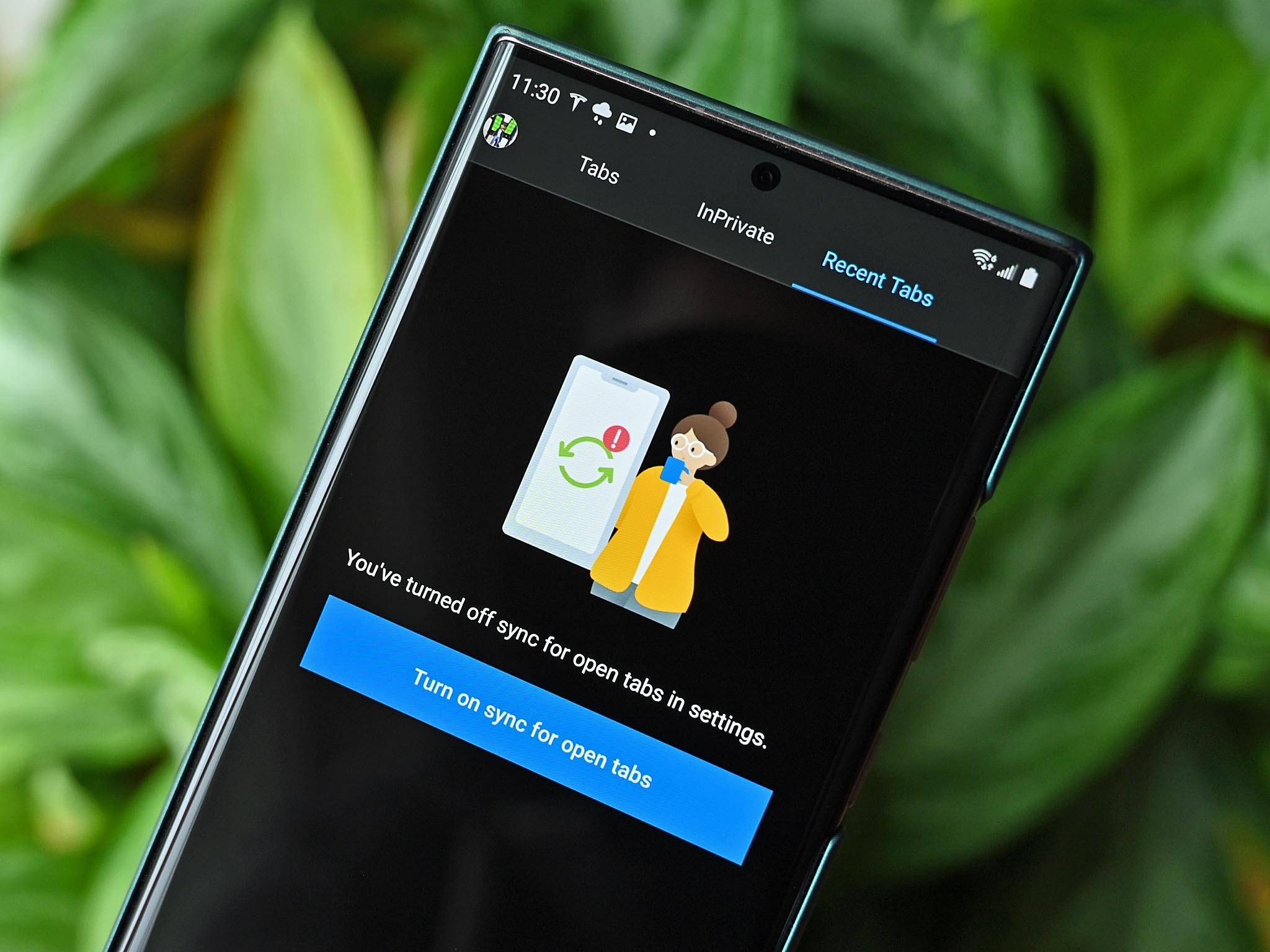
What you need to know
- Microsoft Edge for Android just received an update to version 92.
- The update brings the Android version of Edge in line with Edge for desktops.
- The latest version of Edge has several new features, including a new screenshot tool, page translation, and a built-in adblocker.
Microsoft Edge on Android recently received a major update to version 92, which is based on Chromium 92 (via Techdows). The update brings the mobile browser in line with the desktop version of Microsoft Edge, which also recently bumped to version 92. It also marks a significant jump for the Android browser, which was on Chromium 77 until this update.
Earlier this year, Microsoft announced that it would unify its Edge codebase across all major platforms. The recent update to Edge on Android is a major step in that direction. Unifying the Edge codebase means more features for the browser and less work for Microsoft.
The latest version of Edge for Android brings:
- A new screenshot feature
- A new way to send webpages to devices
- Built-in adblocker, which is powered by Adblock Plus
- Sync passwords, open tabs, history, collections, and favorites across devices
- Edge can also now translate pages using Microsoft Translator
The update appears to be rolling out in stages. I don't see version 92 on my device at this time, but it is available for some people. You can check the Google Play Store to see if an update is available on your device.

Microsoft Edge for Android just received a major update. It now has several new features and is in line with the desktop version of Edge.
Get the Windows Central Newsletter
All the latest news, reviews, and guides for Windows and Xbox diehards.

Sean Endicott is a tech journalist at Windows Central, specializing in Windows, Microsoft software, AI, and PCs. He's covered major launches, from Windows 10 and 11 to the rise of AI tools like ChatGPT. Sean's journey began with the Lumia 740, leading to strong ties with app developers. Outside writing, he coaches American football, utilizing Microsoft services to manage his team. He studied broadcast journalism at Nottingham Trent University and is active on X @SeanEndicott_ and Threads @sean_endicott_.