Microsoft Mouse and Keyboard Center updated to support Surface Mobile Mouse
Now you can trick out your Surface Mobile Mouse with Microsoft's Mouse and Keyboard Center.

If you happened to pick up Microsoft's new Surface Mobile Mouse, whether alongside a Surface Go or on its own, you can now customize the way it works with Microsoft's Mouse and Keyboard Center software. The app recently received an update, which adds the Surface Mobile Mouse to its list of supported devices, along with DPI configuration for the Microsoft Arc Mouse and Surface Arc Mouse.
From Microsoft's release notes:
- Supports Microsoft Surface Mobile Mouse
- Supports Microsoft Arc Mouse and Surface Arc Mouse DPI configuration
If you haven't given Mouse and Keyboard Center a shot yet, it acts as a way for you to customize and tailor the way your mouse and keyboard function. You can use the app to quickly give your device a custom name and change what each button does, including the mouse wheel behavior. Personalized DPI settings are also available for a number of mice, so you can change the way your cursor responds to your movements on the fly.
Additionally, the app sports a section for app-specific settings. Customizing these allows you to make the mouse buttons perform different actions depending on the program you're currently using. As Microsoft explains in its own example, you could set one button to activate digital ink in PowerPoint, but run a macro when in a game.
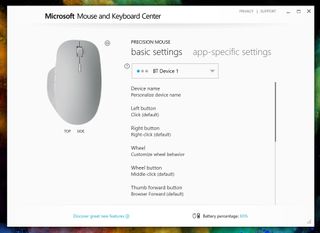
If you're already using Mouse and Keyboard Center, the latest update is available now. If you want to try it out, you can grab the app from Microsoft now. A large selection of Microsoft mice and keyboards are compatible with the app, but you can view a full list at Microsoft as well.
And if you're curious about the Surface Mobile Mouse, the diminutive clicker is available to order now for $34.99 in three colors.
Get the Windows Central Newsletter
All the latest news, reviews, and guides for Windows and Xbox diehards.
Dan Thorp-Lancaster is the former Editor-in-Chief of Windows Central. He began working with Windows Central, Android Central, and iMore as a news writer in 2014 and is obsessed with tech of all sorts. You can follow Dan on Twitter @DthorpL and Instagram @heyitsdtl.
