Microsoft may bring quick actions to the sidebar of its Edge browser
Edge might gain a sidebar that makes it easy to perform quick actions when browsing the web.
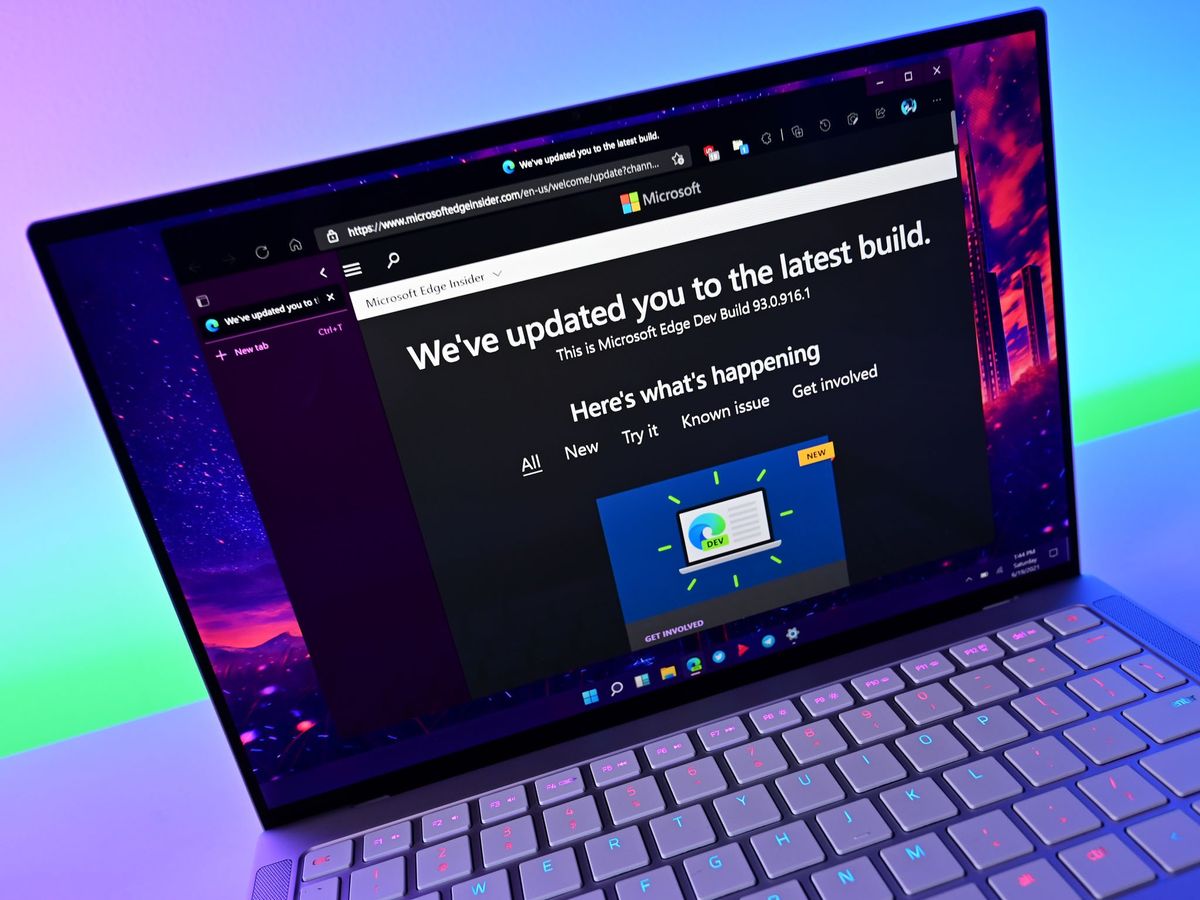
What you need to know
- Microsoft is testing quick actions within the sidebar of Microsoft Edge.
- The feature is currently available in the latest preview build of Edge Canary.
- The sidebar includes buttons for discover, Microsoft Rewards, an internet speed test, games, and a shortcut for Microsoft 365 quick actions.
Microsoft Edge Canary has a feature in testing that allows you to quickly perform actions from the sidebar. There are five buttons available within the sidebar: Discover, Microsoft Rewards, Internet Speed Test, and Microsoft 365 quick actions. Twitter user Benjamin Mathis first spotted the feature and shared screenshots of it in action.
The sidebar that includes quick actions is, of course, optional. Many prefer an uncluttered interface when browsing the web, so the sidebar would occupy too much screen space for them. For anyone that prefers to have access to quick actions at any time, the sidebar can be toggled on.
Today's canary preview build of Microsoft Edge includes a new sidebar for quick actions and links.
I like it, but it can be disabled in settings if you don't use it. pic.twitter.com/jQZ0VPQoj6Today's canary preview build of Microsoft Edge includes a new sidebar for quick actions and links.
I like it, but it can be disabled in settings if you don't use it. pic.twitter.com/jQZ0VPQoj6— Benjamin Mathis (@BenjMathis1) January 19, 2022January 19, 2022
Mathis also shared screenshots of the interfaces of each quick action button.





The option rolled out to Edge Canary last week, but some Insiders may not see the feature. Microsoft tests features like this to segments of Insiders, so even those with the latest Canary build may not be able to try out the sidebar.

Microsoft is testing a sidebar for quick actions in its Edge browser. You can try that feature out and other experimental options in the preview versions of Edge.
Get the Windows Central Newsletter
All the latest news, reviews, and guides for Windows and Xbox diehards.

Sean Endicott is a tech journalist at Windows Central, specializing in Windows, Microsoft software, AI, and PCs. He's covered major launches, from Windows 10 and 11 to the rise of AI tools like ChatGPT. Sean's journey began with the Lumia 740, leading to strong ties with app developers. Outside writing, he coaches American football, utilizing Microsoft services to manage his team. He studied broadcast journalism at Nottingham Trent University and is active on X @SeanEndicott_ and Threads @sean_endicott_.