Microsoft mangled the pitch for Surface Laptop and Windows 10 S, but it doesn't matter
Windows 10 S is not Windows RT and it's no big deal if Surface Laptop launches with the education-focused OS. But Microsoft didn't do itself any favors by mixing the two at the May 2 event.


On May 2, Microsoft unveiled Windows 10 S – its education play – and the new Surface Laptop, which is for higher education.
In talking to people on Twitter, reading comments, and following the internet zeitgeist, it's clear Microsoft muddled the delivery of the Surface Laptop. Despite that conflation, I don't think it matters, but I want to hit on a few points of confusion.
Windows 10 S is for schools (and eventually for consumers too)
Microsoft would love to ditch "classic" Win32 apps. If this is news to you, then you haven't been paying attention. The Universal Windows Platform (UWP), while still nascent, will be positioned to as a real development platform for PC, tablets, mobile, and even cross-platform in the next few years.
It's smart too. The same thing that makes Windows influential and far-reaching – installable .exe apps and games – is its Achilles Heel for consumers too. Viruses, PCs that slow down after years of usage, poor battery life, instability – all of this is often the result of consumers installing janky software off the internet. While such a system is fine for pros, it's bad for your parents (and kids).
Installable .exe apps and games are what made Windows popular — and are its Achilles Heel, too.
Things are better with Windows 10 because of Windows Defender and SmartScreen, but the long-term solution is curated and screened apps that are properly siloed by the operating system. The system for that is UWP, where apps can be uninstalled with no remnants, leave the registry unsullied, are vetted by Microsoft, and distributed via the Windows Store.
Admittedly, UWP is not there yet as a Win32 replacement. There are missing APIs, Project Centennial can't handle all requests, etc. I expect Microsoft to have some announcements around this next week at Build 2017, but UWP is a multi-year project.
Microsoft may focus on desktops with UWP — here's why you should care
Get the Windows Central Newsletter
All the latest news, reviews, and guides for Windows and Xbox diehards.
While Microsoft is rightly positioning Windows 10 S for schools, the long-term goal is that it becomes just Windows for consumers. Microsoft needs more high-profile apps though, like Spotify (Project Centennial, by the way) and third-party browsers. I think over the next several months we'll see an influx of those apps in the Store.
Why Windows 10 S is not Windows RT
Another bit of confusion I saw from people was conflating Windows RT from 2012 with Windows 10 S.
This contrast could not be any more wrong. Here are a few of the advances of Windows 10 S juxtaposed with Windows RT:
- It runs on new x86/x64 hardware and not an old, slow ARM processor (e.g. Windows RT).
- It can run Win32 applications through the Store (Project Centennial).
- With one-click it can be upgraded to full Windows 10 Pro. (This option is always free for school licenses.)
- The Store in 2017 is vastly improved from the Store in 2012.
- Windows 10 S is not a tablet OS; it's a laptop and PC one.
- It can handle Windows Mixed Reality.
Folks, those are not trivial details.
The ability of Windows 10 S to run on standard PC hardware, handle third-party drivers for peripherals, run "classic" Win32 applications, or just turn into "full" Windows 10 Pro is huge.
Why Windows 10 S on the Surface Laptop?
If there is one issue I had with the May 2 event, it was the odd transition from discussion K-12 education to college kids with the Surface Laptop.
Windows 10 S was positioned as a competitor to Google's Chrome OS in schools for 90 minutes. While Chrome OS was never mentioned, that was the subtext. From improvements to manageability with InTune for Education (huge news) to the focus on quick start times and long battery life, Windows 10 S is a viable alternative to Chrome OS.
For U.S. schools with existing licenses, they get Windows 10 S for free. Any machine with Windows 10 S can be upgraded for free to the Pro version of Windows at any time.
That's all fine, but suddenly the Surface Laptop is being positioned against Apple MacBook and MacBook Air and aimed at college kids who need an excellent computer for four years.
Anyone who has been on a college campus knows Apple dominates. Macs are everywhere and for those who think they're too expensive for college kids, well, visit your local university.
Windows 10 S though is suddenly being conflated as an OS for a $1,000 laptop. Lost in the message were the eight low-cost laptops announced by HP, Dell, Acer, and more that start at $189.
Those are the Chromebook competitors, not the Surface Laptop.
HP, Dell, Acer, and others announced low-cost laptops starting at just $189. Those are the Chromebook competitors, not the Surface Laptop.
Windows 10 S does make some sense for college kids too. Heck, I'm fine with running just Windows Store apps right now. When I interact with "normies" a.k.a. people who don't read this site, their PC usage is very straightforward. It's 90 percent web browser, and the rest is a mix of a mail app, Microsoft Office, and some services e.g. Spotify, iTunes, Netflix.
While many PC users install Steam, "hack" their registry, or modify the shell with goofy Windows 7 Start Menus, those are the ten percenters.
I think Microsoft put Windows 10 S on the Surface Laptop for two main reasons:
- Use your product – It would be weird if Microsoft boasted all those benefits to Windows 10 S like long battery life, fast resume times, and security only to turn around and not use it themselves for its new laptop.
- Consumer transition to UWP - Microsoft must start somewhere with ditching Win32 for consumers. Why not release high-profile hardware that defaults to this new system? This transition away from Win32 is happening and will continue to happen. This positioning is one of those major milestones.
In the end, though, it does not matter if you're confused.
Surface Laptop is just Windows
When the Surface Laptop lands in people's laps on June 15 the experience will be familiar. It's just a fancy laptop, after all. They will turn it on, begin to use the Store and set up their accounts.
That moment when a non-PC enthusiast tries to install a Win32 app that is not from the Store they will get a simple message informing them of that limitation. They will then have the option to unlock Windows 10 Pro and continue as usual.
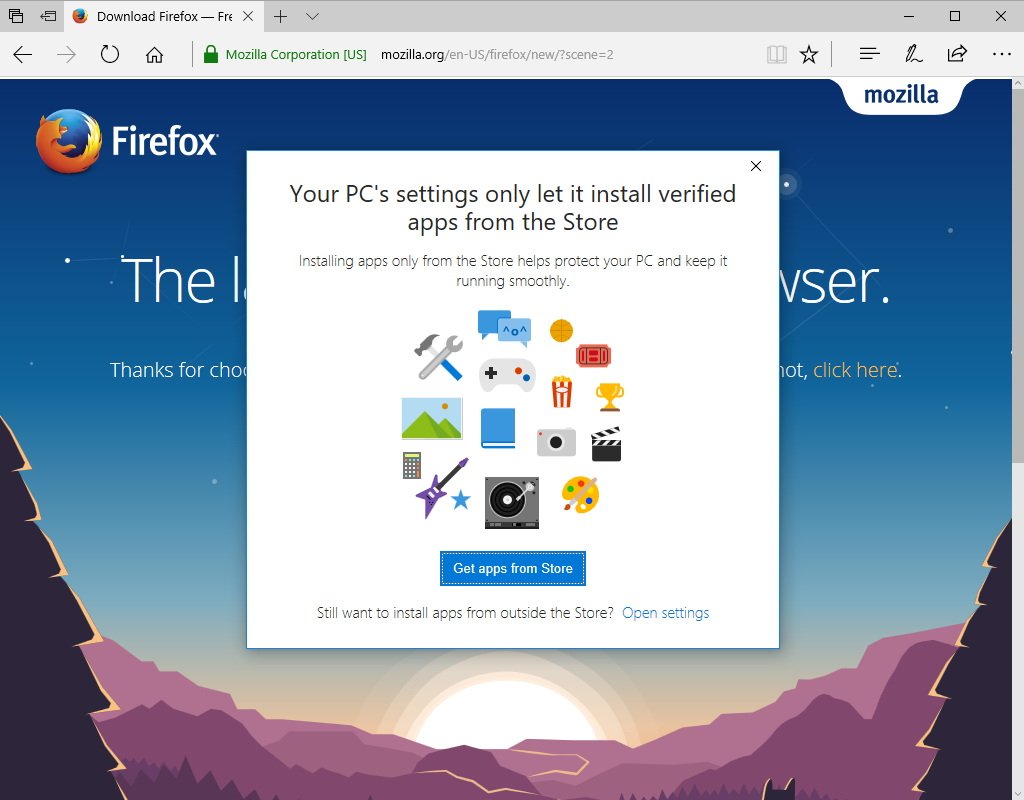
Total time to accomplish this feat: about 30 seconds. Full cost? $0 (through 2017; for schools it's always free).
While technically this is a barrier, the bar is so low here that I can't defend the position that it's troublesome. Compared to what Android users must agree to each time an app is installed this upgrade process is trivial.
So why even offer Windows 10 S? Simple, there will be a lot of people who don't unlock Pro. Fast forward six months or a year from now there will be even fewer upgrades. As the Windows Store populates with more Centennial Win32 apps the need to get apps outside the Store will diminish.
While technically Windows 10 S presents a barrier, the bar is so low here that I can't call it troublesome.
No doubt, this changeover is a process, but Microsoft must start somewhere. The important part is the company made it easy to escape those limitations. That was never the case with Windows RT.
If you are reading this, you are likely to unlock the Surface Laptop to Windows 10 Pro. That's fine. Some buyers won't and won't have to, and that's the main point.
For me, once Slack, Office, and Adobe Photoshop Elements came to the Store I could do my job with just Store apps. Games like Minecraft for Windows 10, Fallout Shelter and Pinball FX 2 for Windows 10 keep me entertained. Sling, Hulu, and Netflix cover my video-on-demand needs. I don't even need to install F.Lux anymore with Night Light.
Your usage might be different, but over the next few years, if Microsoft's plan goes accordingly, you too will be able to slowly give up non-Store apps. The ease of app updates, security, battery life, and preservation of your PC will be worth it.
And hey, if it's not and you want your "classic" Windows instead, well Microsoft will let you have your cake and eat it too.

Daniel Rubino is the Editor-in-chief of Windows Central. He is also the head reviewer, podcast co-host, and analyst. He has been covering Microsoft since 2007 when this site was called WMExperts (and later Windows Phone Central). His interests include Windows, laptops, next-gen computing, and wearable tech. He has reviewed laptops for over 10 years and is particularly fond of 2-in-1 convertibles, Arm64 processors, new form factors, and thin-and-light PCs. Before all this tech stuff, he worked on a Ph.D. in linguistics, performed polysomnographs in NYC, and was a motion-picture operator for 17 years.
