Microsoft has (inadvertently) killed the ability to move offline maps to storage cards

Back in 2013, Nokia released an app for their Lumia line of Windows Phones dubbed Lumia Storage Check Beta. This app was in addition to just Lumia Storage Check, which was the main build of the tool that integrated into Settings and was part of the original 1308 firmware release.
The main difference between the Beta app and main release was the inclusion of offline Map data control in the beta. This new function lets users move offline map data to their storage card at will. At least, it did.
Since then, Microsoft took the idea and built their system called Storage Sense into the OS directly for all phones running Windows Phone 8.1. Storage Sense is also now a part of Windows 10, even for desktops.
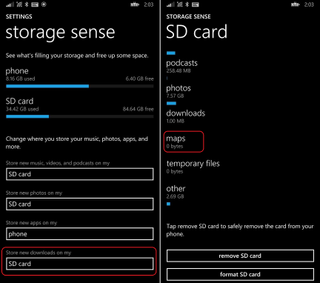
Powerful, but missing something
Storage Sense is more powerful than Storage Check (Beta) in every way but one: offline map data control. Although Storage Sense lets you move apps to the storage card (and vice versa), it does not allow that function for offline map data.
This omission was not a problem for many as it was a relatively known secret that you could still download Lumia Storage Check (Beta), even in Windows Phone 8.1. Users could continue to move map data to the SD card (or have future downloads automatically put there).
However, within the last few days Lumia Storage Check (beta) has become unavailable to download. The app is still published to the Store, but there are restrictions on downloading to certain devices. Unfortunately, that restriction appears to be for all Lumias e.g. Lumia 520, Lumia 730, and Lumia 1520, which are some popular Lumias with external storage cards.
As detailed in our forums, if you had Storage Check (Beta) installed with maps set on the storage card, they continue to download there even if the app is removed. This ability is because there is a registry change made that enables this function.
Get the Windows Central Newsletter
All the latest news, reviews, and guides for Windows and Xbox diehards.
In Storage Sense, there is a directory listing for Maps on the storage card, but there is no way to move offline map data to it. Even setting 'Store new downloads on my SD card' does not enable offline map data to be stored there, which is certainly confusing.
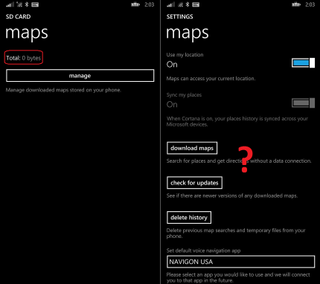
But How Come?
It is not clear why Microsoft never added the ability to move offline map data to external storage, or why users cannot force offline map downloads to their micro SD. The decision may have been made for performance concerns, or, perhaps it is an oversight. Likewise, we are not sure why the Lumia Storage Check (Beta) app is no longer available for download, but the non-beta version is still accessible. Once again, maybe it is a mistake.
Regardless, the inability to move offline map data is of concern for those with Lumia phones that have little amounts of internal storage. Hopefully, Microsoft rectifies this situation, either by re-opening the Storage Check (Beta) app or, even better, in the future enabling this in the OS directly.

Daniel Rubino is the Editor-in-chief of Windows Central. He is also the head reviewer, podcast co-host, and analyst. He has been covering Microsoft since 2007, when this site was called WMExperts (and later Windows Phone Central). His interests include Windows, laptops, next-gen computing, and watches. He has been reviewing laptops since 2015 and is particularly fond of 2-in-1 convertibles, ARM processors, new form factors, and thin-and-light PCs. Before all this tech stuff, he worked on a Ph.D. in linguistics, watched people sleep (for medical purposes!), and ran the projectors at movie theaters because it was fun.