Microsoft just made it easier to set up a Windows 365 Cloud PC
Microsoft just expanded Windows 365 to more regions and added new options for admins.
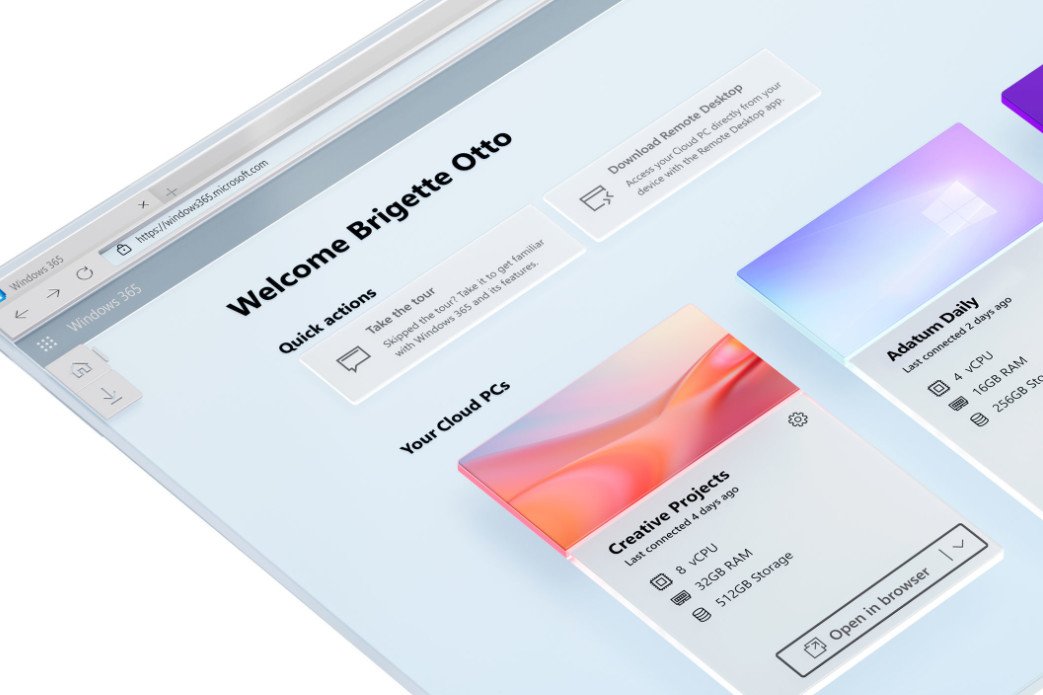
What you need to know
- It's now possible to set up Windows 365 Cloud PCs without an Azure subscription.
- The new option is available in public preview for Windows 365 Enterprise.
- Windows 365 is also available in the U.S. Central and Germany West Central regions starting today.
Microsoft is now testing one of its most requested features for Windows 365. It's now possible for an admin to provision a Cloud PC without a full Azure subscription being required. Instead, a Cloud PC can be set up through Azure AD Join through a Microsoft Hosted Network. The new option is available in public preview starting today for Windows 365 Enterprise.
The new process is outlined by Microsoft in a Tech Community post:
Azure AD Join Windows 365 Cloud PC support – This has been by far the most requested feature since Windows 365 reached general availability. With Azure AD Join as a Cloud PC join type option, you no longer need an existing Azure infrastructure to use the service, just your Azure AD users.
If admins prefer to use their own Azure virtual network, that's still an option.
Microsoft has localized the first-run experience for Cloud PCs. A longer list of languages is now available when creating Cloud PCs. Admins can choose to have a language and region pack installed on a Cloud PC when it's being set up. A total of 38 languages are available for this process.
Also starting today, Windows 365 is supported in the U.S. Central and Germany West Central regions.
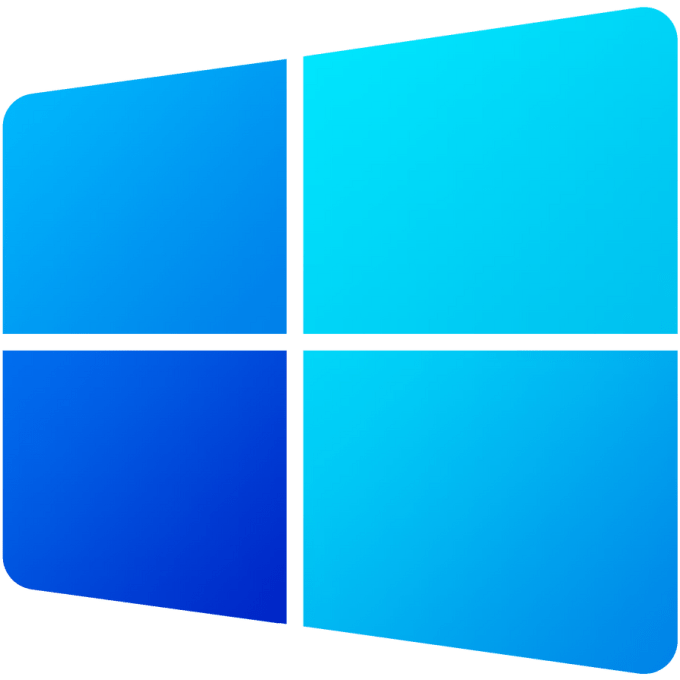
Windows 365 lets you access a cloud PC from a wide range of devices, including iPads, Android tablets, Macs, and PCs.
Get the Windows Central Newsletter
All the latest news, reviews, and guides for Windows and Xbox diehards.

Sean Endicott is a tech journalist at Windows Central, specializing in Windows, Microsoft software, AI, and PCs. He's covered major launches, from Windows 10 and 11 to the rise of AI tools like ChatGPT. Sean's journey began with the Lumia 740, leading to strong ties with app developers. Outside writing, he coaches American football, utilizing Microsoft services to manage his team. He studied broadcast journalism at Nottingham Trent University and is active on X @SeanEndicott_ and Threads @sean_endicott_.
