Microsoft investigating Surface Book 3 'screen blackout' issues
A number of Surface Book 3 users have been reporting random screen blackout issues for months.

What you need to know
- Surface Book 3 users are reporting random screen blackouts occuring on their device.
- Microsoft is aware of the problem and is now investigating the issue.
- Customers are advised to contact support if they are hitting this issue.
Since September, many Surface Book 3 users have been complaining about brief yet frequent screen blackouts occurring randomly when using their devices. Microsoft's support forums are full of customers reporting the same issue, which involves the display randomly going black while in use for a number of seconds before coming back on.
My own Surface Book 3 has the same issue, and if Microsoft's support forums are anything to go by, it's not an isolated bug. The company has issued a statement to Windows Central confirming that it is aware of the problem and is investigating, and that customers who are affected by the issue should contact support.
Microsoft's statement:
We are aware that some customers have experienced a brief screen blackout on Surface Book 3 and are monitoring the situation closely. Customers impacted by this should contact Microsoft support.
It's unclear if the issue is hardware related, as reports of the problem didn't begin appearing until after the September firmware update. We've reached out to Microsoft for further clarification on the issue, and will update this post once we receive a statement.
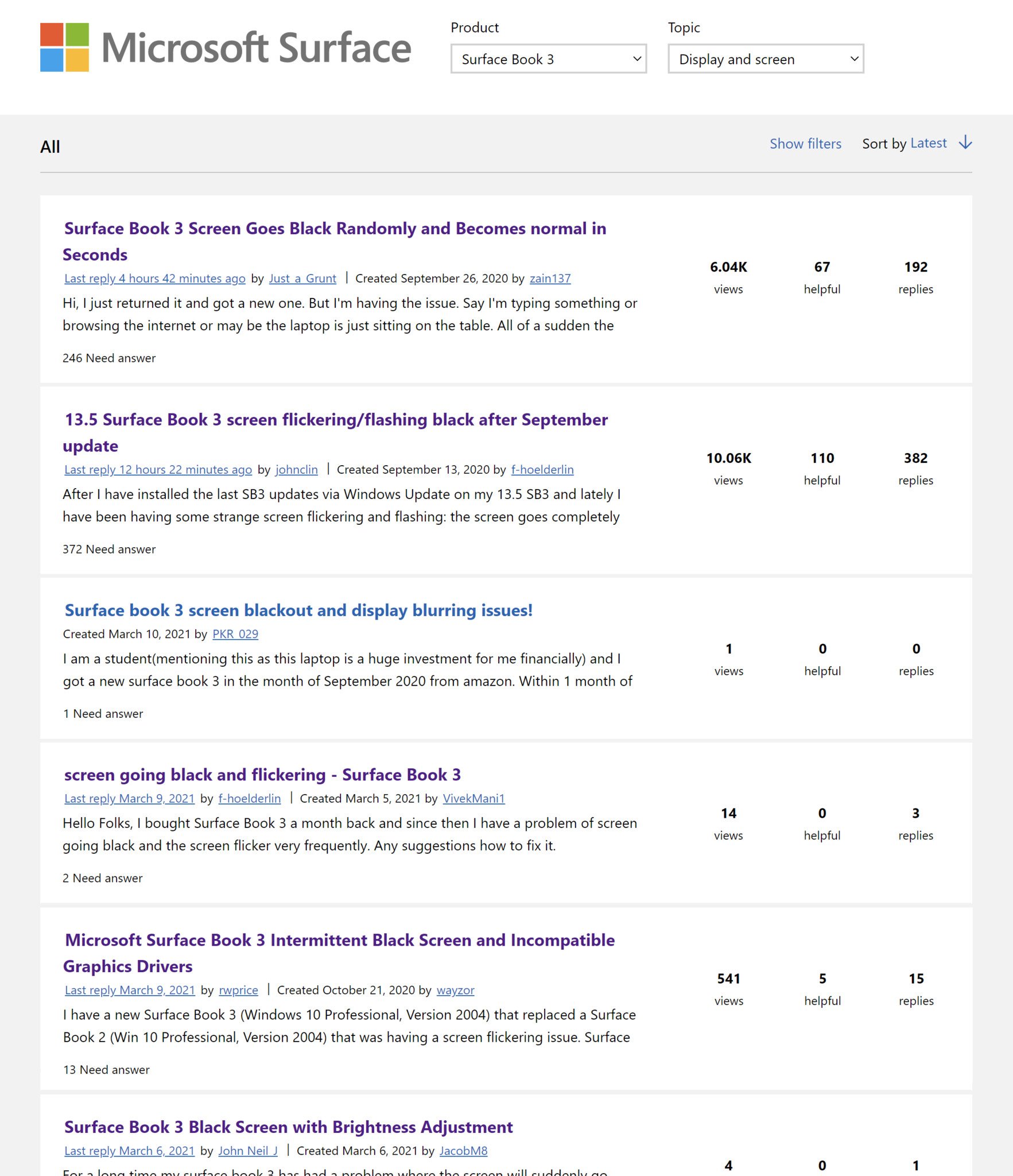
Customers have experimented with installing different graphics driver versions to varying levels of success, but it appears nothing truly solves the problem just yet. Users have found that either tapping the screen or pressing one of the display brightness buttons on the keyboard will return the screen to normal if a blackout has occured.
Do you have a Surface Book 3 suffering from random screen blackouts? Let us know in the comments.
Get the Windows Central Newsletter
All the latest news, reviews, and guides for Windows and Xbox diehards.

