Microsoft investigating issue that breaks Start Menu and search in cumulative update KB4515384
Start and search have issues for select devices following a recent cumulative update, but Microsoft is investigating the issue.
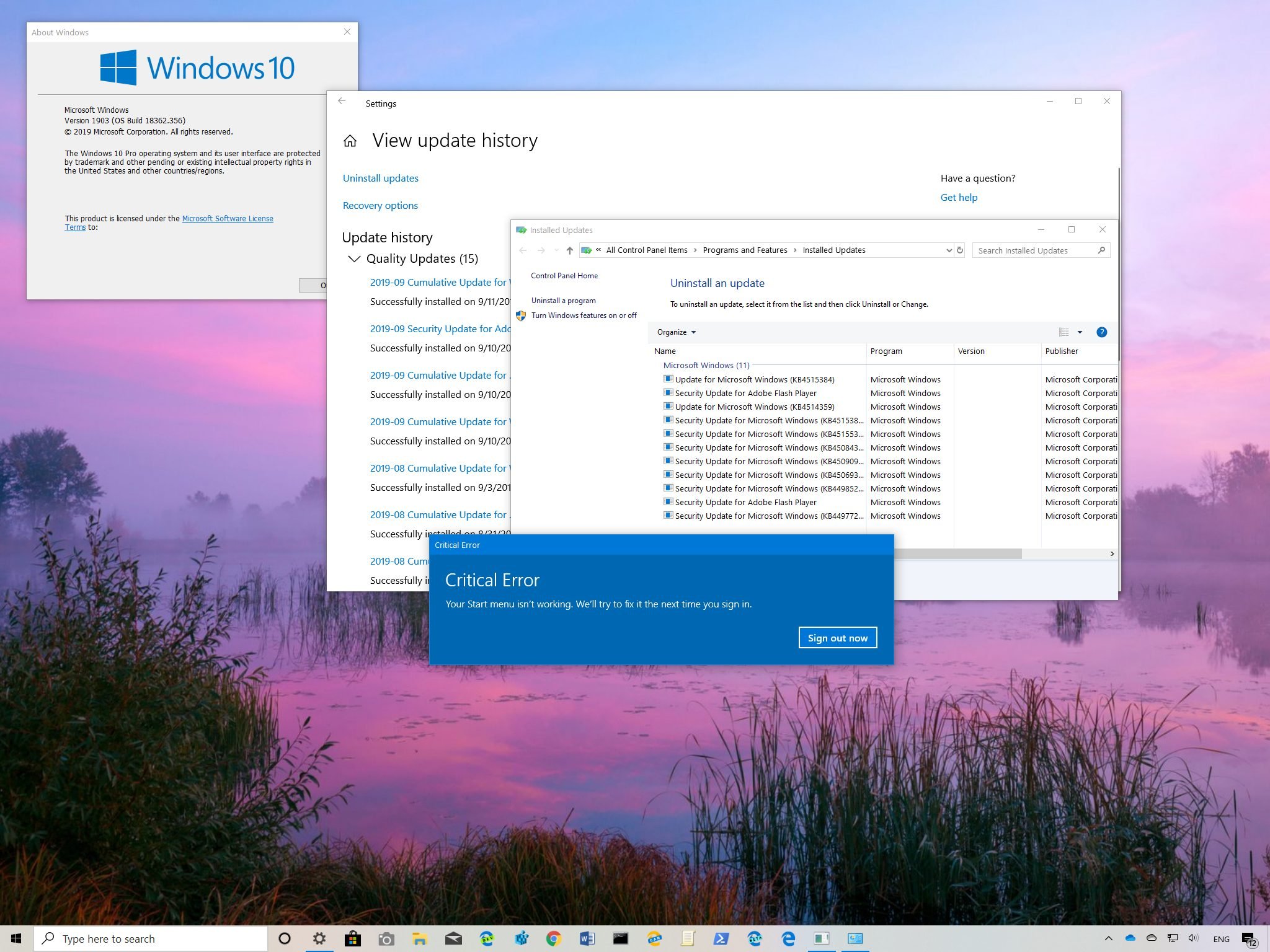
What you need to know
- Microsoft is investigating an issue with Start and search that appears after updating to KB4515384.
- The issues can cause the Start menu to not work, not appear, or lead to a "Critical Error."
- The issues seem limited to a select number of devices.
Microsoft is investigating another search-related bug that appears in Windows 10 following a cumulative update. Several users reported issues with the Start menu after updating to cumulative update KB4515384. This is a separate issue from the high CPU usage issue that appeared last week.
This new issue can cause the Start menu to not appear, not work, or lead to a system stating it's run into a "Critical Error." The issue also breaks Windows Search in the taskbar. The critical error that appears states, "Your Start menu isn't working. We'll try to fix it the next time you sign in."
The issue seems to only affect a select number of devices. While there's a chance that it is related to the bug on build 18362.329, enabling the "BingSearchEnabled" Registry key won't resolve the issue. We have a guide on how to fix the issue by uninstalling the update that can help you use the Start menu and Windows Search while Microsoft figures out the issue.
All the latest news, reviews, and guides for Windows and Xbox diehards.

Sean Endicott is a news writer and apps editor for Windows Central with 11+ years of experience. A Nottingham Trent journalism graduate, Sean has covered the industry’s arc from the Lumia era to the launch of Windows 11 and generative AI. Having started at Thrifter, he uses his expertise in price tracking to help readers find genuine hardware value.
Beyond tech news, Sean is a UK sports media pioneer. In 2017, he became one of the first to stream via smartphone and is an expert in AP Capture systems. A tech-forward coach, he was named 2024 BAFA Youth Coach of the Year. He is focused on using technology—from AI to Clipchamp—to gain a practical edge.
