Microsoft introduces new security features for user accounts
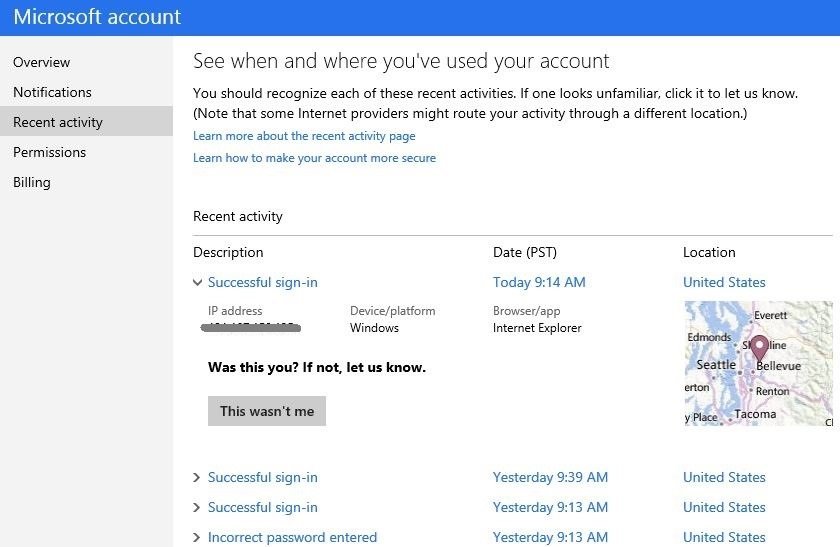
Microsoft had stated that they are "focused on engineering improvements that will further strengthen security," and evidence has begun to take root with a collection of new security features that will be added to existing and new Microsoft accounts. The new features will be rolling out over the next few days and include a new Recent Activity tab, Recovery Codes, and increased security notifications.
The new Recent Activity tab can be found under your Microsoft Account settings. The new section will show you every instance of your recent activity regarding your accounts. Your Microsoft account crosses a variety of spectrums including your Windows PC, Windows Phone, Outlook.com, SkyDrive, Xbox, and more. When a user signs into your account information will be logged, including the IP address of the sign in, the user's device platform, the user's web browser, and an approximation of their location.
If you notice a sign in that wasn't you, you can now press the "This wasn't me" button, which will be used to increase your account's security.
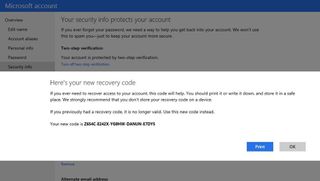
New recovery codes are also available for users who already have (or are thinking about) enabling two-step verification on their account. Two-step verification uses two barriers to protect your account from unwanted logins; they usually include a password and a generated code from an authentication app. The new recovery codes will allow users to save a code as a "spare key" in a situation where their app may not get single or be available.
Lastly, Microsoft will be adding new security notification options to your account in which you can choose to receive an alert when someone "attempts to take over your account". Users can now add their phone numbers and alternative email address as a point of contact.
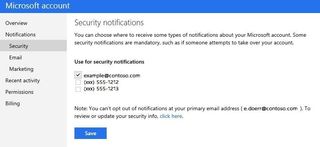
Many of the new additions to security have come from Microsoft listening to user feedback, so as they are saying, "keep the feedback coming - it really helps!".
Will you be taking advantage of any of the new security features for your account?
Get the Windows Central Newsletter
All the latest news, reviews, and guides for Windows and Xbox diehards.
Source: Microsoft
