Why Groove Music's OneDrive integration is its killer feature
We all choose specific music-streaming services for different reasons. My favorite is Groove, and it's for one reason: OneDrive storage and streaming. Here's why I think that's a killer feature.

Music-streaming services are cutthroat businesses these days, with Spotify taking the lead for the trendiest, especially with the all-important youth demographic. Where Microsoft Groove fits into all of that is a bit of a mystery, because the company seemingly doesn't advertise it on iOS or Android, nor does it make a compelling reason for non-Windows 10 users to adopt it.
I'm not here today to tell you why Microsoft Groove is poised to take on Apple Music and Google Play Music – it isn't. However, I want to share why I use Groove and see no reason to switch.
The cloud is key to music everywhere
Spotify has killer playlists. Apple Music has the iPhone. Google has millions of Android devices. Those are formidable positions to have in the music-streaming business, but Microsoft Groove, at least for me, wins out for its integration with OneDrive.
For years, I've stored MP3s across a few computers, tucked away in various folders, sometimes stuck in Amazon's servers. Adding to that chaos were the hundreds of physical CDs hiding away in closets, with their sad cracked shells and fading album art.
On a rare day, I had the combination of being bored and ambitious at the same time. That lead to me to finally sitting down for a few hours to organize my music folders, rip CDs, and put it all on a massive external drive. While that felt good, it was also worrisome – what if that backup drive failed? I've had that happen, and it's terrifying.
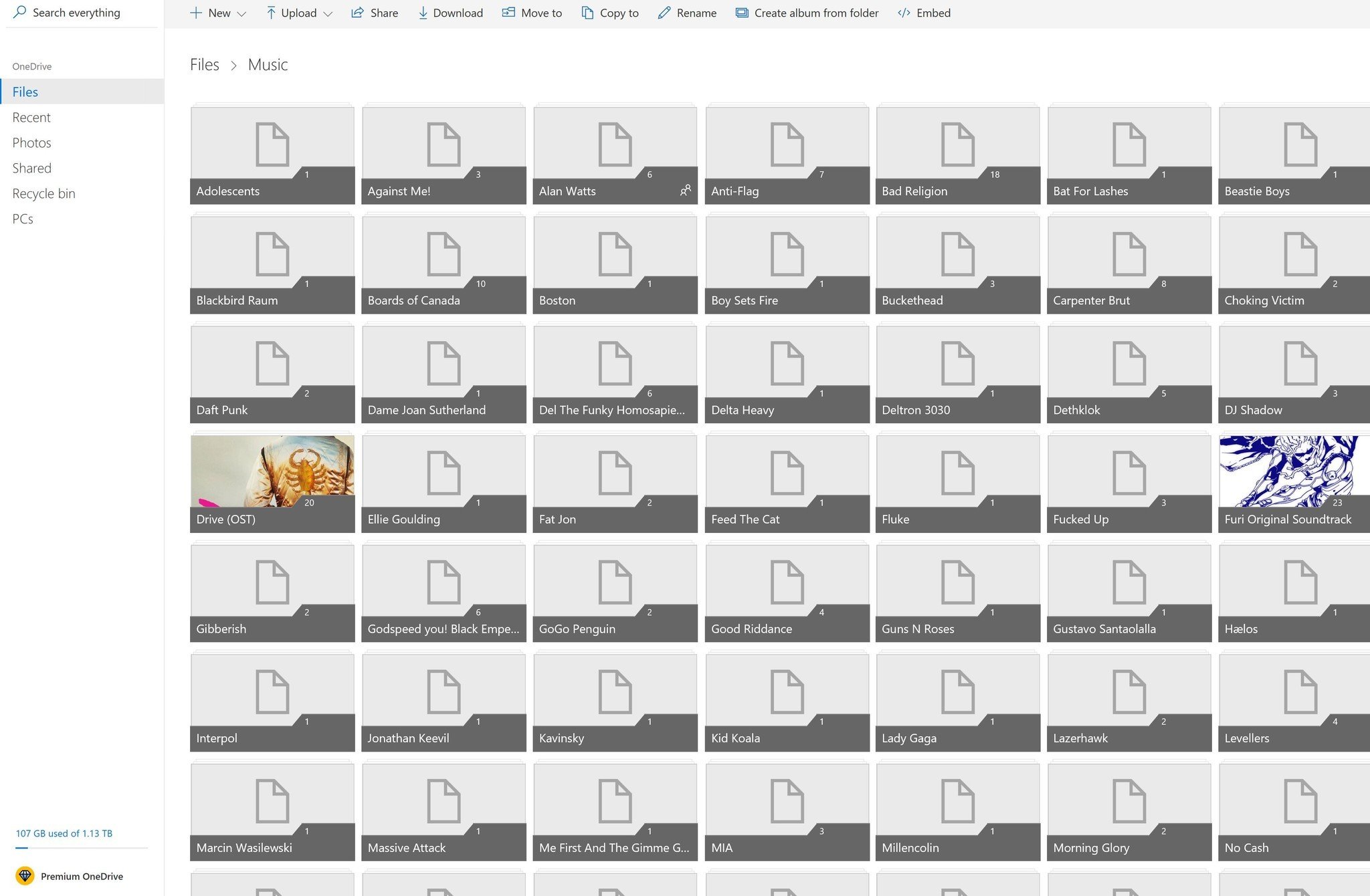
I then remembered that Microsoft began letting users put all their music into OneDrive, which in theory, is safer. Only having read the headline and not the details, I considered it. The directions were simple: Upload all your music to your OneDrive folder labeled "Music." Microsoft will handle the rest.
How to use Explore and Your Groove in Microsoft Groove
Get the Windows Central Newsletter
All the latest news, reviews, and guides for Windows and Xbox diehards.
All in all, I had 20GBs of music now safely stored in the cloud. But any cloud storage locker could do the same whether it was from Google, Box, or Dropbox. So what is so special about OneDrive?
Groove is everywhere
There are two killer features to Groove Music that for me make it worth my time:
- It's everywhere.
- It can stream all your music from OneDrive.
The status of Windows 10 Mobile in 2017 is, well ... it's not an option for most consumers. Nonetheless, Microsoft began to push Groove music clients to iOS and Android (back when it was just Xbox Music) back in 2013, and with it came support for streaming your music collection from OneDrive.
That's a significant advantage because asking a person to use Groove Music with the requirement that they need to be on Windows 10 Mobile is just ridiculous. But if I can get the same experience – at least for core features – on iOS and Android, that changes things.

And being able to stream or even download my entire music collection – all 20GBs – to my Xbox, my PC, my iPhone, or my Android device is quite frankly amazing. Even if I didn't have any of those I could still access and even play that collection through any web browser, putting my music collection anywhere at any time.
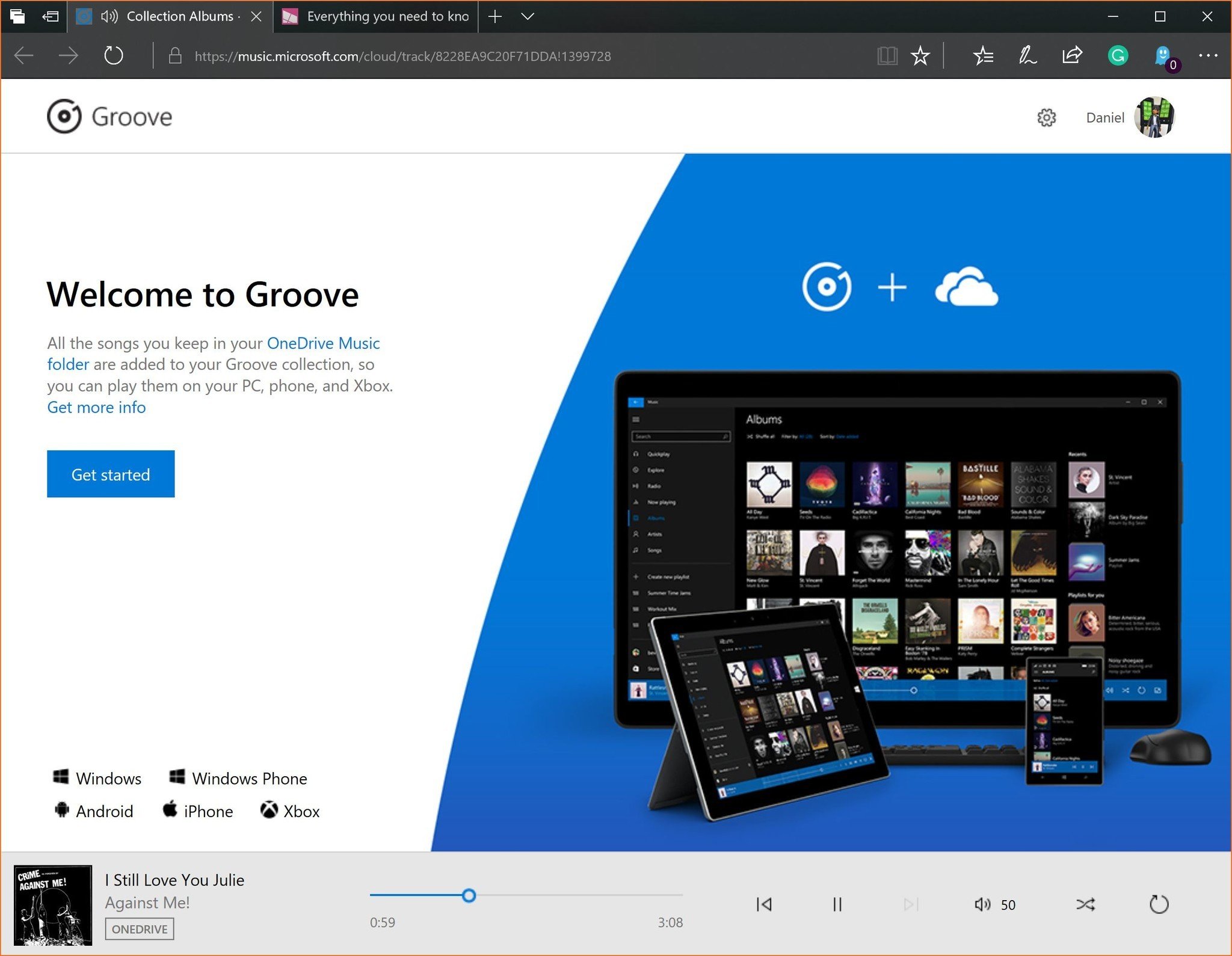
It's comforting to know that if I were to buy a new phone in 2017 – any phone – within minutes I can fire up the Groove Music client and have instant access to my organized music collection. With a simple long press, I can download albums, playlists, or individual songs all without having to jump through any hoops.
Groove Music isn't perfect
I'm the first to admit that the above scenario and use case does not match the habits of everyone. Many people – especially younger people – simply do not buy albums or have a vast collection of music that they need to store in one place. Customized and curated playlists are the killer feature for them.
There's also the issue of uploading 20GB of music. A user would need access to a decent internet connection – preferably fiber optic – with a good upload rate to make that one-time process not painful and laborious.
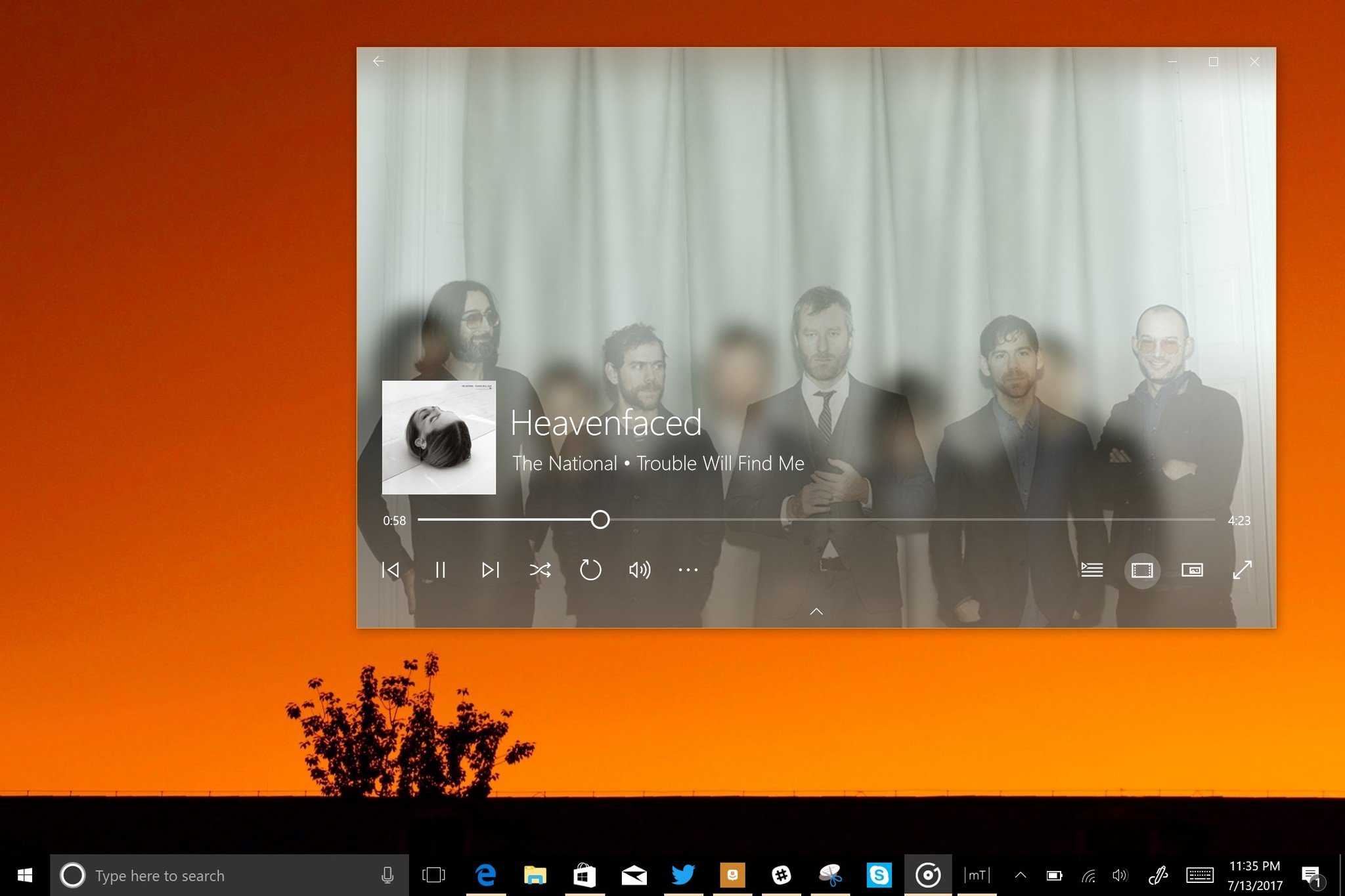
Finally, the limited storage of OneDrive without paying for more is also an issue. Microsoft is good about tossing out a few gigabytes here and there for new customers and those who enable auto-uploads for their camera rolls, but to hit 1TB status of available storage you need to be an Office 365 Home customer – a $99 a year toll. While I think Office 365 is an awesome service, many people just won't have enough OneDrive space for all their music. All of this assumes a person wants to use OneDrive instead of Apple's Cloud or Google – and maybe they don't.
Choose your own path...
When people ask why I use Groove Music, I say it's because of the lock-in I now have with Microsoft. My entire music collection is on OneDrive, and when I buy new music – whether it is from Bandcamp or Amazon – it gets uploaded to OneDrive so it can be on all my hardware. That and I just really like the Groove Music app, regardless of whether if it is on iPhone, Android, or Windows 10 – it just feels familiar.
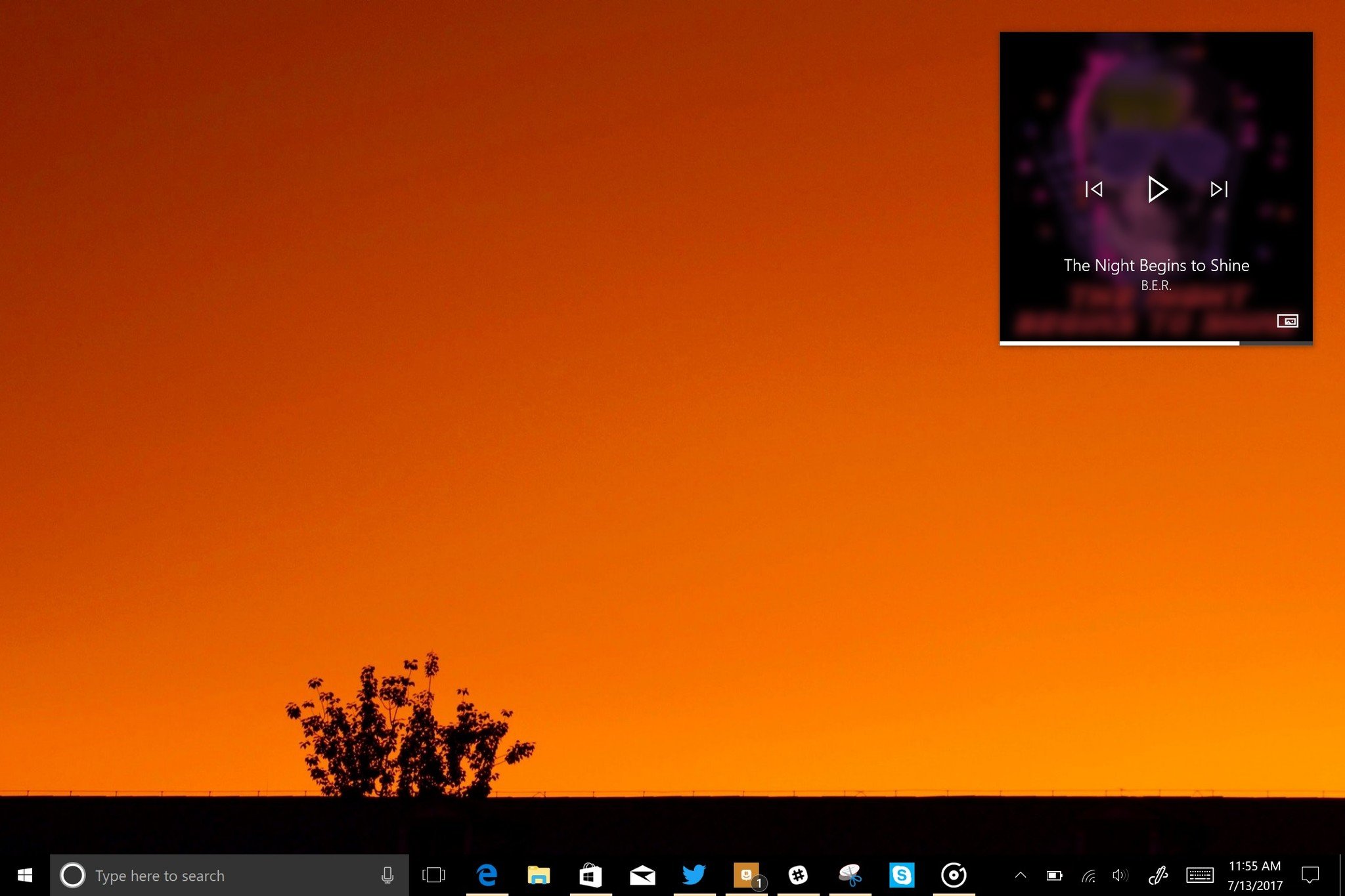
The idea of switching to Spotify just is not in the cards for me, because of these reasons.
The same works in reverse, however, and I'm not sure how Microsoft gets customers to switch. I hope for a Groove Family Pass sooner than later, as that is still one of the most requested features.
Everything you need to know about Groove Music for Windows 10
In the end, we all use music streaming services for our own reasons. Even if Groove is not your first choice, thinking about where you store your music collection, and how you can get the most of it, is important.
Let me know in comments what is your solution to this problem and why you do – or don't – use Groove Music.

Daniel Rubino is the Editor-in-chief of Windows Central. He is also the head reviewer, podcast co-host, and analyst. He has been covering Microsoft since 2007 when this site was called WMExperts (and later Windows Phone Central). His interests include Windows, laptops, next-gen computing, and wearable tech. He has reviewed laptops for over 10 years and is particularly fond of 2-in-1 convertibles, Arm64 processors, new form factors, and thin-and-light PCs. Before all this tech stuff, he worked on a Ph.D. in linguistics, performed polysomnographs in NYC, and was a motion-picture operator for 17 years.
