Microsoft Garage's Snip Insights brings AI to your screen captures
Snip Insights can do the work of pulling valuable information out of your screenshots.
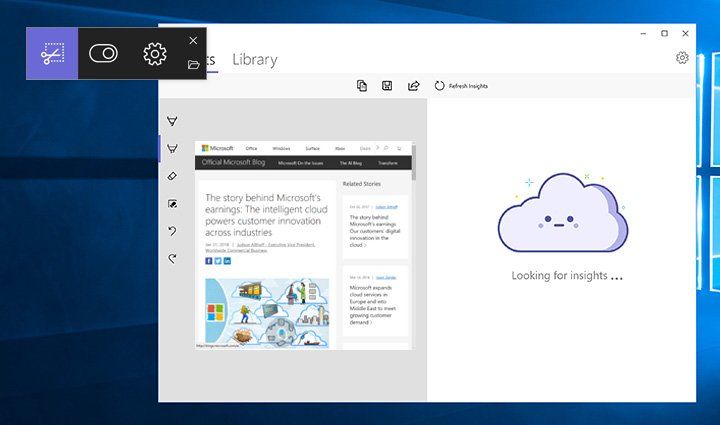
Microsoft's experimental Garage division has birthed a number of interesting apps and tools. Among the latest is Snip Insights, a project designed to help pull valuable information out of your screenshots.
Developed over a four-month period by a Garage intern team in Vancouver, Snip Insights builds on the Windows Snipping Tool by adding AI capabilities from Azure Cognitive Services. The result is a tool that can convert images to translated text, tag image content, and more. From Microsoft:
Imagine that you have a scan of a textbook or work report. Rather than having to manually type out the information, snipping it will return editable text in just one click. Or maybe you're scrolling through your social media feed and come across someone wearing a cool pair of shoes, you can simply snip to find out where to purchase them! Snip Insight can show you relevant information based on what you've just snipped – including identifying famous people, places, or landmarks.
As seen at #MSBuild! @MSFTGarage project Snip Insights is a #Windows utility that brings #AI to the snipping tool to convert images to text, detect & tag content, revolutionize search, and more. Available on GitHub: https://t.co/cpiAAx1Jz5 | Learn more: https://t.co/CKM7siZwTJ pic.twitter.com/ELEt5eHDSCAs seen at #MSBuild! @MSFTGarage project Snip Insights is a #Windows utility that brings #AI to the snipping tool to convert images to text, detect & tag content, revolutionize search, and more. Available on GitHub: https://t.co/cpiAAx1Jz5 | Learn more: https://t.co/CKM7siZwTJ pic.twitter.com/ELEt5eHDSC— The Microsoft Garage (@MSFTGarage) May 9, 2018May 9, 2018
This week's Build 2018 was heavy on AI and machine learning, and Snip Insights is a small taste of what Microsoft's Cognitive Services can do. If you're interested in checking it out, the project is available now on GitHub.
Get the Windows Central Newsletter
All the latest news, reviews, and guides for Windows and Xbox diehards.
Dan Thorp-Lancaster is the former Editor-in-Chief of Windows Central. He began working with Windows Central, Android Central, and iMore as a news writer in 2014 and is obsessed with tech of all sorts. You can follow Dan on Twitter @DthorpL and Instagram @heyitsdtl.
