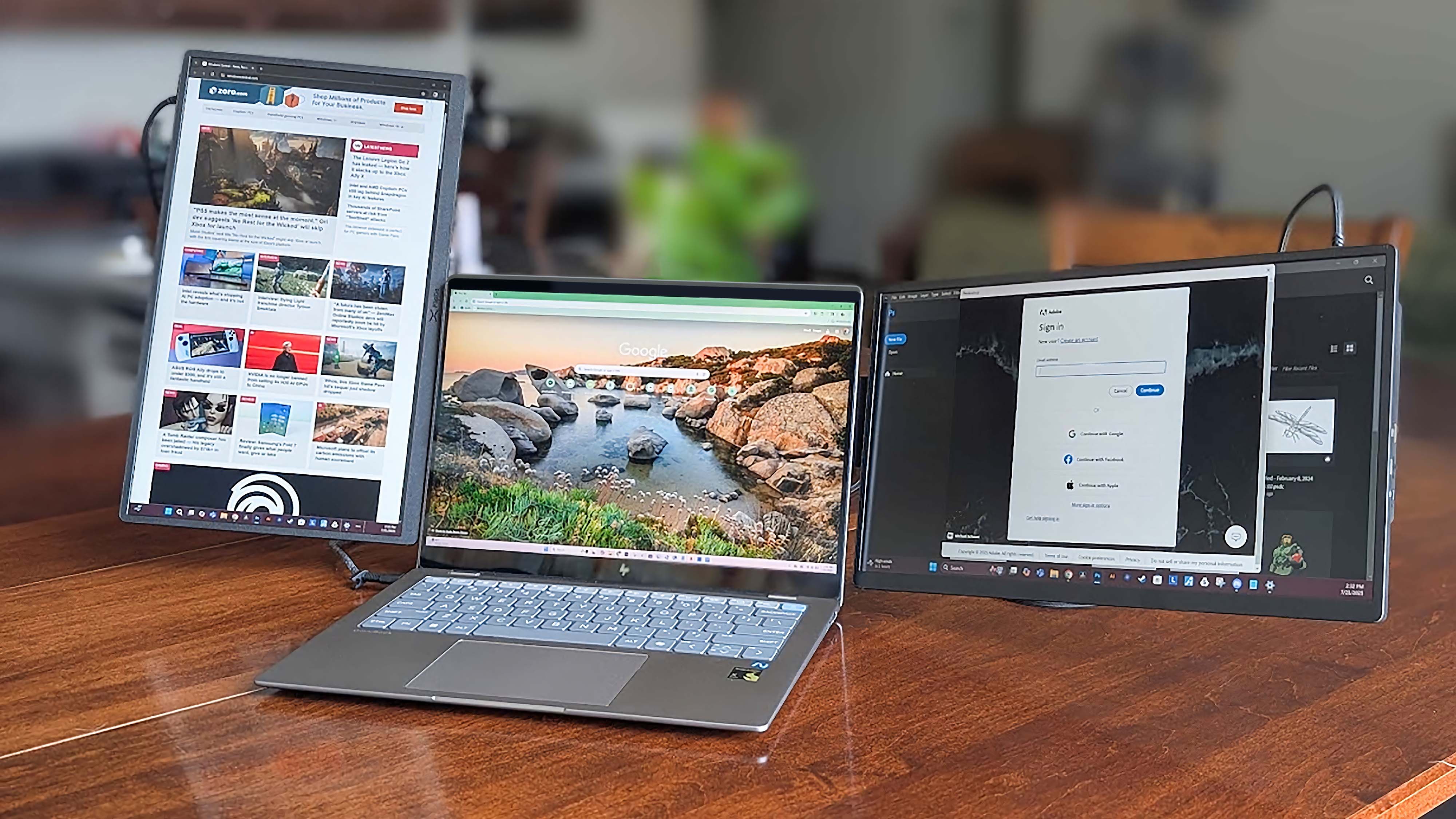Microsoft Garage launches three new Windows 8.1 apps

On Wednesday, Microsoft Garage launched a bunch of new apps for Windows Phone and Android and even released a free game for the Xbox One. However, the division has also launched three new apps for Windows 8.1 as well.
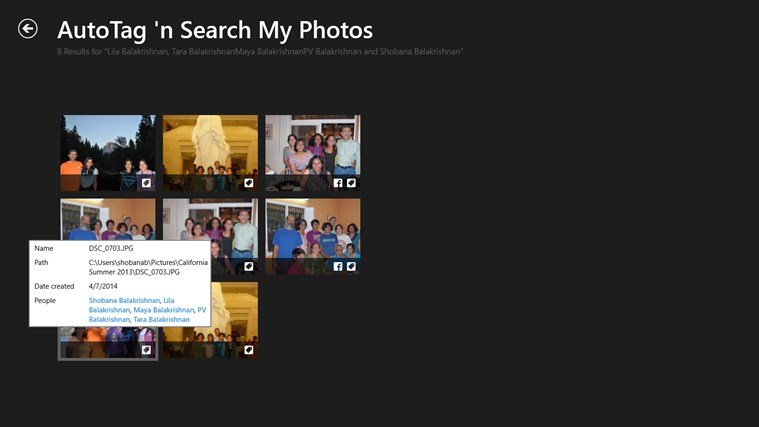
One of the three apps is the Windows 8.1 version of Collaborate, the white boarding app that was launched Wednesday for Windows Phone. The other two apps are exclusive to Windows 8.1. One is AutoTag 'n Search My Photos which uses photos tagged in a user's Facebook account to learn the face models of their friends so it can automatically tag pictures of those friends in places like the OneDrive camera roll. Here is the feature list:
- Automatically tags recent photos included in Pictures Library. Photos taken on your Windows phone can get automatically tagged and be searchable by including OneDrive photos in Pictures library!
- Automatically learns faces of strong connections in your Facebook graph. You can also selectively learn other friends.
- Provides a person centric view of all your photos including your local, OneDrive, and Facebook photos.
- Creates a uniquely managed identity for friends who are not on Facebook so that with some initial tagging, the app learns a face model and later automatically tags such "UserCreated" friends.
- Allows selective uploading of tagged photo(s) to Facebook.
- Provides unidentified photos view clustering faces with similar features for easy tagging.
- Allows existing tags generated by other apps to be leveraged by merging them with tags managed by AutoTag 'n Search My Photos.
- Gets more accurate as you interact with the app and fix mistags or confirm Autotags.
- Download AutoTag 'n Search My Photos from the Windows Store
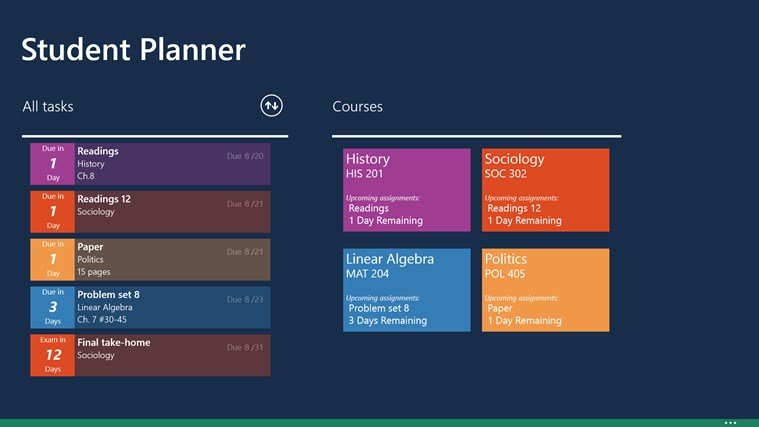
The other app is Student Planner, and as the title suggest it's been made to help students plan their daily lives. Here is a description:
Store course documents, take notes, input events to your calendar and enter data in just one app. Never manually enter the due date or title of your assignment. Upload your course documents and Student Planner will extract the important information for you, add the event to your calendar, and store the document to your OneDrive. Within the app, create OneNote pages for your classes and immediately start taking notes in an organized notebook. All your exams and assignments will automatically sync to your Outlook calendar where you can get personalized notifications. Upload course documents and Student Planner stores and organizes them on OneDrive. Let us help you get organized today!
What do you think of these new apps from Microsoft Garage?
All the latest news, reviews, and guides for Windows and Xbox diehards.

John Callaham was a former contributor for Windows Central, covering Windows Phone, Surface, gaming, and more.