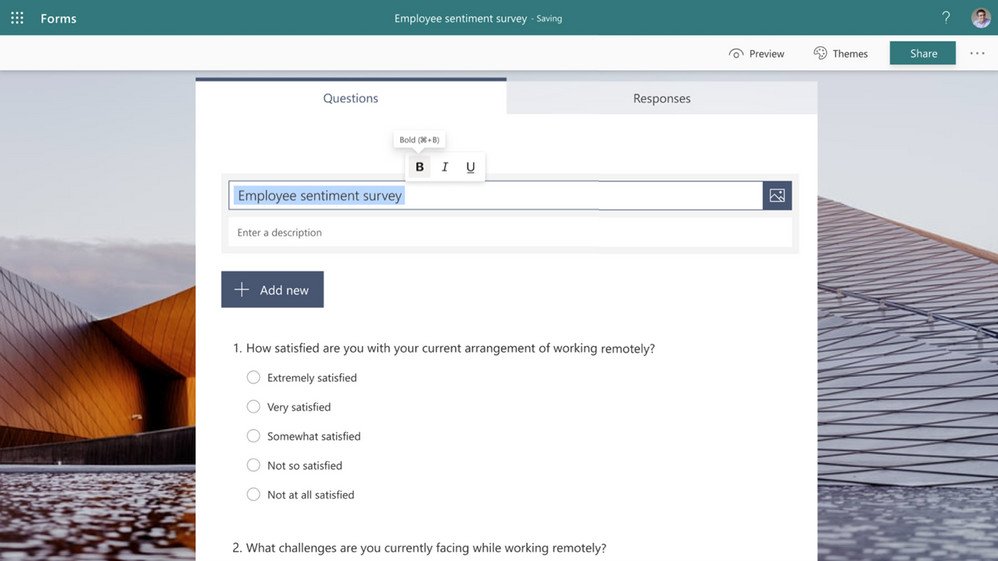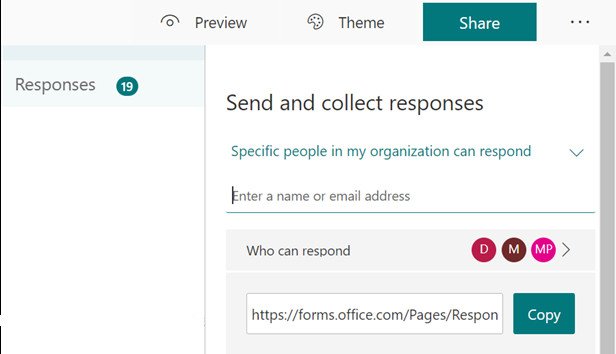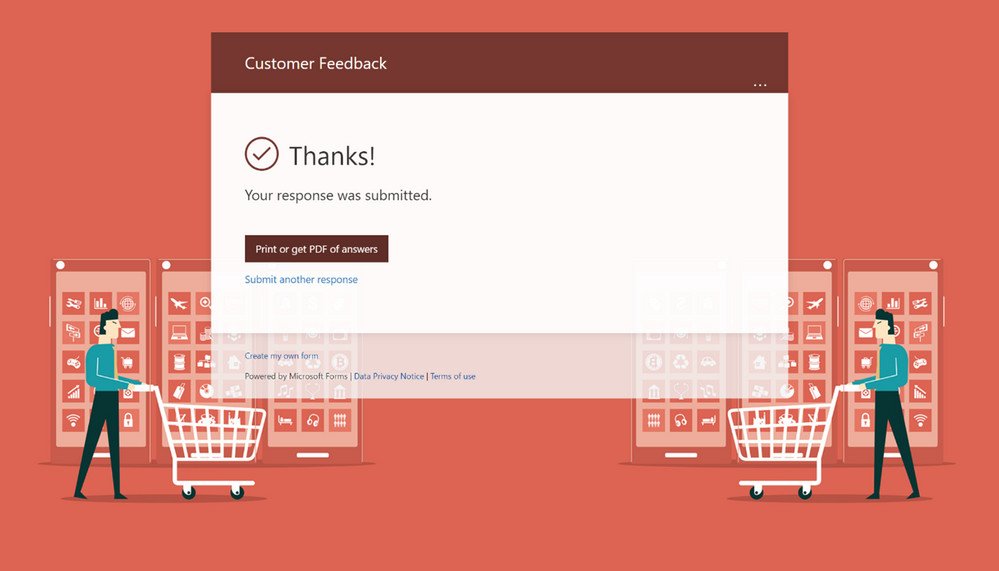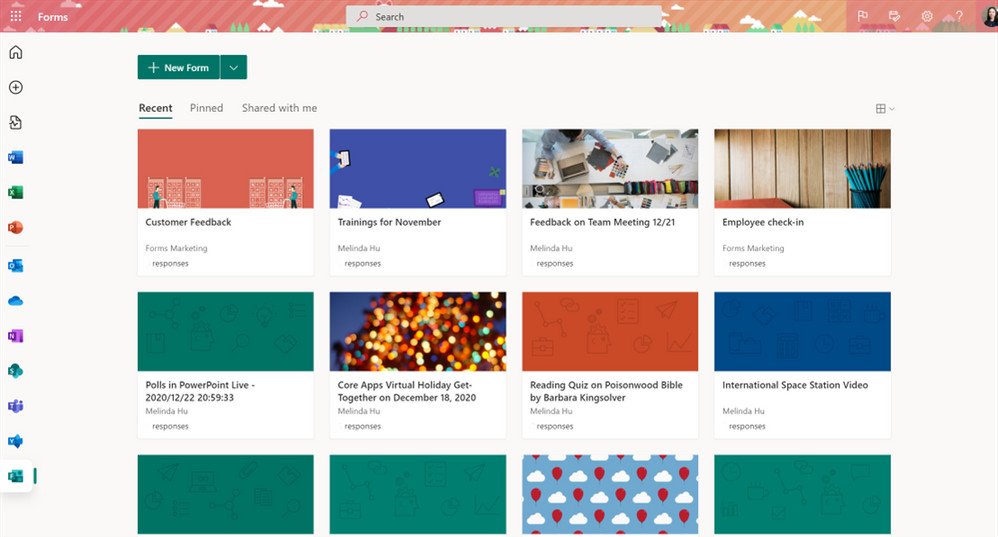Microsoft Forms update brings ability to get responses from specific people
New features for Microsoft Forms help you format and share quizzes and forms.
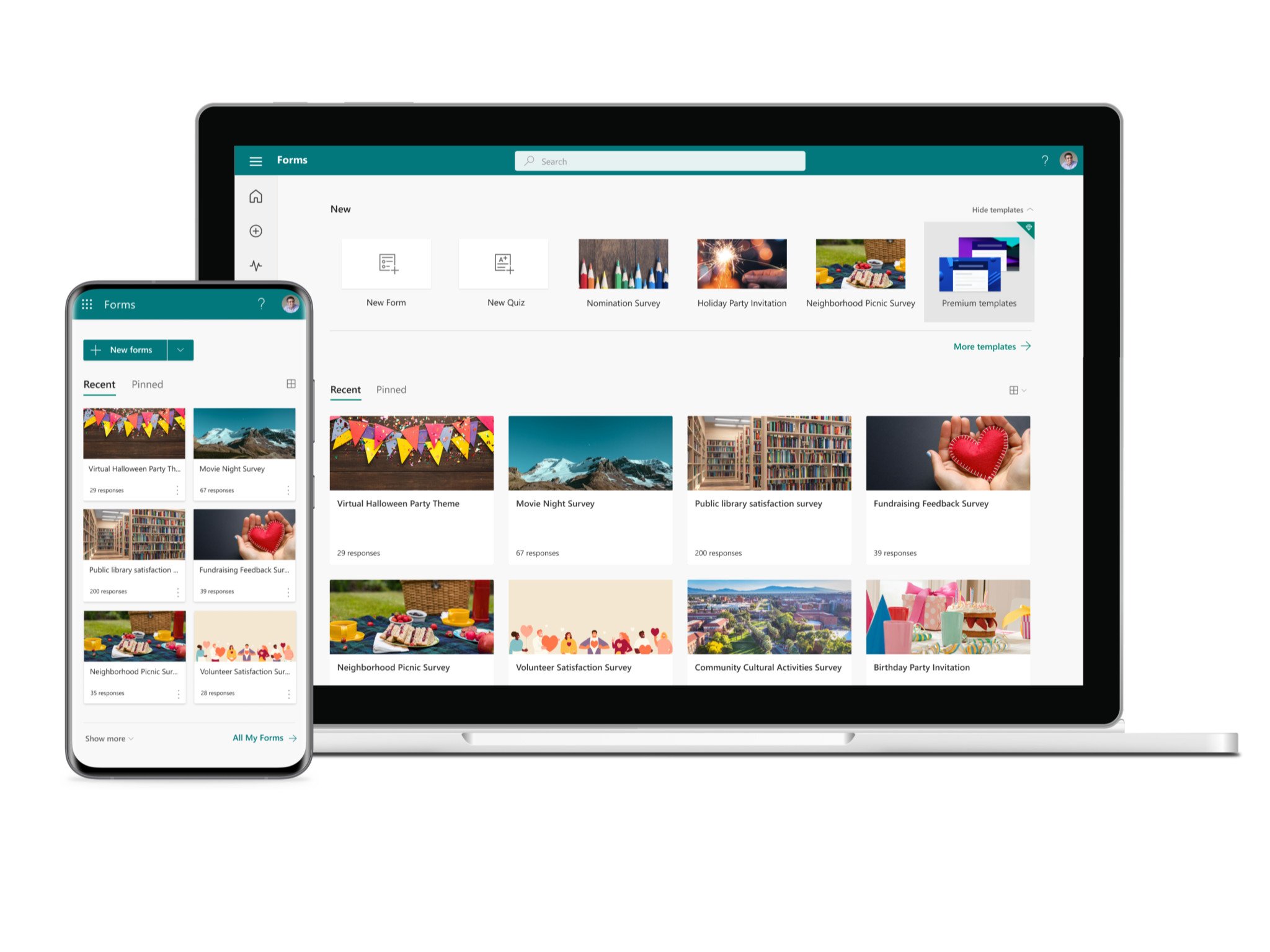
What you need to know
- Microsoft is rolling out several new features to Microsoft Forms this month.
- Microsoft Forms is getting the ability to format text, gather responses from specific people, and a new start page experience.
- Some of these features are rolling out already, and they should all be available by the end of January.
Microsoft just announced several new features for Microsoft Forms. The improvements make it easier to customize the text of polls, gather responses from specific people, and to download or print off responses to forms. Some of the new features are rolling out already, but they should all be available by the end of January.
Microsoft breaks down the new features in a recent Tech Community post.
Microsoft Forms will gain the ability to bold, italicize, and underline words within forms. This makes it easy to emphasize content to make sure that people understand a question. Microsoft Forms supports the standard keyboard shortcuts for text formatting, so it will be easy to get forms to look the way you like.
You'll soon be able to select specific people from within an organization to have access to a form. This should make it easier to make sure you only get the responses you want, and it works on mobile devices as well as the web.
After someone completes a form or quiz, they'll soon be able to download or print their responses. This feature has to be turned on, so you can keep it off if you prefer.
Microsoft also announced a new Microsoft Forms start page experience. On the page, you'll see recently used forms and you can pin any forms you'd like for quick access. The page also has a "Shared with me" section and an "All My Forms" section to help you keep track of all the forms and quizzes you've taken part in.
All the latest news, reviews, and guides for Windows and Xbox diehards.

Sean Endicott is a news writer and apps editor for Windows Central with 11+ years of experience. A Nottingham Trent journalism graduate, Sean has covered the industry’s arc from the Lumia era to the launch of Windows 11 and generative AI. Having started at Thrifter, he uses his expertise in price tracking to help readers find genuine hardware value.
Beyond tech news, Sean is a UK sports media pioneer. In 2017, he became one of the first to stream via smartphone and is an expert in AP Capture systems. A tech-forward coach, he was named 2024 BAFA Youth Coach of the Year. He is focused on using technology—from AI to Clipchamp—to gain a practical edge.