Microsoft is finally adding a dark mode to File Explorer on Windows 10
File Explorer is finally joining the dark side, with the latest Insider Preview build featuring references to a work-in-progress dark mode for File Explorer.
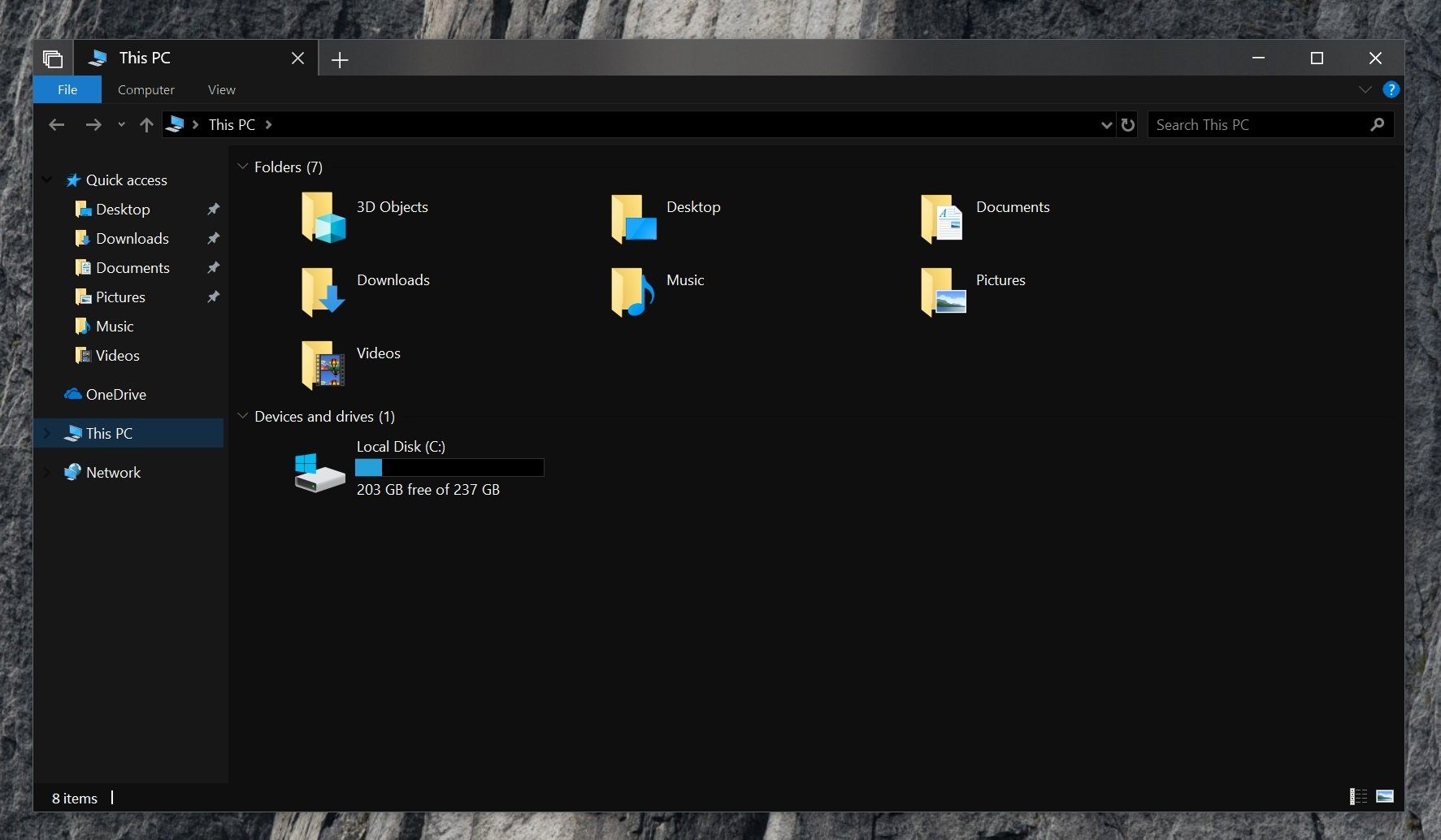
Windows 10's dark mode is an awesome feature that allows you to switch most apps and system elements into a darker theme, which is easier on the eyes, and, depending on your preference, looks awesome. Unfortunately, the dark mode in Windows 10 has been rather inconsistent in where it is applied; when dark mode is enabled you can find it in most system apps, a few third party apps, and a few system elements. It was always missing from the File Explorer, however.
It appears that won't be the case for much longer, as Microsoft is finally working on bringing support for dark mode to the File Explorer on Windows 10. This isn't the lightweight UWP version, either. It's the full, fat, Win32 File Explorer, and it's getting the dark mode treatment. Early references of this new dark mode can be found in the latest Redstone 5 Insider build, but it isn't fully enabled in that branch yet. Microsoft is working on this feature internally, and man does it look good!
Once ready, enabling dark mode in File Explorer is done with the system-wide toggle found in the Windows Settings app, which makes all your other apps dark too. The screenshot above is of an early version of dark mode in File Explorer, which means it'll likely change before it's finalized. Still, this early look is promising for dark mode advocates like myself. File Explorer has needed a dark mode for years, and it's finally getting one. We're unsure if Microsoft is planning to ship dark mode in File Explorer with Redstone 5, or if it'll wait for 19H1 early next year. Regardless, we know it's coming, and that's super exciting.
For those wondering about the UWP File Explorer, I'm told that it is still in the works and will show up exclusively on Windows Core OS devices at first. It'll likely be a long while before we see the UWP File Explorer replace the legacy File Explorer on classic Windows 10 SKUs such as Home or Pro, as Microsoft wants to ensure the UWP File Explorer can do everything the legacy one can before it replaces it. That process will take time, meaning UWP File Explorer will be a WCOS only thing at first.
Get the Windows Central Newsletter
All the latest news, reviews, and guides for Windows and Xbox diehards.

