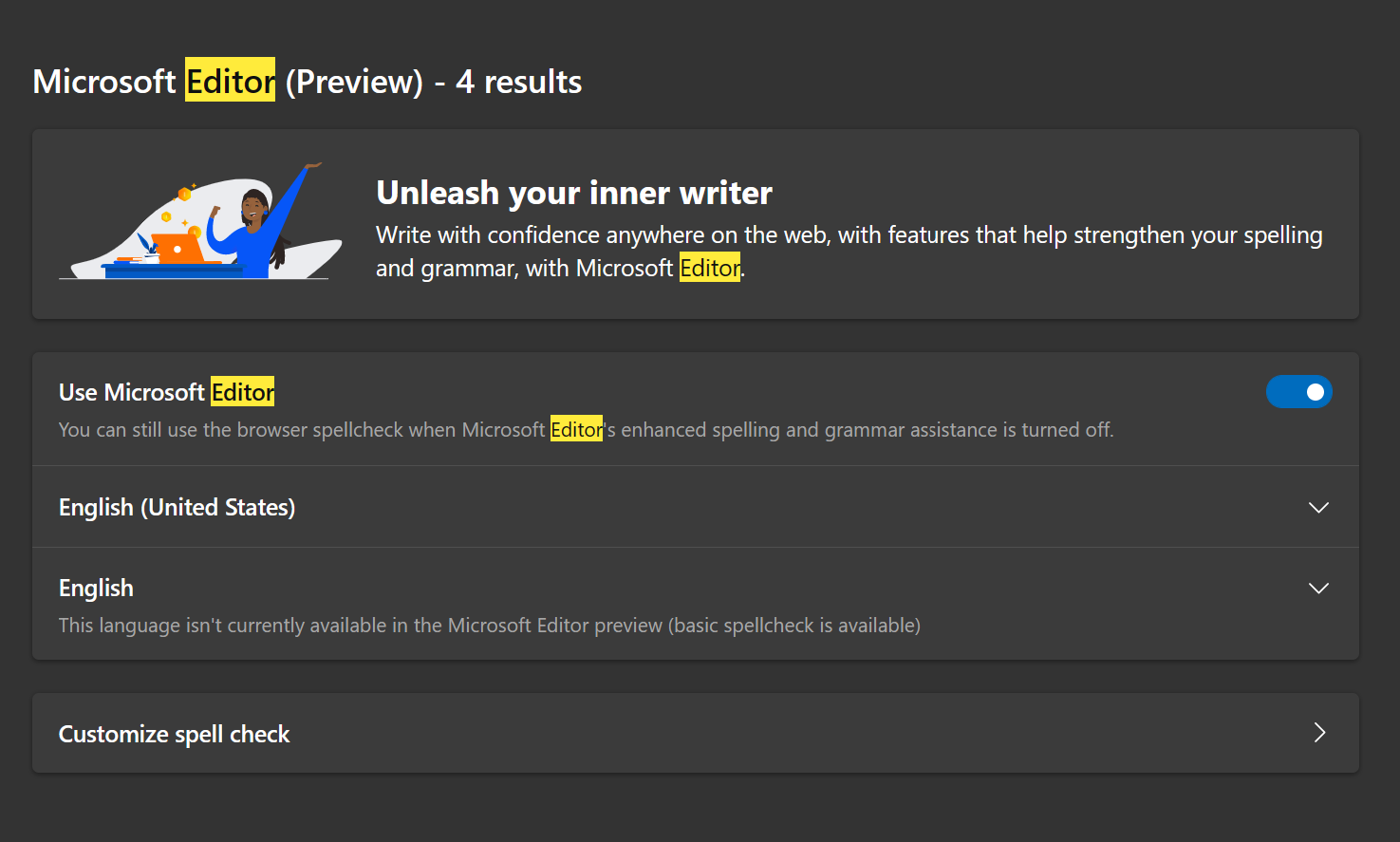Microsoft Editor now available in Edge Dev and Canary without needing an extension
Microsoft Editor now integrates with Edge Dev and Canary without having to use an extension.
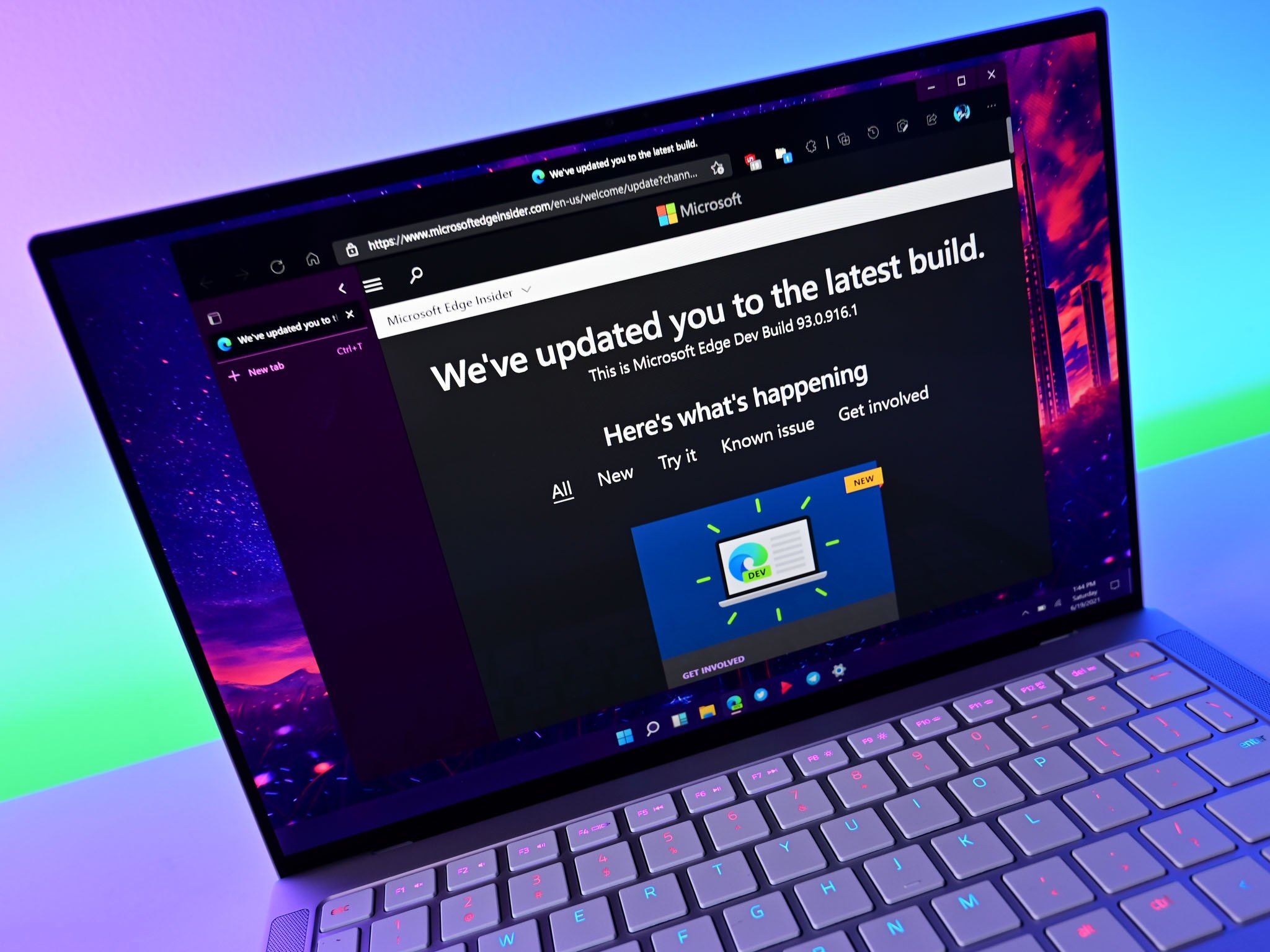
What you need to know
- Microsoft Editor now integrates directly with Microsoft Edge Dev and Canary.
- Previously, people had to use an extension to access Microsoft Editor on Edge.
- The initial release of this feature is only available for Insiders in the United States.
Microsoft is testing out spelling and grammar suggestions powered by Microsoft Editor in its Edge browser. The feature is available now in Edge Dev and Canary for Insiders in the United States. Before this integration, people had to use the Microsoft Editor extension to get spelling and grammar suggestions in the browser.
"When we launched the chromium version of Microsoft Edge last year, we heard from users that they want to utilize the Microsoft Editor extension," says Microsoft. "We partnered with our friends on that team to get an updated extension onto our Edge Add-ons site, but today we're excited to announce the implementation of spellcheck and grammar suggestions from Editor directly in the browser without the need for the extension!"
When the feature is enabled, people will see red squiggly lines for spelling errors and blue squiggly lines for grammar suggestions. People can then click to see suggestions from Microsoft Editor, which they can ignore or accept.
Since the Microsoft Editor extension was already available for Edge, the ability to check grammar and spelling in the browser isn't exactly new. But integrating the feature directly with the Edge browser makes it a bit easier to set up and use.
Microsoft explains that it's working on expanding the feature and requests that people share feedback through Edge.
All the latest news, reviews, and guides for Windows and Xbox diehards.

Sean Endicott is a news writer and apps editor for Windows Central with 11+ years of experience. A Nottingham Trent journalism graduate, Sean has covered the industry’s arc from the Lumia era to the launch of Windows 11 and generative AI. Having started at Thrifter, he uses his expertise in price tracking to help readers find genuine hardware value.
Beyond tech news, Sean is a UK sports media pioneer. In 2017, he became one of the first to stream via smartphone and is an expert in AP Capture systems. A tech-forward coach, he was named 2024 BAFA Youth Coach of the Year. He is focused on using technology—from AI to Clipchamp—to gain a practical edge.