Microsoft Edge's upcoming PDF feature could be perfect for presenting documents
A new feature for Microsoft Edge will make it easy to view and present PDFs without any distractions.
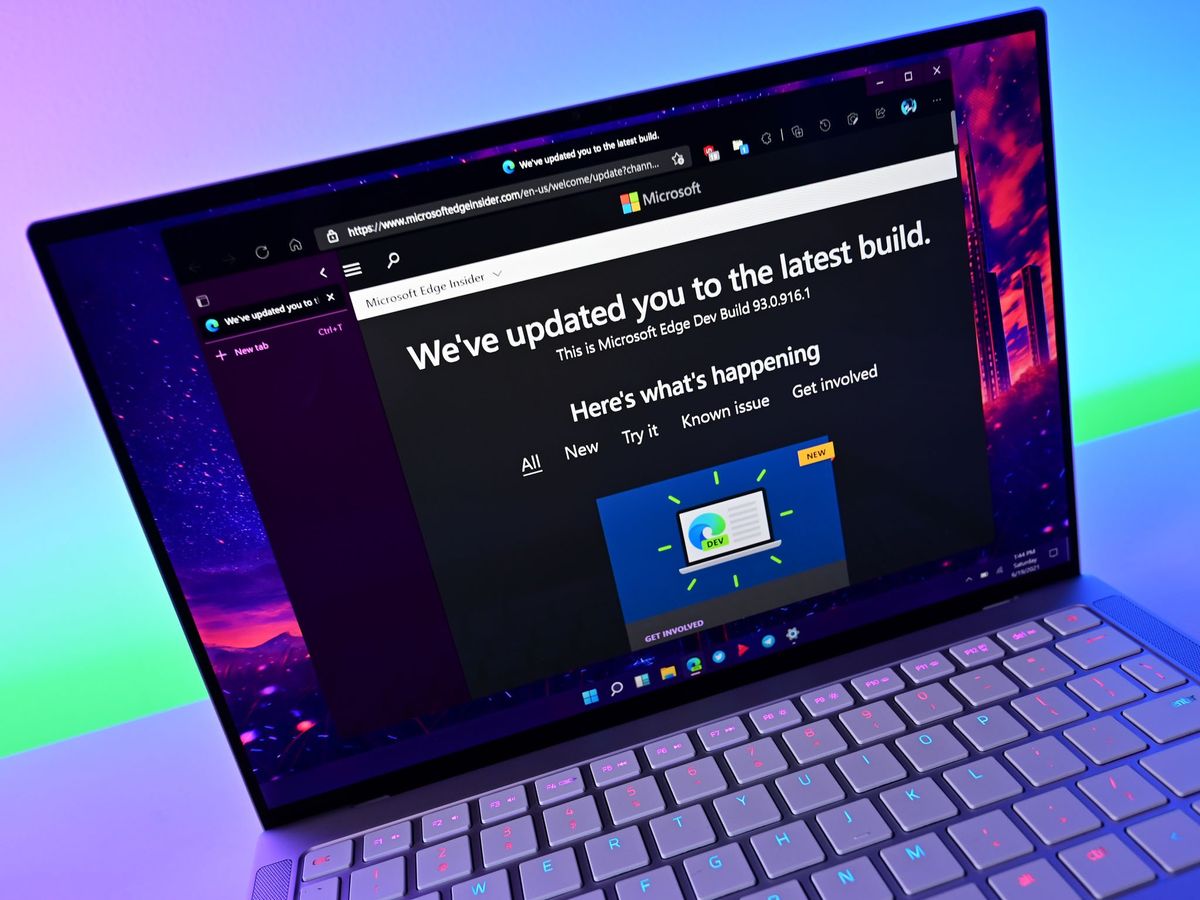
What you need to know
- Microsoft Edge may soon support a full screen mode for viewing PDFs.
- The full screen mode hides the PDF reader toolbar, which could be useful during presentations.
- PDF full screen mode automatically fits content to the size of a screen and allows you to scroll through documents.
Microsoft is working on a full screen mode for viewing PDFs in its Edge browser. The feature was spotted by Leo Varela, who shared screenshots of the functionality on Reddit. The full screen mode is available through Edge Canary but is part of a controlled rollout. That means that even if you are on the latest build of Edge Canary, you may not be able to try out the feature.
Edge already has an option to view any PDF or website in full screen mode but doing so still shows the PDF reader toolbar. The new PDF full screen mode hides the toolbar and automatically fits the document to fill the screen. An option to view two pages will also be available.



While hiding the toolbar could be used when just browsing PDFs, the mode is likely designed with presentations in mind. If you are sharing your screen in a virtual call or meeting, PDF full screen mode lays out a document in a way that's easy to view without distraction.
Varela notes that the entry on the Edge roadmap titled "Page scrolling on PDF documents" may refer to the new PDF full screen mode. That feature is marked in development with a planned release date of Q1 2022, which would line up with the option being in testing now.

An upcoming feature for Microsoft Edge will allow you to view PDFs in a full screen mode that hides the toolbar.
Get the Windows Central Newsletter
All the latest news, reviews, and guides for Windows and Xbox diehards.

Sean Endicott is a tech journalist at Windows Central, specializing in Windows, Microsoft software, AI, and PCs. He's covered major launches, from Windows 10 and 11 to the rise of AI tools like ChatGPT. Sean's journey began with the Lumia 740, leading to strong ties with app developers. Outside writing, he coaches American football, utilizing Microsoft services to manage his team. He studied broadcast journalism at Nottingham Trent University and is active on X @SeanEndicott_ and Threads @sean_endicott_.