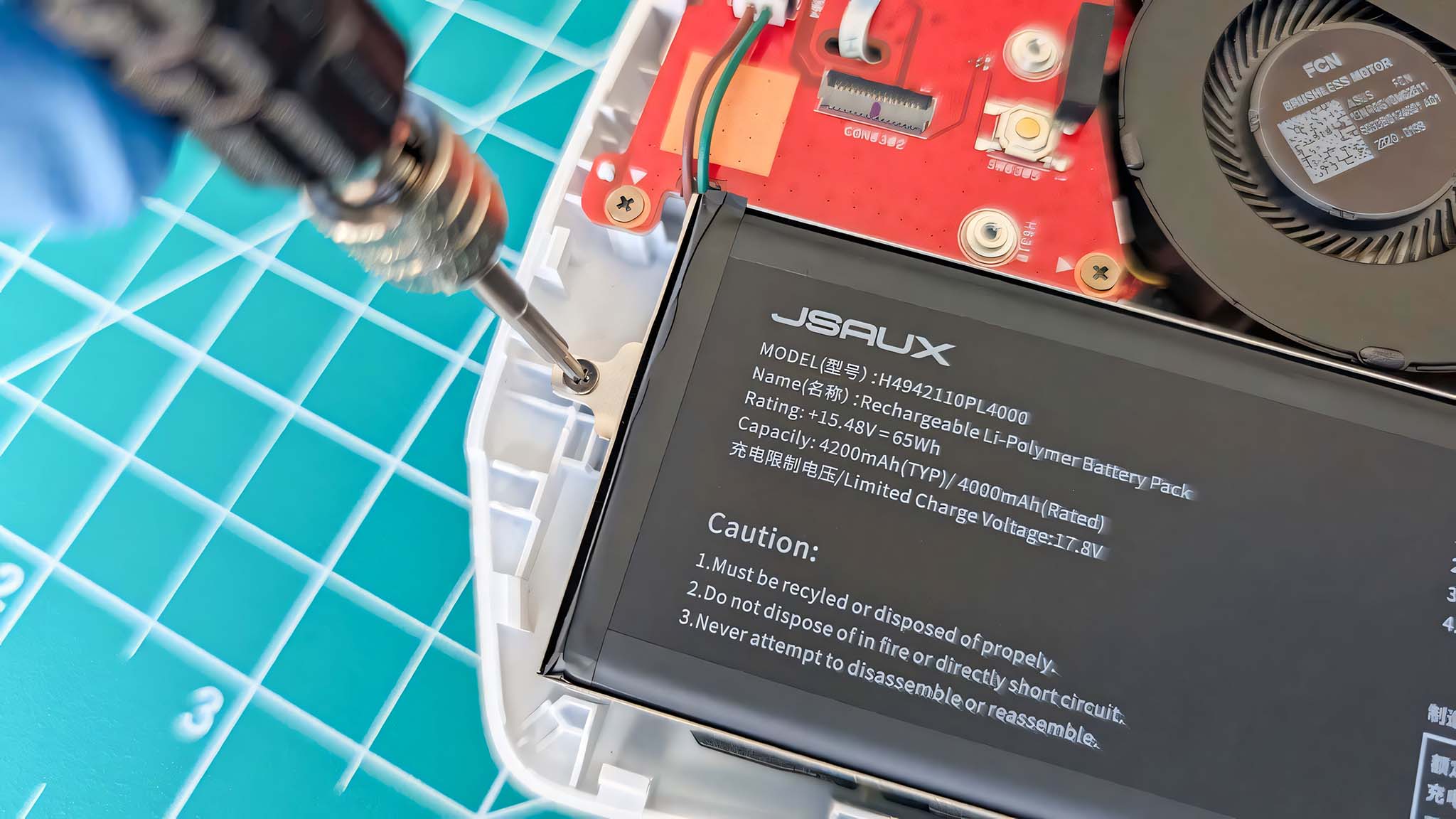Microsoft Edge's new Collections feature now live in the Canary channel
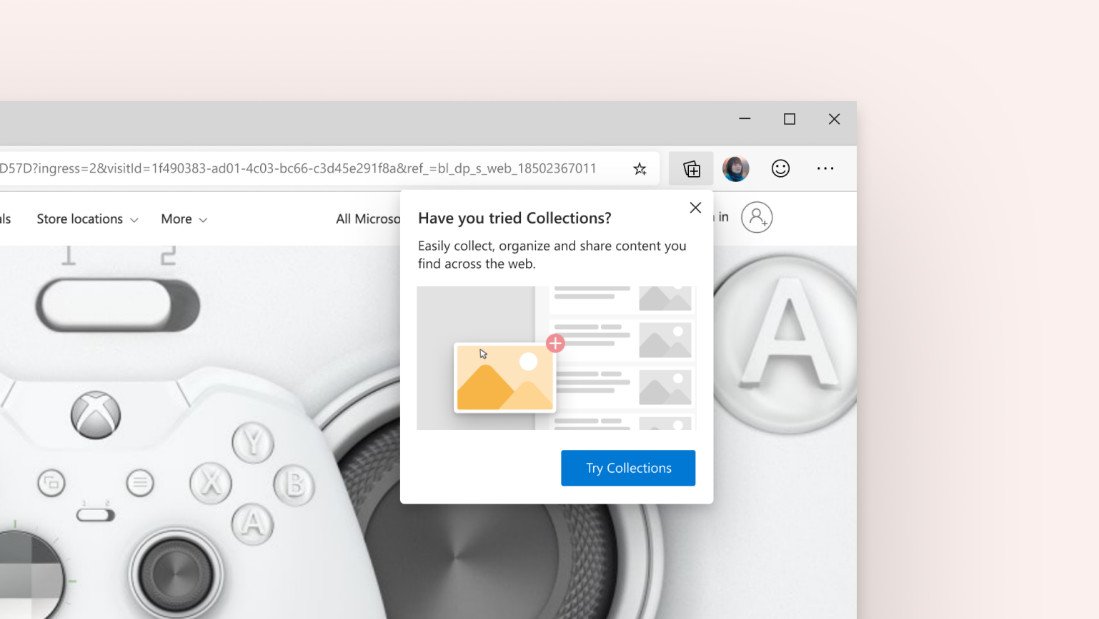
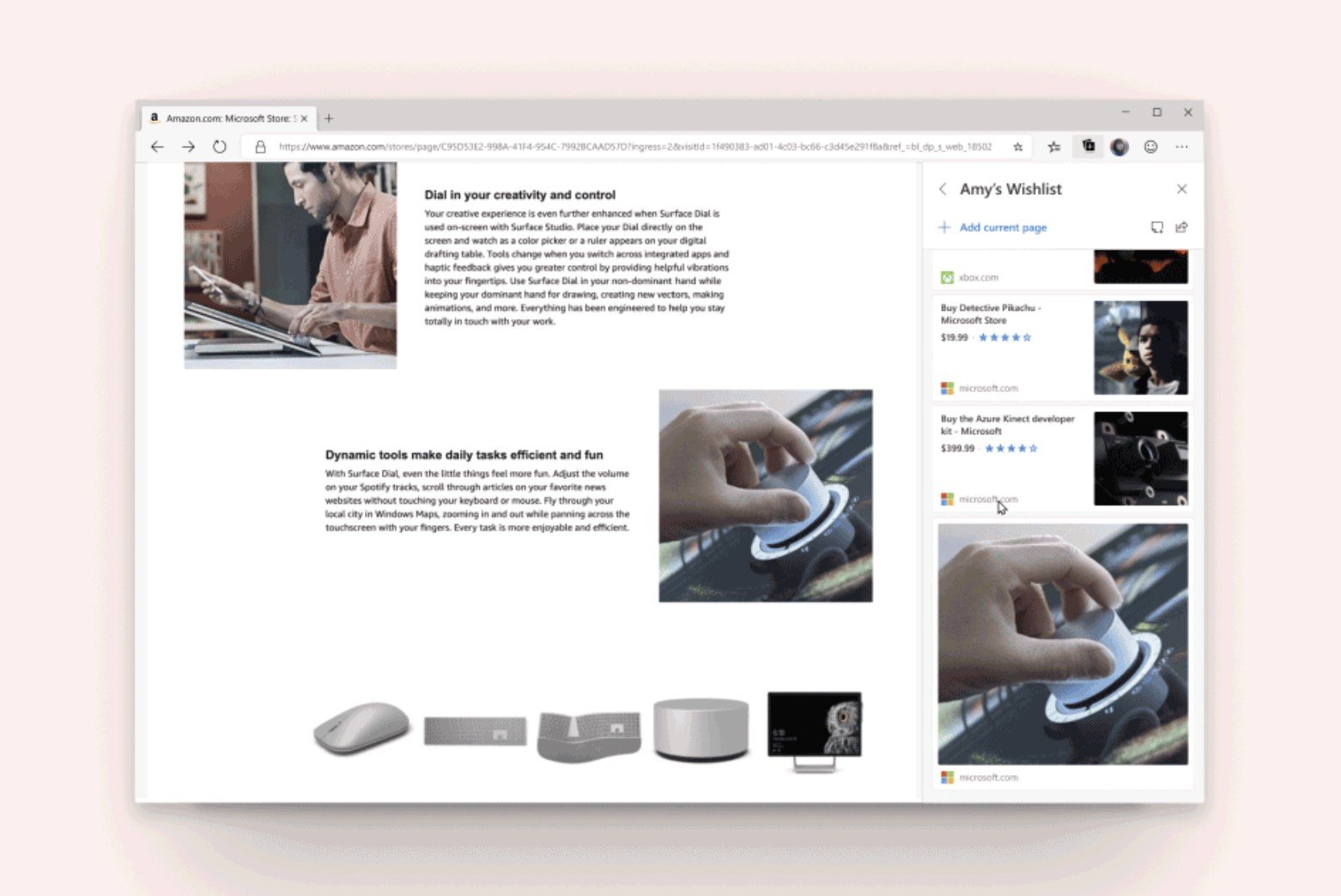
What you need to know
- Microsoft Edge's "Collections" feature is now available to test in the Canary channel.
- The feature helps you collect information and images from around the web in convenient lists.
- Canary channel users can turn the feature on via Edge's experimental flags now.
Microsoft Edge testers in the Canary channel can now get their hands on Microsoft's new "Collections" feature. Available as an experimental flag in Edge, the feature allows you to easily round up information and images in lists, whether you're shopping, planning a trip, or putting together a wish list.
From Microsoft:
We designed Collections based on what you do on the web. It's a general-purpose tool that adapts to the many roles that you all fill. If you're a shopper, it will help you collect and compare items. If you're an event or trip organizer, Collections will help pull together all your trip or event information as well as ideas to make your event or trip a success. If you're a teacher or student, it will help you organize your web research and create your lesson plans or reports. Whatever your role, Collections can help.
To start using the feature, you'll have to update to the latest Canary channel build and enter edge://flags#edge-collections in the address bar. From there, you can switch the the dropdown box to "Enabled" and restart the browser to turn it on.
Once you decide to make a collection, you can give it a name and then start adding to it. You'll be able to quickly add full webpages, drag and drop elements like images into the collection, or highlight specific content and add it from the right-click context menu. All of your content in a collection will be laid out with visual cards to make navigating easier.
Once you've got a collection going, you can add notes to it, remove content, or rearrange it. You can also export collections directly to Excel or copy and paste content as needed with your clipboard.
If you're on the Canary channel, you can give Collections a shot now by downloadingthe latest update. If you have yet to try the new Chromium-based Edge, you can download the Beta, Dev, and Canary channels now from the Edge Insider site now.
Get the Windows Central Newsletter
All the latest news, reviews, and guides for Windows and Xbox diehards.
Dan Thorp-Lancaster is the former Editor-in-Chief of Windows Central. He began working with Windows Central, Android Central, and iMore as a news writer in 2014 and is obsessed with tech of all sorts. You can follow Dan on Twitter @DthorpL and Instagram @heyitsdtl.