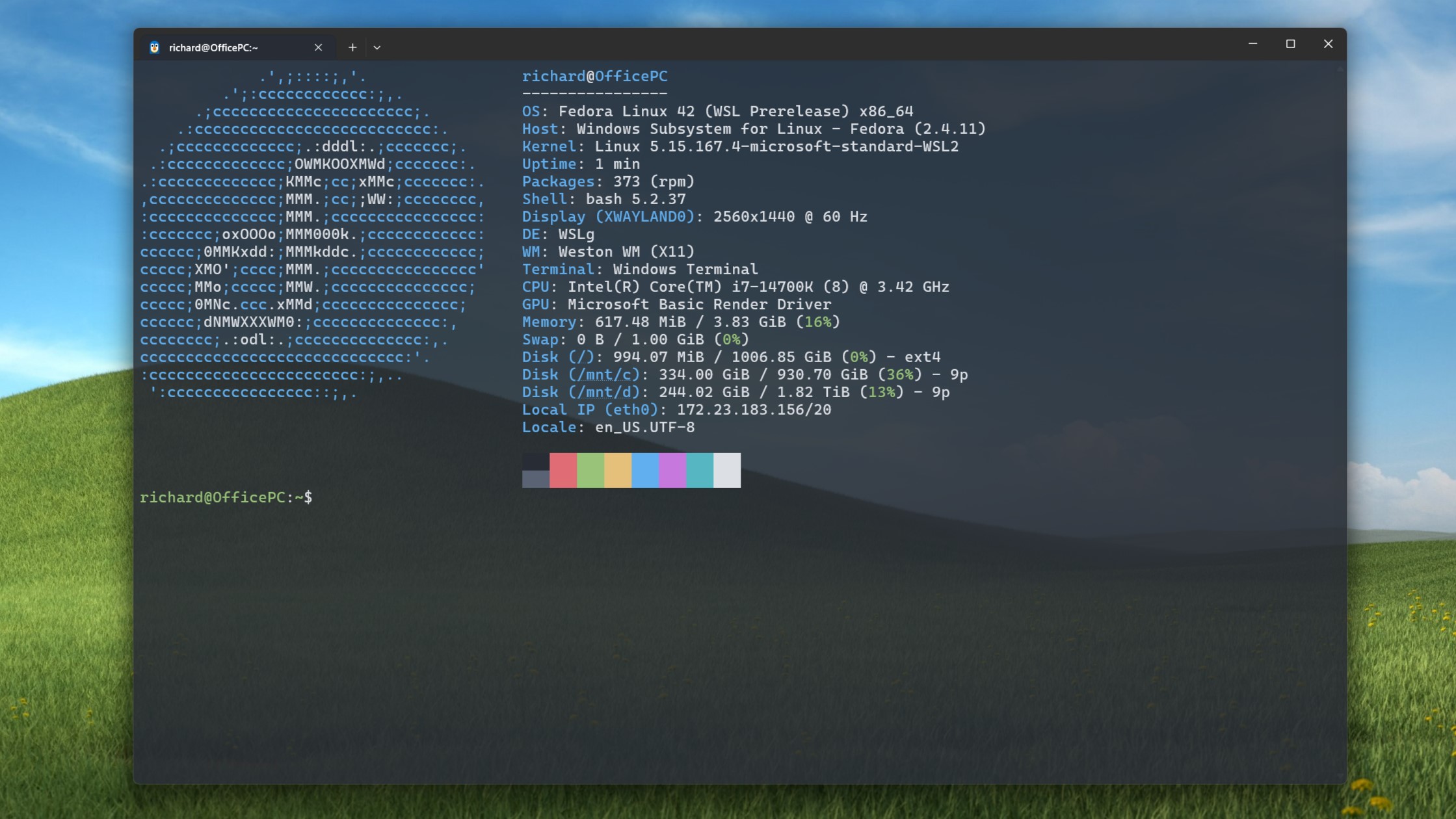Microsoft Edge version 92 is bringing automatic HTTPS connections
More secure protocols are about to become even more normalized in Edge.

What you need to know
- Microsoft Edge will soon allow users to default to HTTPS for domains that support it.
- This feature is currently in development.
- It is slated for a July 2021 release.
Microsoft Edge is always improving itself with useful features and updates designed to protect its users, and today's news focuses on the latter category. In the latest bit of security news for the browser, Microsoft's 365 roadmap shows that version 92 of Edge is slated to receive automatic HTTPS domain upgrades where applicable (via TechRadar).
The feature will be optional, and its status is "in development." Its tentative release date is July 2021. This is the full description included with the update listing on the 365 roadmap:
Starting with Microsoft Edge version 92, users will have the option to upgrade navigations from HTTP to HTTPS on domains likely to support this more secure protocol. This support can also be configured to attempt delivery over HTTPS for all domains. More secure connections help protect customers from man-in-the-middle attacks
If you're wondering what the difference between HTTP versus HTTPS is in simplest terms, the answer is that HTTPS encrypts your data, providing an added layer of protection when visiting places on the web such as payment processing pages where sensitive data is exchanged. It's always nice to have the "S" on the end of HTTP wherever possible, which is why Edge is working to make HTTPS domains easier to reach.
Edge's constant feature updates and wide reach, like with its recent usability upgrade on Xbox, make it a good browser for those who want a single, reliable browser for all their web usage. More security is icing on the cake.

92 versions and counting
Microsoft Edge is soon going to support automatically upgrade navigations to HTTPS. That means more security in addition to all the other great features Edge has to offer.
Get the Windows Central Newsletter
All the latest news, reviews, and guides for Windows and Xbox diehards.
Robert Carnevale is the News Editor for Windows Central. He's a big fan of Kinect (it lives on in his heart), Sonic the Hedgehog, and the legendary intersection of those two titans, Sonic Free Riders. He is the author of Cold War 2395. Have a useful tip? Send it to robert.carnevale@futurenet.com.