Microsoft Edge tips and tricks shown in new video, responsive images support revealed
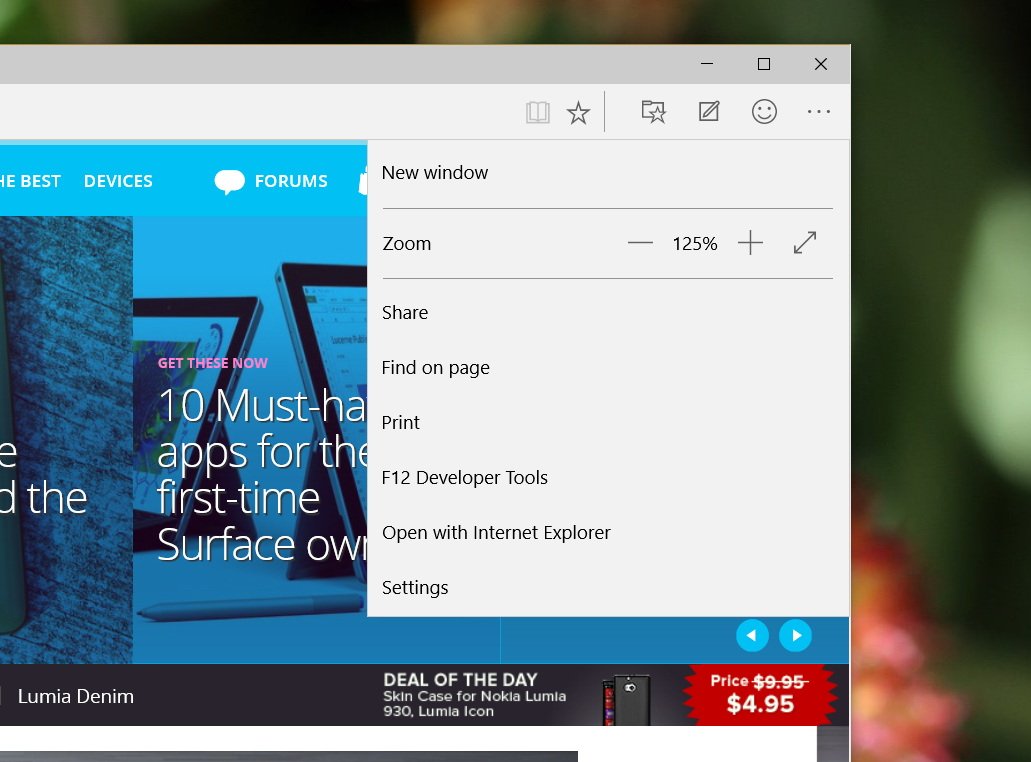
One of Windows 10's biggest features is its all new web browser, Microsoft Edge. Just in case you might not be familiar with it, the company has whipped up a quick video that shows a few tips and tricks for using the browser.
The video is hosted by Stephen L. Rose, the senior product marketing manager for Windows and devices at Microsoft. He shows off how the Cortana digital assistant is integrated with Edge to help people find out more information about, for example, their favorite restauant. The video also shows the built-in reading mode, a way to make notes inside web pages that can be shared with friends and more.
If you are on the developer side of things, you might want to check out a new Blogging Windows post. The Edge development team talks about "srcset", which the team calls "our first step on the path to fully supporting the picture element for responsive images." It shows that, even this late in development, the Edge team is still working to put in more features that will allow it to support more advanced web site code and design.
Source: Microsoft (YouTube); Blogging Windows
Get the Windows Central Newsletter
All the latest news, reviews, and guides for Windows and Xbox diehards.

