Microsoft Edge testers can now jump back into PDFs where they left off
Microsoft is working on a feature that lets you return to where you stopped reading a PDF.
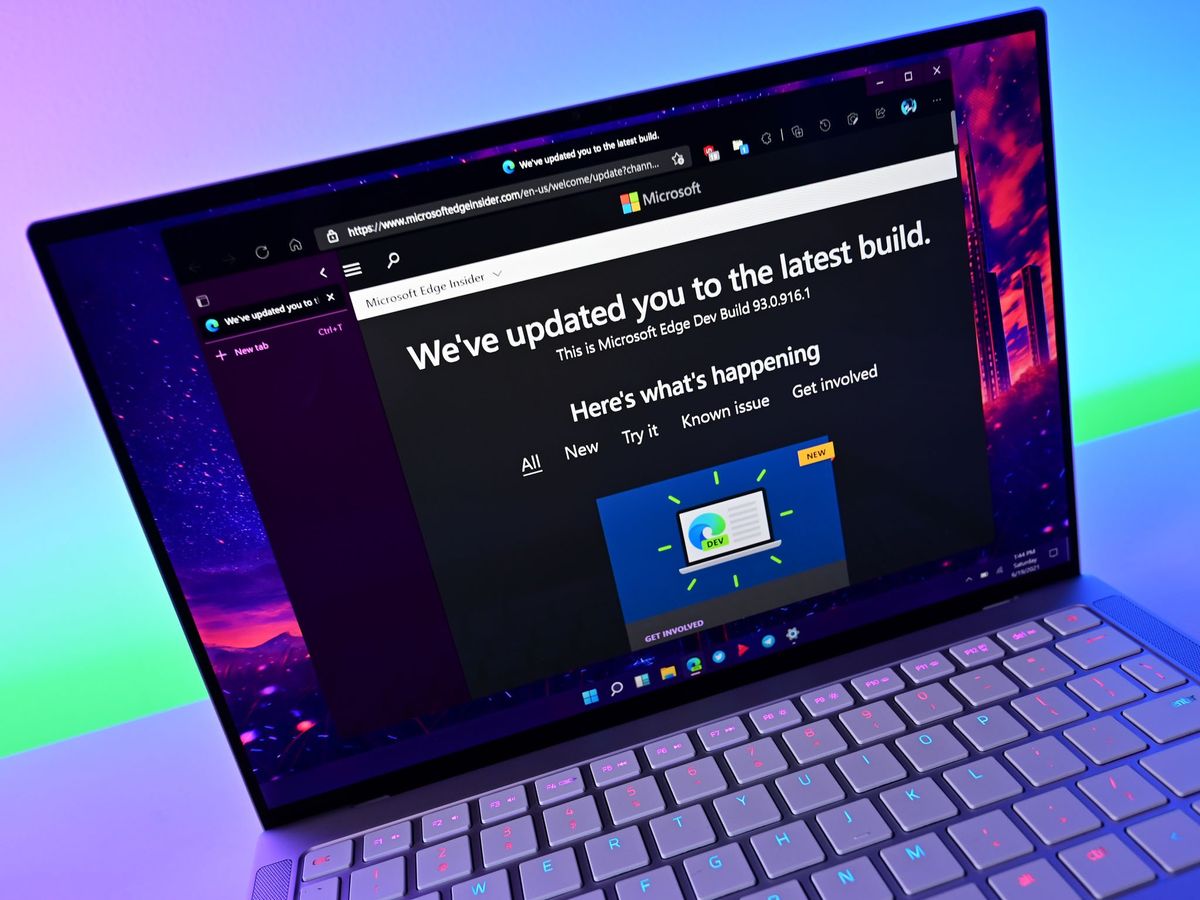
What you need to know
- Microsoft Edge and Dev now have an option to pick up where you left off on PDFs.
- When you reopen a file, the feature returns to where you stopped reading.
- Some people may not see the option at this time, even on Edge Dev and Canary.
Microsoft Edge Dev and Canary have a new feature in testing that makes it easier to read PDFs. As spotted by Leo Varela on Reddit, both versions of Edge now support "Pick up where you left off on PDF documents." This feature lets you return to the exact spot you were at on a PDF before closing the browser.
You can find the option for PDF view settings inside the Cookies and site permissions section of the browser's settings page:
- Open Edge Dev or Canary (you likely have to update to the latest version of either browser).
- Click the "…" menu in the upper-right corner of the browser.
- Select Settings.
- Select Cookies and site permissions.
- Select PDF documents.
- Toggle PDF view settings to your preference.
The option is rather straightforward, but it should be a welcome addition for people that use Edge to browse through documents. Many people leave Edge as the default PDF viewer on Windows, so any improvements to it affect a large number of users.
Several people see the option for PDF view settings at the moment, but it may be rolling out in stages. I am on the latest version of Edge Canary but do not see the toggle within my browser's settings page.

Edge Dev and Canary have a new feature that lets you pick up where you left off when reading a PDF.
Get the Windows Central Newsletter
All the latest news, reviews, and guides for Windows and Xbox diehards.

Sean Endicott is a tech journalist at Windows Central, specializing in Windows, Microsoft software, AI, and PCs. He's covered major launches, from Windows 10 and 11 to the rise of AI tools like ChatGPT. Sean's journey began with the Lumia 740, leading to strong ties with app developers. Outside writing, he coaches American football, utilizing Microsoft services to manage his team. He studied broadcast journalism at Nottingham Trent University and is active on X @SeanEndicott_ and Threads @sean_endicott_.