Microsoft Edge is revamping how you interact with your favorites
The favorites experience is bringing back a favorite feature.

Microsoft offered a look at an evolution of the "favorites" experience in Microsoft Edge. The goal, Microsoft says, is to address some pain points identified by user feedback. Much of the revamp relates to making it easier to accomplish simple tasks, but it's also meant to replicate some of how favorites worked in Edge Legacy.
In a blog post, Microsoft says it's looking to address three main pieces of feedback:
- While the favorites menu provides quick access to your favorites, it isn't always the easiest to use and more complex tasks typically require going to the edge://favorites page
- The favorites page works well for bulk management but isn't ideal for more lightweight tasks like getting to, updating, or moving a single favorite
- Many of you also miss the Hub in the legacy version of Microsoft Edge—especially the ability to pin your favorites and other content open while you browse
The new favorites dropdown will now display in a "classic tree view." In this view, you can perform tasks like editing, organizing, and searching your favorites without having to open the full favorites page. You can also now add new favorites and folders from the dropdown menu, along with importing and exporting favorites, removing duplicates, "and more," Microsoft says.
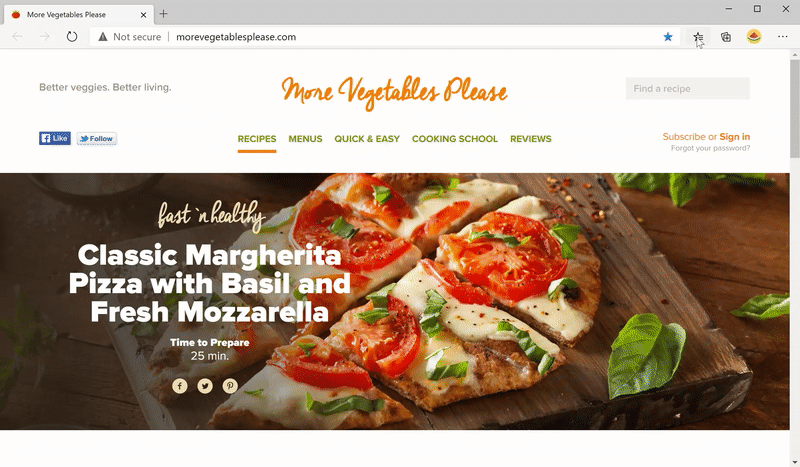
Finally, favorites can also now be pinned to the side of the browser, allowing you to keep them visible while you browse.
Microsoft says that this new favorites experience is available now for Insiders in the Dev and Canary channels. You can start testing the Dev and Canary channel builds by downloading them from the Edge Insider site now.
Get the Windows Central Newsletter
All the latest news, reviews, and guides for Windows and Xbox diehards.
Dan Thorp-Lancaster is the former Editor-in-Chief of Windows Central. He began working with Windows Central, Android Central, and iMore as a news writer in 2014 and is obsessed with tech of all sorts. You can follow Dan on Twitter @DthorpL and Instagram @heyitsdtl.
