Microsoft Edge now lets you add an Outlook Smart Tile to its new tab page
The new Outlook Smart Tile on Edge lets you quickly see your latest emails and create new events and emails.

What you need to know
- A new feature for Microsoft Edge brings an Outlook Smart Tile to the browser's new tab page.
- The Outlook Smart Tile shows your most recent emails and shortcuts to create a new email or event.
- You have to manually enable the feature from the new tab page on Edge Canary.
Microsoft Edge just got a new feature that makes it easier to keep track of your recent emails. On the new tab page of Microsoft's browser, you can now enable an Outlook Smart Tile. This tile shows your three most recent emails and shortcuts to create a new email or event.
To use the feature, you have to add Outlook as a website to Edge's new tab page. Outlook should appear as a suggestion when you click the "+" button to add a website. You will then have the option to enable the Outlook Smart Tile.
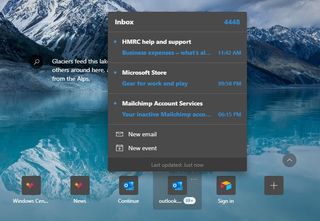
Microsoft announced the feature back in January, and it was spotted in action by Reddit user Leopeva64-2. The feature appeared for Leopeva64-2 on Edge Canary, but it's also available on the stable version of Edge, at least for some people. I have the option on Edge stable, but there's a chance that the feature is rolling out gradually.

An ever-improving browser
Microsoft Edge has a new feature that lets you add an Outlook Smart Tile to the browser's new tab page. With it, you can see your most recent emails and use shortcuts to create a new email or event.
Get the Windows Central Newsletter
All the latest news, reviews, and guides for Windows and Xbox diehards.

Sean Endicott is a tech journalist at Windows Central, specializing in Windows, Microsoft software, AI, and PCs. He's covered major launches, from Windows 10 and 11 to the rise of AI tools like ChatGPT. Sean's journey began with the Lumia 740, leading to strong ties with app developers. Outside writing, he coaches American football, utilizing Microsoft services to manage his team. He studied broadcast journalism at Nottingham Trent University and is active on X @SeanEndicott_ and Threads @sean_endicott_.