Microsoft Edge now lets you launch PWAs from the favorites bar
Microsoft is rolling out improvements to the Progressive Web App experience in Edge.
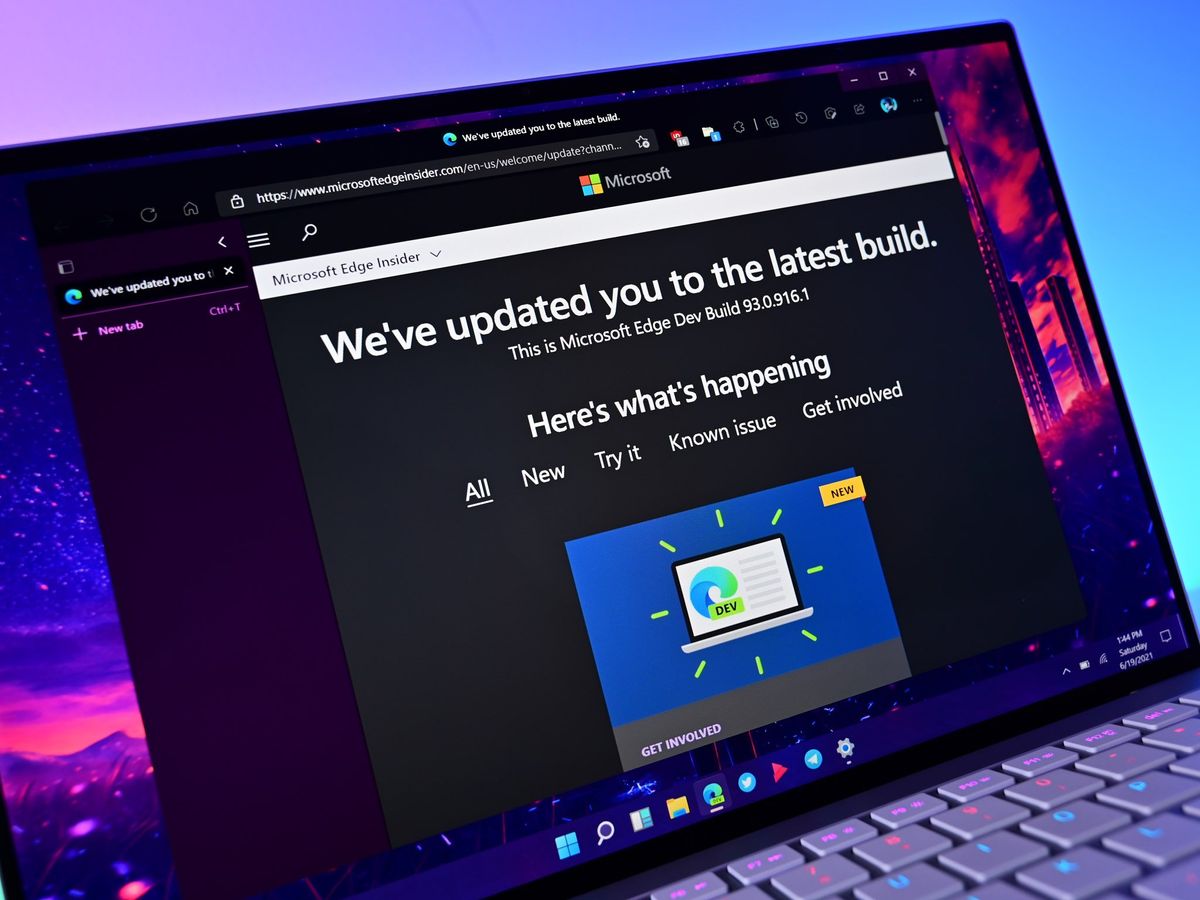
What you need to know
- Microsoft recently released an update that brings Edge to version 101.
- The update adds the ability to launch Progressive Web Apps from the favorites bar.
- Edge also gained the option to set a default profile rather than having the browser open with the most recent profile that was used.
Microsoft Edge version 101 is now available through the stable channel. The latest version of the browser includes the option to set a default profile and adds the ability to launch Progressive Web Apps (PWAs) from the favorites bar.
Before this update, Edge would open with the most recent profile that was used. Adding support for a default profile should reduce the need for profile switching.
Here are the feature updates from the changelog for Edge version 101.0.1210.32:
- Ability to set the default profile. The EdgeDefaultProfileEnabled policy will let you set a default profile to use when opening the browser instead of the last profile that was used. This policy won't be applicable if the --profile-directory parameter has been specified.
- Client Certificate Switcher. This feature will offer a way for users to clear the remembered certificate and resurface the certificate picker when visiting a site that requires HTTP certificate authentication. This can be done without manually quitting Microsoft Edge.
- Launch Progressive Web Apps (PWAs) from the favorites bar. Improvements to the PWA launch experience will start appearing with an Apps icon that can be added to the toolbar.
- Manage the "Allow extensions from other stores" setting. Now you can use the ControlDefaultStateOfAllowExtensionFromOtherStoresSettingEnabled policy to set the default state of the "Allow extensions from other stores" setting.
- Improvements to the Enterprise Site List Manager. Now you can configure shared cookies between Microsoft Edge and Internet Explorer on your enterprise site list. You can access the Enterprise Site List Manager at edge://compat/SiteListManager.
You can read all of the policy changes, deprecated policies, and obsoleted policies on Microsoft's website.

Edge is Microsoft's own browser built with Chromium. The latest version of Edge adds the ability to launch PWAs from the favorites bar.
Get the Windows Central Newsletter
All the latest news, reviews, and guides for Windows and Xbox diehards.

Sean Endicott is a tech journalist at Windows Central, specializing in Windows, Microsoft software, AI, and PCs. He's covered major launches, from Windows 10 and 11 to the rise of AI tools like ChatGPT. Sean's journey began with the Lumia 740, leading to strong ties with app developers. Outside writing, he coaches American football, utilizing Microsoft services to manage his team. He studied broadcast journalism at Nottingham Trent University and is active on X @SeanEndicott_ and Threads @sean_endicott_.