Microsoft Edge's new tab page refreshed with option for a video of the day
New tabs in Edge are about to get a bit more animated.
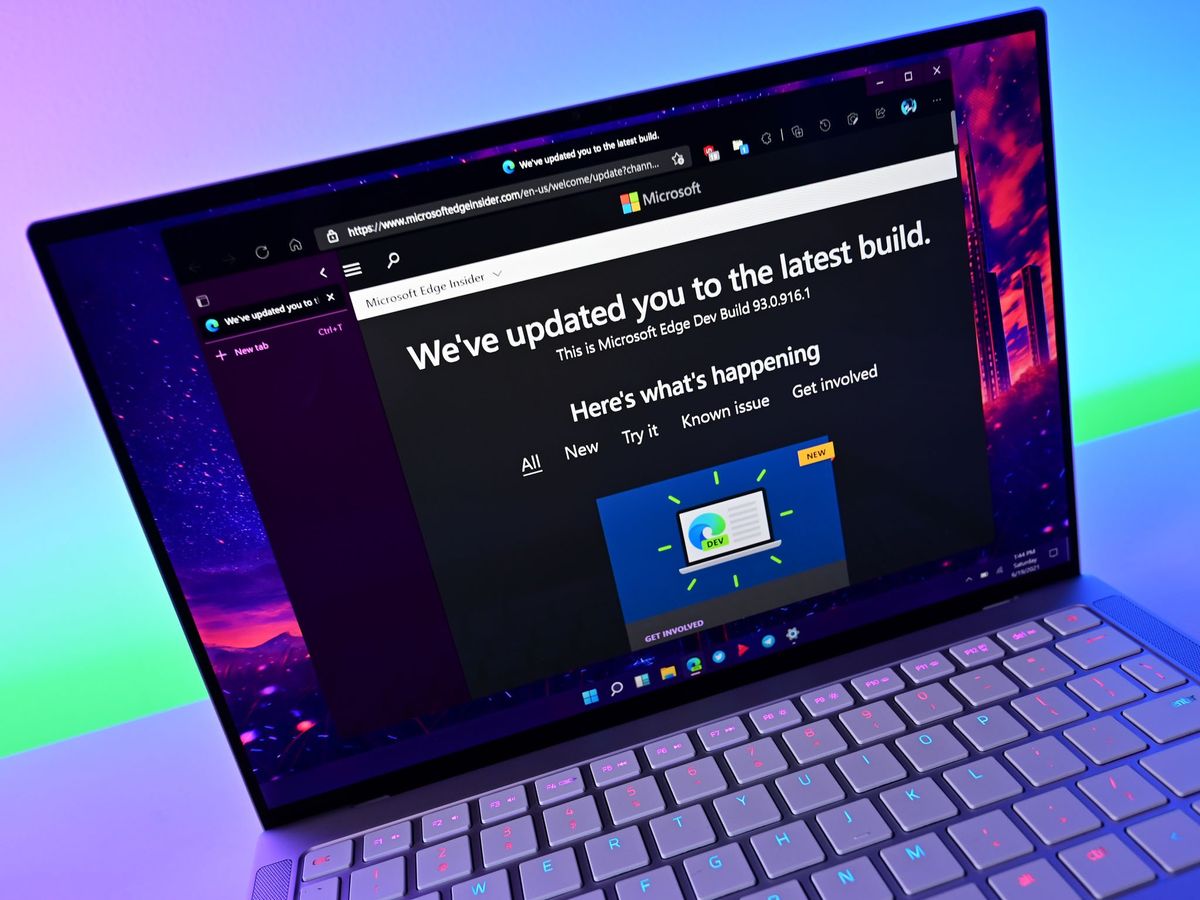
Updated January 31, 2022: This post has been updated with an earlier instance of the feature being seen in use.
What you need to know
- Microsoft Edge now includes an option to show a video of the day on the new tab page.
- The enable the option, you need to have Edge 97 or later.
- Edge also allows you to customize the new tab page with an image of the day or a custom image.
Microsoft Edge recently gained a new customization option for its new tab page. Now, when you open a new tab within the browser, you can see the Bing video of the day. The option was recently highlighted by Techdows, and it requires Edge version 97 or later. YouTuber BrenTech seems to be the first person to have discovered the feature back in October 2021. It appears that the feature is available on any instance of Edge running version 97 or later, regardless of if it is from the Stable, Beta, Dev, or Canary branch.
Edge already allowed you to choose between a Bing image of the day, a custom image, or not having an image appear at all. There are also customization options for the new tab page regarding which content is presented. For example, you can have the browser just show the headings of content or hide content entirely.
The option to view a video of the day is off by default. To enable the option:
- Open a new tab within Microsoft Edge.
- Click on the Settings icon.
- Select Custom.
- Select Image or video of the day.
- Reload the new tab page or open another new tab.

Note that the option will show an image or video of the day, so you won't always see a video.

Microsoft Edge has a new option for its new tab experience. You can now show an image or video of the day each time you open a new tab.
Get the Windows Central Newsletter
All the latest news, reviews, and guides for Windows and Xbox diehards.

Sean Endicott is a tech journalist at Windows Central, specializing in Windows, Microsoft software, AI, and PCs. He's covered major launches, from Windows 10 and 11 to the rise of AI tools like ChatGPT. Sean's journey began with the Lumia 740, leading to strong ties with app developers. Outside writing, he coaches American football, utilizing Microsoft services to manage his team. He studied broadcast journalism at Nottingham Trent University and is active on X @SeanEndicott_ and Threads @sean_endicott_.