Microsoft Edge may soon let you open links in web apps
PWAs and web apps installed through Edge may soon feel more native when handling links.
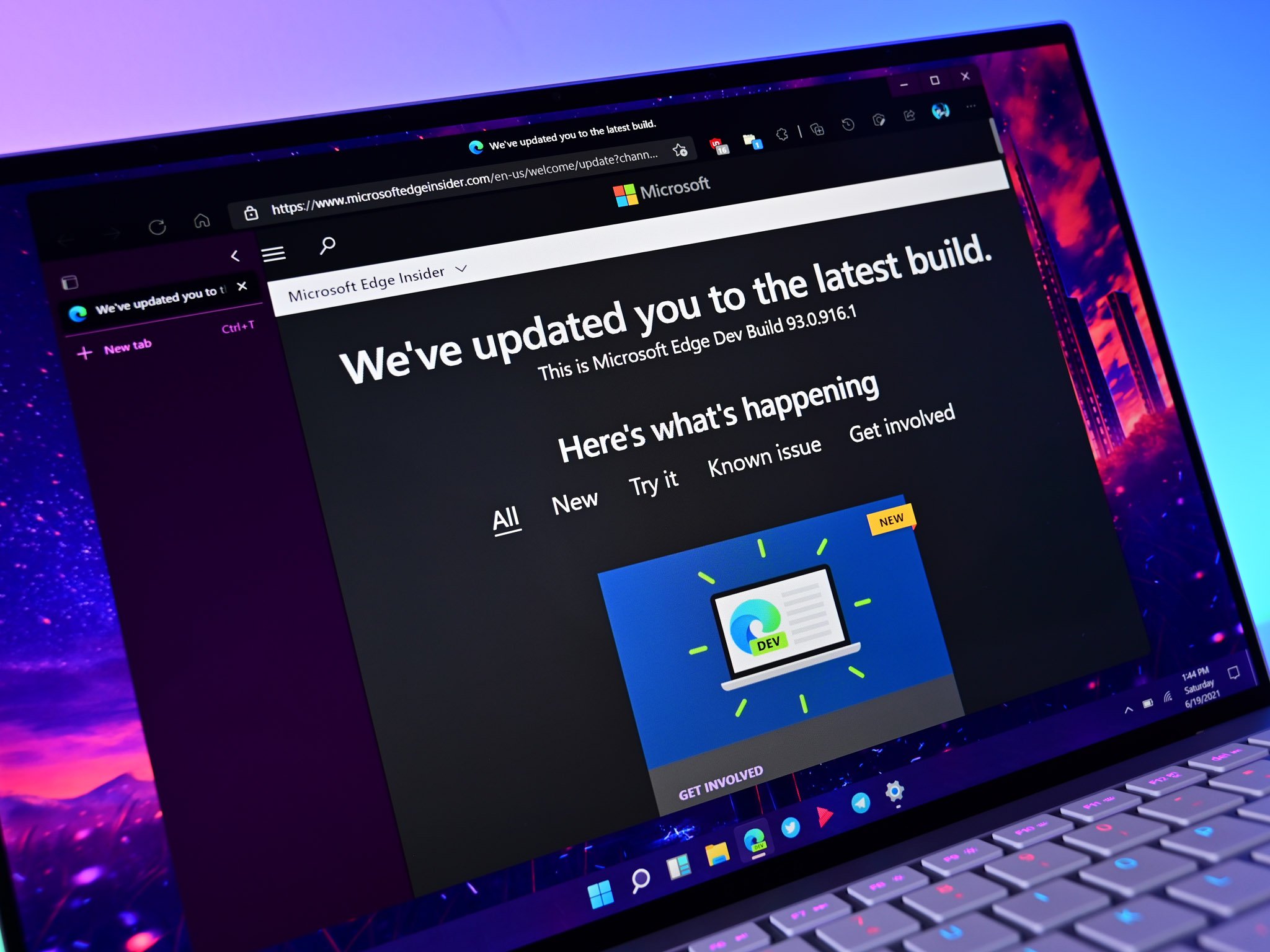
What you need to know
- Microsoft Edge Canary has a new option to open links in Progressive Web Apps and installed web apps.
- The feature should make PWAs and web apps feel more like native applications.
- It appears that the feature may bypass the need for developers to register their site, allowing PC users to have any web app open through a link.
Microsoft is working on a new feature for its Edge browser that will make Progressive Web Apps (PWAs) and web apps feel more native. The new option lets users set Edge to open links in associated Progressive Web Apps or installed web apps. For example, a person could set their browser to open the YouTube PWA after clicking a YouTube link within Edge.
First spotted and shared by Leo Varela, the feature can be enabled right now through a flag in Edge Canary. Searching for "Enable opening support links within installed web apps" should make the option appear within edge://flags in Edge.
Developers can already register apps to open when an associated link is clicked in Edge, but this new feature works with websites installed as applications. Varela believes that the option may bypass the need for developers to register their web apps as link handlers.
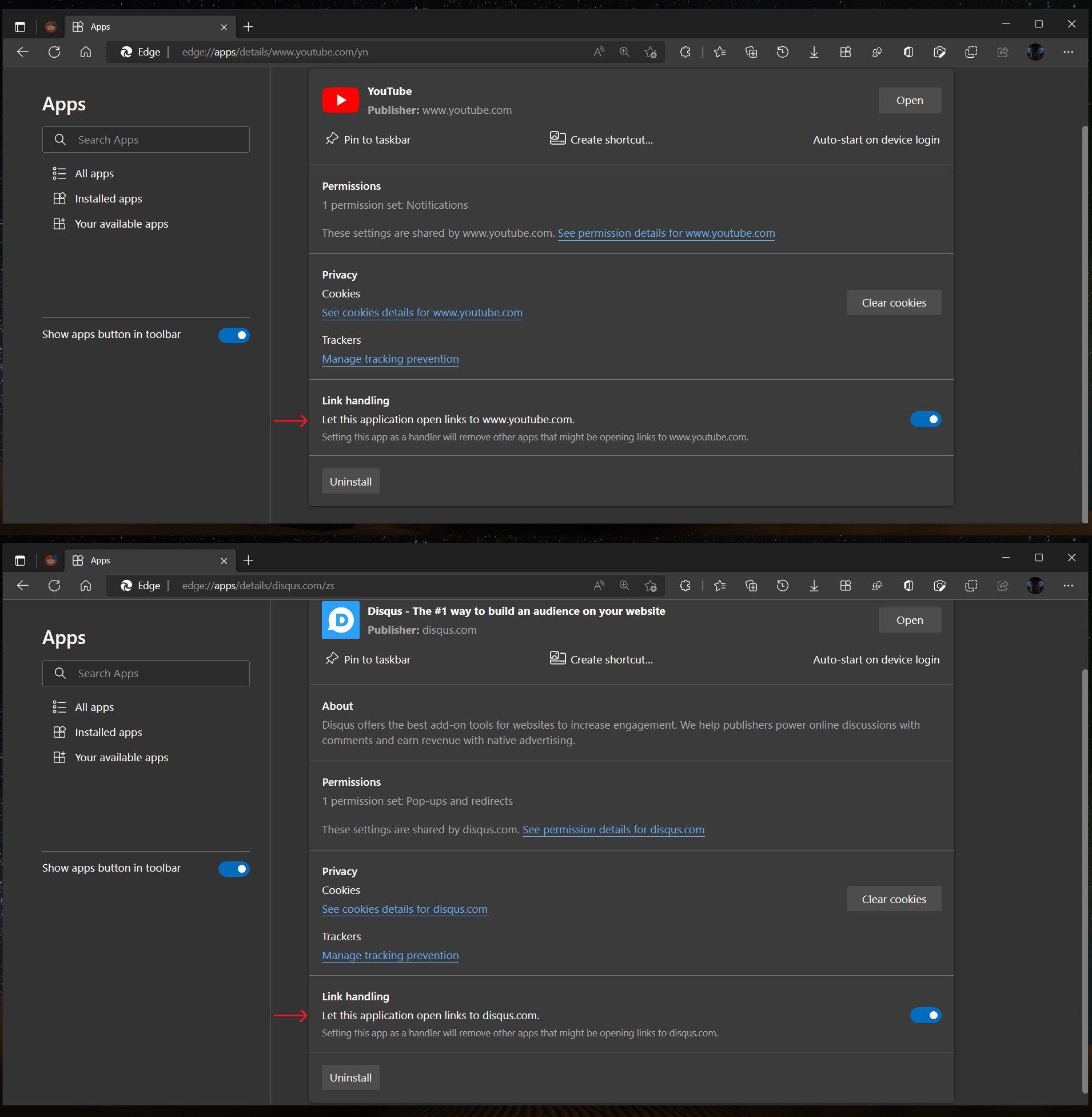
An entry on the Edge Insider feature roadmap appears to refer to the same feature that was spotted by Varela. "Starting in Microsoft Edge version 97, you can opt into launching the browser in a PWA rather than the full native browser," states the roadmap. That entry mentions a target release date of Q1 2022, which has already passed.
The option to open link works with either installed web apps or PWAs, as noted by Varela.
This feature also works on sites installed as apps and not just on 'proper' PWAs (those that have a manifest file):https://t.co/NmEgpgLLco pic.twitter.com/3XDrfvww8cThis feature also works on sites installed as apps and not just on 'proper' PWAs (those that have a manifest file):https://t.co/NmEgpgLLco pic.twitter.com/3XDrfvww8c— Leopeva64 (@Leopeva64) April 10, 2022April 10, 2022
Assuming that the feature works as its description implies, clicking on any link within Edge should be able to open a PWA.

Microsoft has several versions of its Edge browser for testing new and experimental features. A new feature in Edge Canary lets you open links in installed web apps.
Get the Windows Central Newsletter
All the latest news, reviews, and guides for Windows and Xbox diehards.

Sean Endicott is a tech journalist at Windows Central, specializing in Windows, Microsoft software, AI, and PCs. He's covered major launches, from Windows 10 and 11 to the rise of AI tools like ChatGPT. Sean's journey began with the Lumia 740, leading to strong ties with app developers. Outside writing, he coaches American football, utilizing Microsoft services to manage his team. He studied broadcast journalism at Nottingham Trent University and is active on X @SeanEndicott_ and Threads @sean_endicott_.
