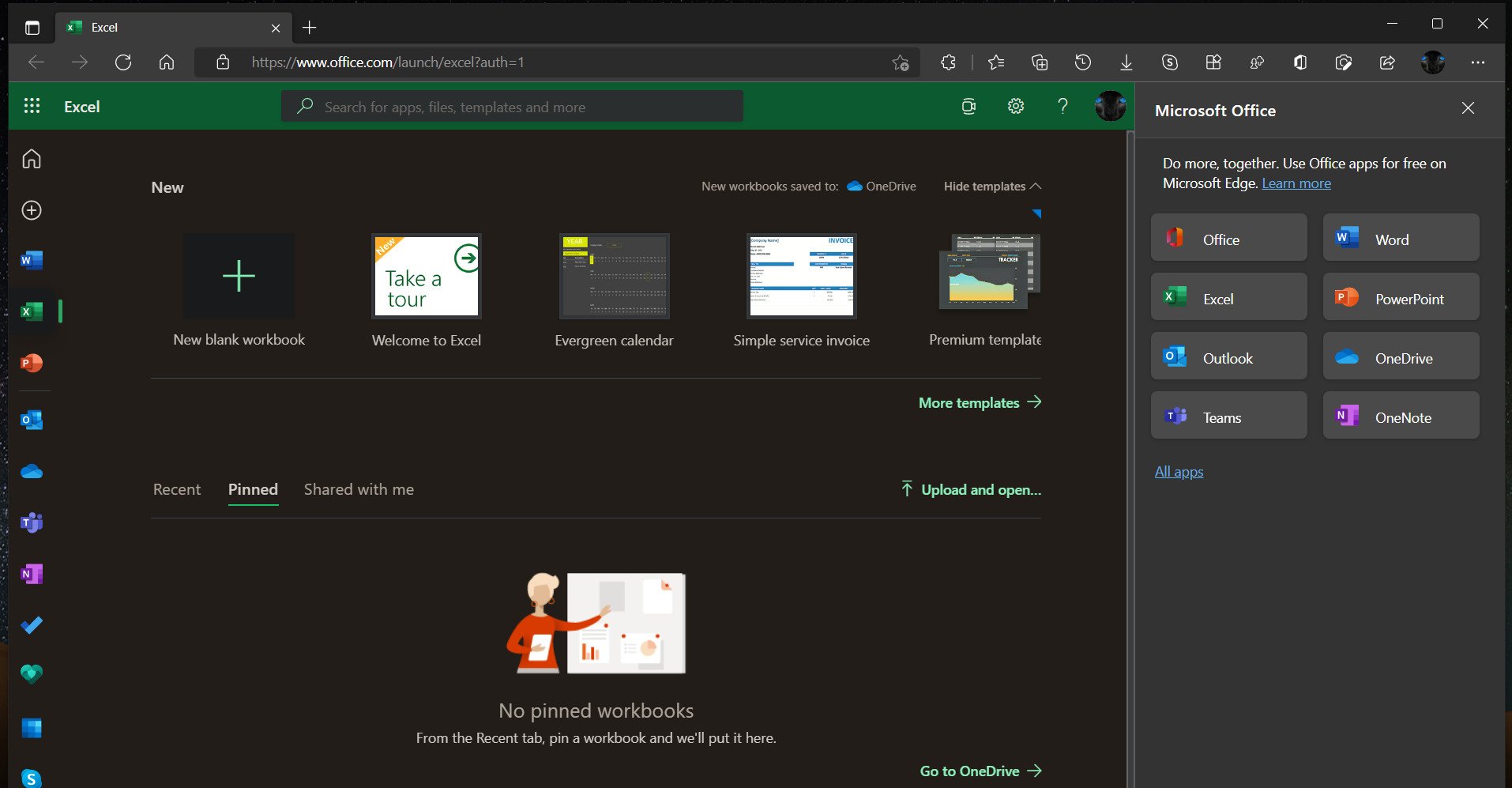Microsoft Edge may bring Office side panel to the web
Microsoft may make it a bit easier to hop into the Office suite when browsing in Edge.
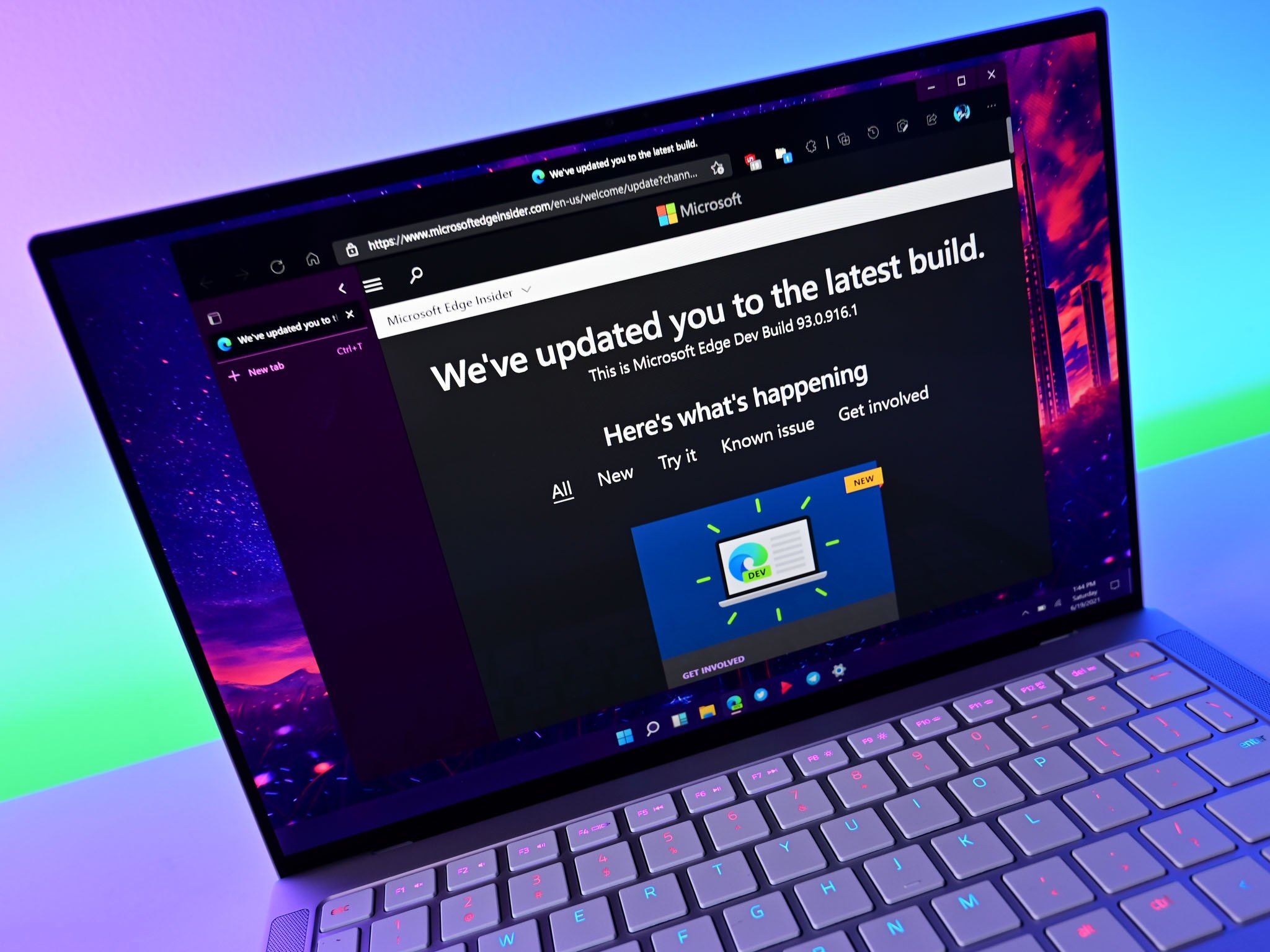
What you need to know
- Microsoft is testing an Office side panel in the latest version of Edge Canary.
- The panel includes shortcuts to the most popular Office web apps, including Word, PowerPoint, Excel, and Teams.
- The feature is part of a controlled rollout, so you may not be able to try it out, even if you are running the latest build of Microsoft Edge Canary.
Microsoft is testing a new feature that brings Edge and Office closer together. First spotted by Leo Varela, the latest version of Edge Canary now includes an Office side panel. The feature provides shortcuts to the most popular Office web apps, including Word, Excel, and PowerPoint. It also has buttons for Outlook, OneDrive, Teams, and OneNote.
At the top of the panel, Microsoft highlights that people can use Office apps for free on Edge. Of course, anyone can use the Office web apps for free on any browser. Some Office users may be unaware of the option to use the productivity suite for free, so the side panel could serve as a quick heads up.
As is the case with many features in Edge Canary, the Office side panel is part of a controlled rollout. That means that even if you're on the latest version of the browser, you still may not be able to try out the feature. If the Office side panel proves popular or is part of Microsoft's long-term plans, it should roll out to more Insiders in the future.
All the latest news, reviews, and guides for Windows and Xbox diehards.

Sean Endicott is a news writer and apps editor for Windows Central with 11+ years of experience. A Nottingham Trent journalism graduate, Sean has covered the industry’s arc from the Lumia era to the launch of Windows 11 and generative AI. Having started at Thrifter, he uses his expertise in price tracking to help readers find genuine hardware value.
Beyond tech news, Sean is a UK sports media pioneer. In 2017, he became one of the first to stream via smartphone and is an expert in AP Capture systems. A tech-forward coach, he was named 2024 BAFA Youth Coach of the Year. He is focused on using technology—from AI to Clipchamp—to gain a practical edge.