Microsoft Edge for iOS picks up ebook support and more languages
Now you can catch up on your favorite novels in Microsoft Edge for iOS.
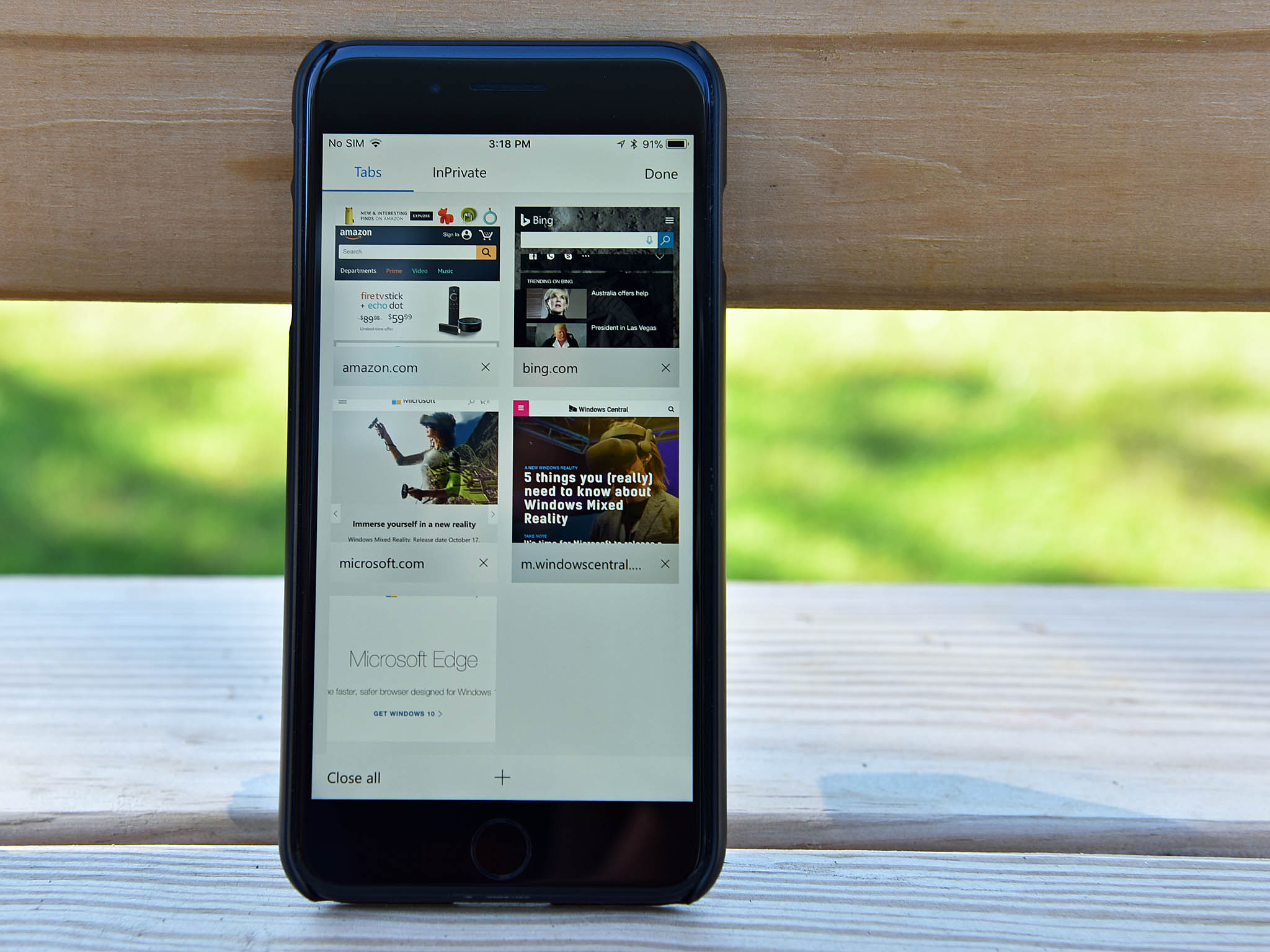
Microsoft really wants you to use its browser, Edge, for everything whether you're at home or on the go. It's part of a cross-platform strategy the company has embraced in recent years and drove home with last year's release of Edge for iOS and Android. One potentially big feature, depending on how you look at it, has been missing from the mobile apps since launch, however: support for ebooks.
For those using Edge on iOS, Microsoft has remedied that problem with its latest release, adding ebook support, along with sign-ins for work and school accounts and more languages.
New update for Edge on iOS: book reading is here, and you can now sign in with your work or school account! And did I mention we've added 23 new languages? 🇳🇱🇬🇷🇸🇪🇹🇷🇺🇦🇳🇴🇭🇷🇮🇩🇫🇮🇲🇾, and more! https://t.co/rwOkh6sR6bNew update for Edge on iOS: book reading is here, and you can now sign in with your work or school account! And did I mention we've added 23 new languages? 🇳🇱🇬🇷🇸🇪🇹🇷🇺🇦🇳🇴🇭🇷🇮🇩🇫🇮🇲🇾, and more! https://t.co/rwOkh6sR6b— Marc Wautier (@MWautier) May 29, 2018May 29, 2018
But while you can now read books in Edge for iOS, Microsoft points out that the feature isn't quite the final product. Bookmarks, annotations, and highlights are not currently supported. Presumably, they'll be added in future updates.
In any case, here's a full look at everything that's new in Edge for iOS:
- Sign in with a school or work account
- Favorites and password syncing coming soon
- On iPad, press the Command key of your attached keyboard to see available shortcuts
- Improved Hub design
- Read books on the go
- Books from the Microsoft Store
- Bookmarks, annotation and highlights not supported
- Performance improvements
It's not clear when these features will be hitting Edge for Android, but they're currently being tested in the beta version of the app.
Ebook support is really only useful if you happen to pick up your books from the Microsoft Store, but it's a nice addition to have nonetheless. If you want to give it a shot, you can grab the latest version of Microsoft Edge at the App Store now.
All the latest news, reviews, and guides for Windows and Xbox diehards.

Dan Thorp-Lancaster is the former Editor-in-Chief of Windows Central. He began working with Windows Central, Android Central, and iMore as a news writer in 2014 and is obsessed with tech of all sorts. You can follow Dan on Twitter @DthorpL and Instagram @heyitsdtl.
