Microsoft Edge Insider Canary now switches themes with your Windows settings (update)
The Microsoft Edge Canary channel can now match your Windows dark and light theme settings automatically.
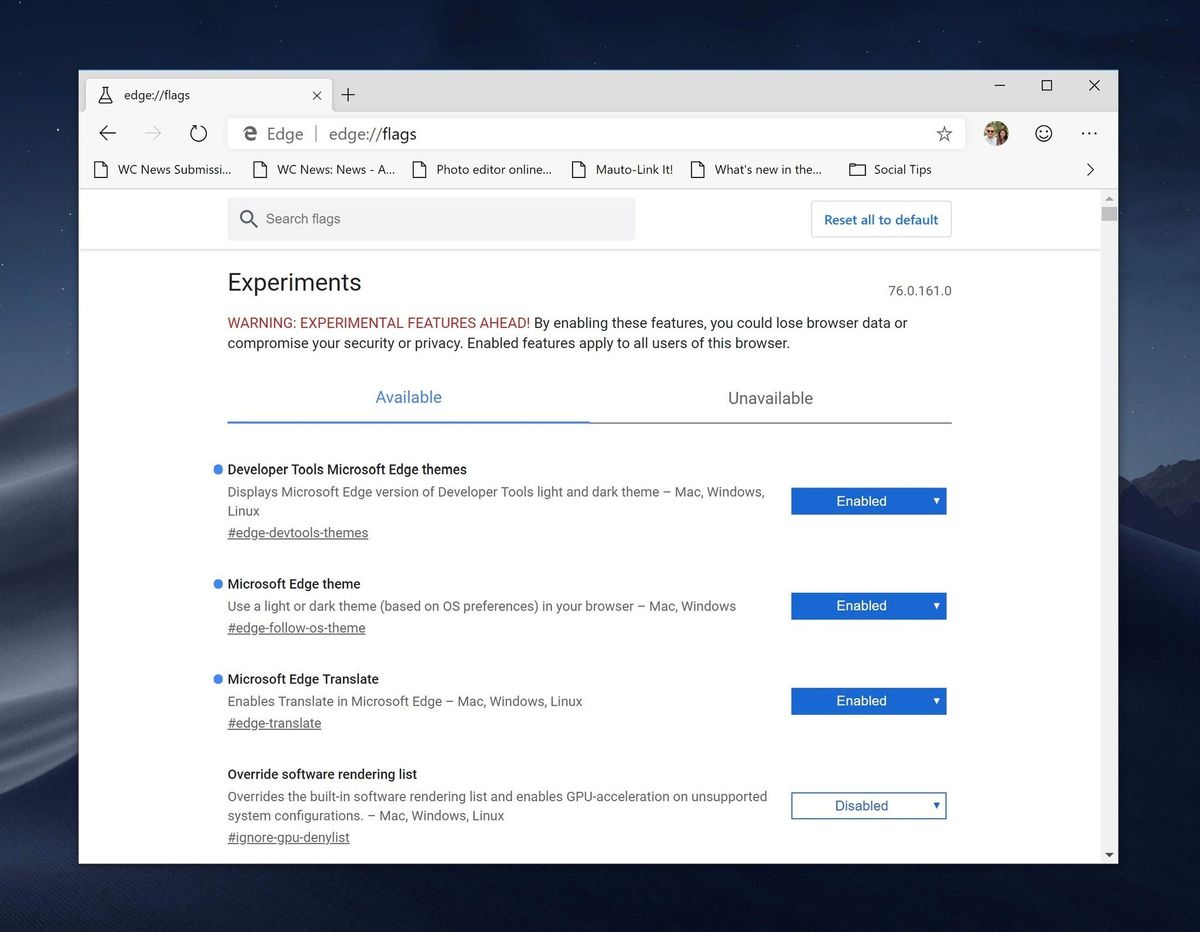
Updated May 16, 2019: It appears the theme setting has been present in prior releases as well (thanks to KeegdnaB42 for the tip in the comments). You can still follow the steps below to enable it if you're willing to give the experimental feature a try.
What you need to know
- The latest Microsoft Edge Canary channel update adds new theme settings.
- Available as an experimental flag, you can now set Edge to match your Windows theme settings automatically.
- While it's labeled as experimental right now, it's likely we'll see the option make its way to the general settings menu as a basic feature, like other apps, in the final release.
Microsoft has pushed a fresh update to the Edge Insider Canary channel, bringing a handy new feature for your theme settings. Available as an experimental option in Edge's development flags, you can now set the browser to automatically switch between dark and light themes based on your Windows system settings (via TechDows; OnMSFT).
To enable the feature, you'll want to make sure you're running the latest Edge Canary build. From there, you can head to "edge://flags" in the address bar and search for "themes" from the search box. Simply toggle the feature labeled "Microsoft Edge theme" to "on," and Edge will then automatically transition from dark to light, or vice versa, when you change your default system theme in the "Colors" portion of the personalization settings in Windows.
Unlike the Page Translation feature that shipped to Canary users in April, there are no further settings to toggle.
In addition to today's Canary updates on Windows, preview testers of Microsoft Edge for iOS can now sync their favorites between the iOS app and the Edge Insider channels on Windows. This feature is already available on Android.
Microsoft Edge Insider favorites sync for iOS pic.twitter.com/IKuqw02Y4xMicrosoft Edge Insider favorites sync for iOS pic.twitter.com/IKuqw02Y4x— Tero Alhonen (@teroalhonen) May 16, 2019May 16, 2019
To test out the new theme settings, you can download the latest Canary build from the Microsoft Edge Insider site. If you'd rather go with a more stable build, you can also opt for testing the Dev channel, which is updated once a week and should receive another update before the week is over.
Get the Windows Central Newsletter
All the latest news, reviews, and guides for Windows and Xbox diehards.
Cheap PC accessories we love
Take a gander at these awesome PC accessories, all of which will enhance your Windows experience.

Anker 4 port USB 3.0 hub ($10 at Amazon)
Whether on a desktop or laptop PC, you always need more ports to connect things to. This hub gives you an additional four USB 3.0 Type A ports.

Ikea Fixa Cable Management System ($11 at Amazon)
This IKEA cable management kit is your ticket to a clean setup. It's simple and functional.

NZXT Puck ($20 at Amazon)
This clever little accessory has powerful magnets on the rear to make it stick to any of the metal panels on your PC case or anything else. It's great for hanging accessories like headsets.
Dan Thorp-Lancaster is the former Editor-in-Chief of Windows Central. He began working with Windows Central, Android Central, and iMore as a news writer in 2014 and is obsessed with tech of all sorts. You can follow Dan on Twitter @DthorpL and Instagram @heyitsdtl.
