Microsoft Edge to gain handy feature for saving sites as PDFs
You'll soon have another option for downloading web pages as PDFs.
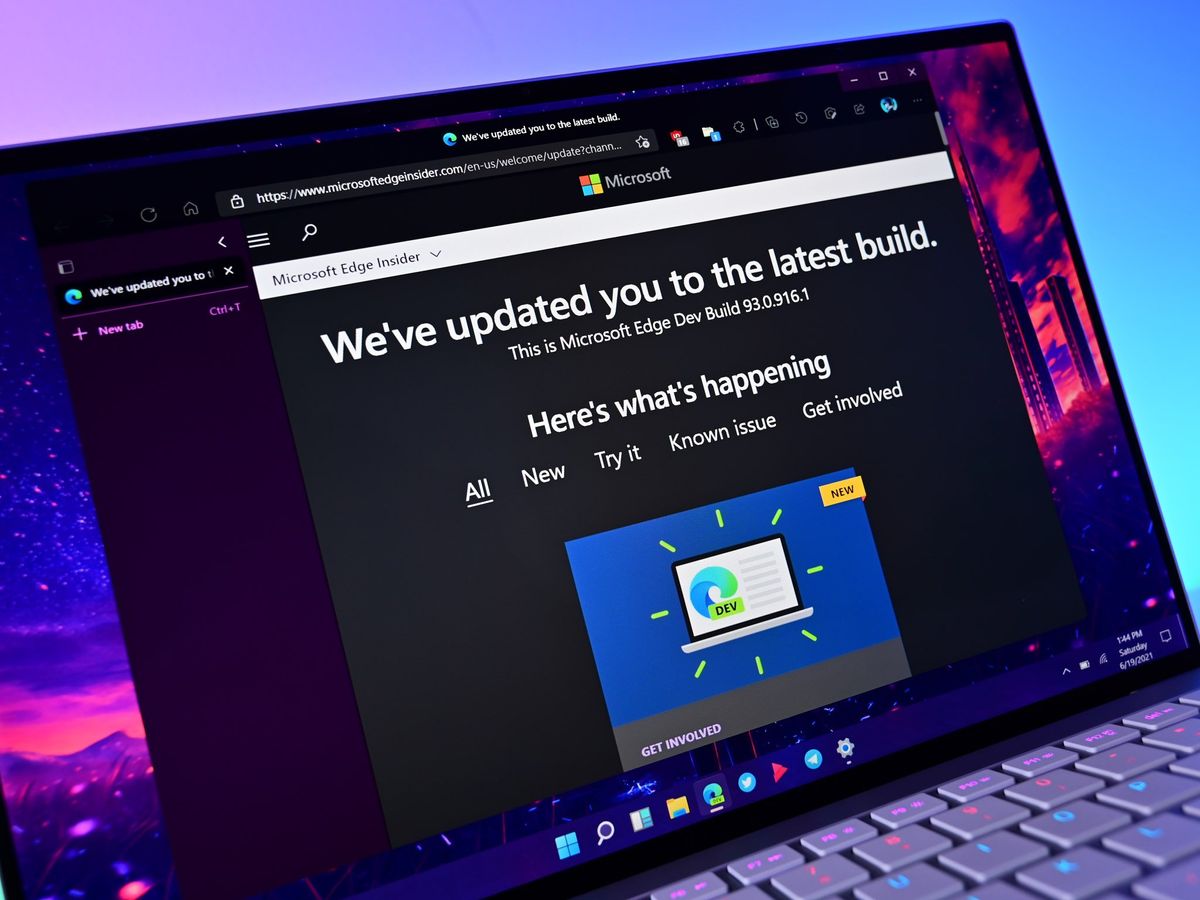
What you need to know
- Microsoft Edge may soon let you save web pages as PDFs through the browser's context menu.
- Currently, you can save web pages as PDFs by going through the print menu within Edge.
- The new option is new in testing in Microsoft Edge Canary.
Microsoft Edge could soon have another option for saving web pages as PDFs. Techdows spotted a feature in the latest version of Edge Canary that lets you save web pages as PDFs using the browser's context menu. As is the case with many features in testing, only some people with Edge Canary will see this option.
Saving web pages as PDFs through the Edge context menu saves a few clicks compared to the method that's currently available. At the moment, you have to open the Print menu and select "Save PDF" as an option. This requires a bit more navigation and also doesn't exactly make sense since you aren't printing the webpage.
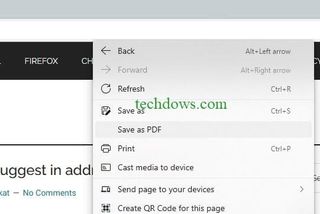
The new option can be found by right-clicking anywhere on a webpage. The option to "print" PDFs is still available, but this new method may be easier to find.
As the feature is in limited testing in Edge Canary it could be quite some time before the feature rolls out to general availability. Edge Canary is currently based on version 95 of Chromium. The stable version of Microsoft Edge only bumped to version 93 of Chromium earlier this month.

Microsoft is testing a new option for saving web pages as PDFs through its Edge browser. The latest version of Edge Canary has an option to save sites as PDFs through the browser's context menu.
Get the Windows Central Newsletter
All the latest news, reviews, and guides for Windows and Xbox diehards.

Sean Endicott is a tech journalist at Windows Central, specializing in Windows, Microsoft software, AI, and PCs. He's covered major launches, from Windows 10 and 11 to the rise of AI tools like ChatGPT. Sean's journey began with the Lumia 740, leading to strong ties with app developers. Outside writing, he coaches American football, utilizing Microsoft services to manage his team. He studied broadcast journalism at Nottingham Trent University and is active on X @SeanEndicott_ and Threads @sean_endicott_.