Microsoft Edge Dev rolls out natural voice support for Android
The latest version of Edge Dev brings several features to the browser on PC, Android, and macOS.
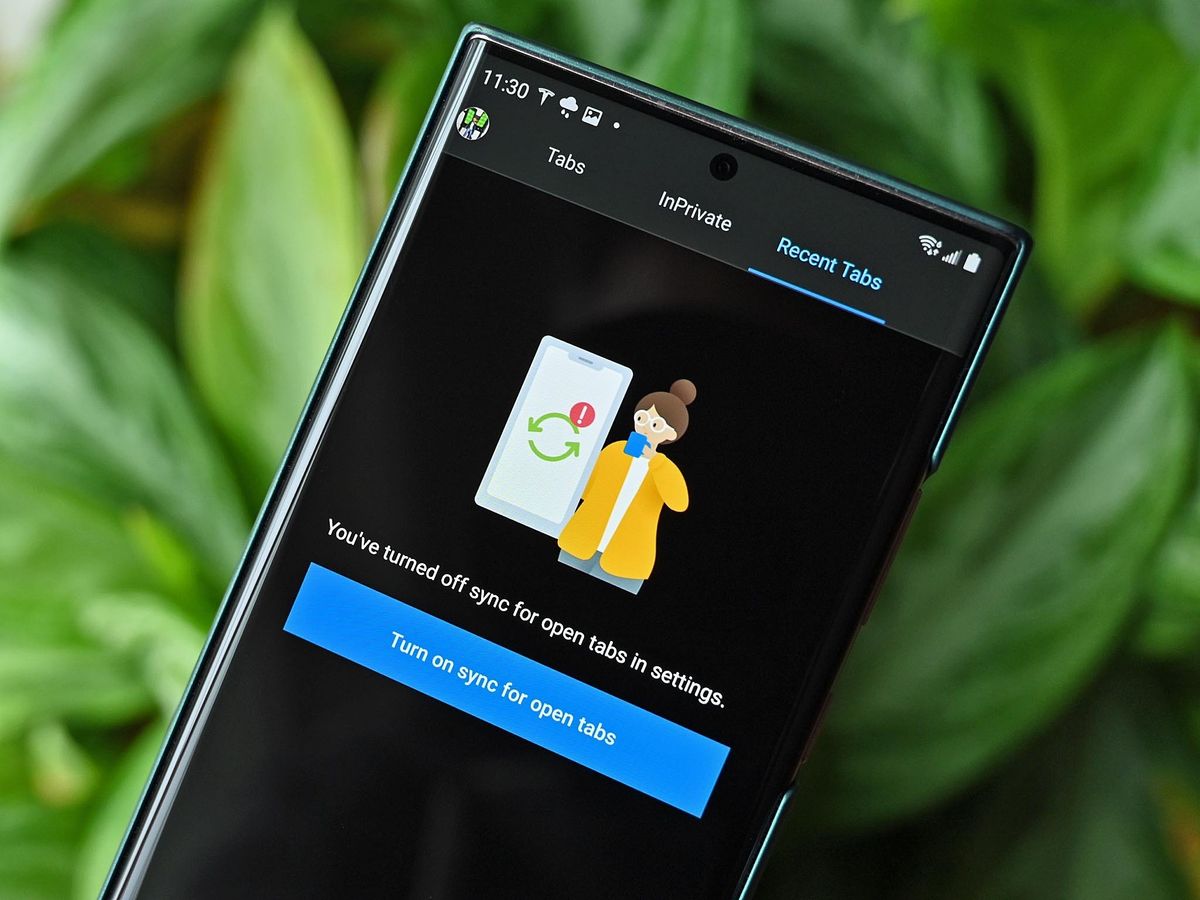
What you need to know
- Microsoft Edge Dev version 95.0.1011.1 just recently rolled out.
- The update adds the option to hide the Extensions button by right-clicking it in the address bar or in the ellipsis menu of the browser.
- You can also hide the picture-in-picture overlay controls on the Mac version of Edge Dev.
Microsoft recently rolled out an update to its Edge Dev. The update brings the browser to version 95.1011.1. Unlike a couple of the recent builds to roll out to Edge Dev, this latest build includes several new features. Edge users on Android devices can now use natural voices with the Read Aloud feature, and PC users can hide the extensions button by right-clicking on the address bar or the "..." menu.
Here's the complete changelog for Edge Dev 95.0.1011.1:
- Added the ability to hide the Extensions button by right-clicking it on the address bar or in the … menu.
- Added a setting on Mac to hide the Picture in Picture overlay controls.
- Completed feature rollouts:
- Enabled by default improvements to Windows Task Manager when running on Windows 11.
- Enabled by default the ability to autofill custom data.
Mobile:
- Added support for natural voices to Read Aloud on Android.
- Enabled the Surf game on Android.
Management policies (note that updates to administrative templates or documentation may not have occurred yet):
- Added policies to set an Internet Explorer Integration Window Open Width Adjustment and Internet Explorer Integration Window Open Height Adjustment, which add extra pixels to the size of popup windows opened from IE mode tabs.
- Added a policy to control if Visual Search is Enabled, which controls reverse image search.
- Added a policy to control Shadow Stack Crash Rollback Behavior, which controls if the hardware-enforced stack protection security feature in certain devices should be enabled following a crash that's triggered by it.
- Enabled support for the policy from Chromium to control if Browser Legacy Extension Points Blocking is Enabled, which controls if legacy extensions are allowed to load code into the browser's main process for compatibility with other applications.
Developer:
- Added support for the No Frame Merging in IE mode tabs.
- Added support for the navigator.share API in PWAs on Mac OS.
You can browse through all of the fixes, changed behaviors, and known issues in Microsoft's Tech Community post on the build.

Microsoft just rolled out a handful of features for Edge Dev. The Android version of the browser now supports natural voices with the Read Aloud feature.
Get the Windows Central Newsletter
All the latest news, reviews, and guides for Windows and Xbox diehards.

Sean Endicott is a tech journalist at Windows Central, specializing in Windows, Microsoft software, AI, and PCs. He's covered major launches, from Windows 10 and 11 to the rise of AI tools like ChatGPT. Sean's journey began with the Lumia 740, leading to strong ties with app developers. Outside writing, he coaches American football, utilizing Microsoft services to manage his team. He studied broadcast journalism at Nottingham Trent University and is active on X @SeanEndicott_ and Threads @sean_endicott_.