Microsoft Edge Dev channel update brings Collections improvements and more
Collections can now be reordered with your keyboard.
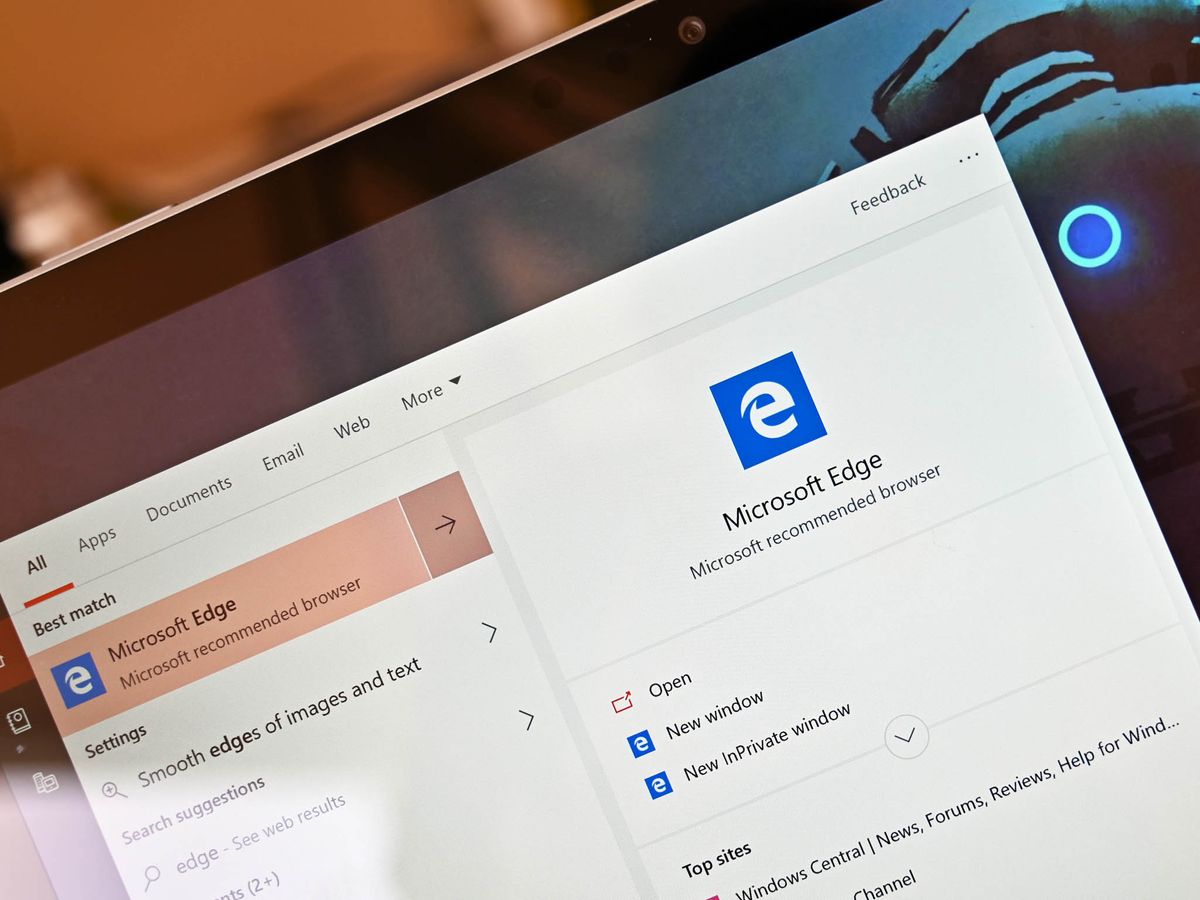
What you need to know
- A new Microsoft Edge Dev build is now available for testers.
- This update brings a slew of bug fixes, along with improvements to the relatively new Collections feature.
- The update is available to download now as build 78.0.268.1.
Microsoft Edge Dev channel testers have a new update to check out today. Coming in at build number 78.0.268.1, the latest update isn't as feature-packed as last week's release, but it includes a small improvement for the relatively new Collections feature, along with a slew of bug fixes.
If you're using the Collections feature, you'll now be able to reorder items in your collections with your keyboard. A new management policy also now allows histories to be synced with work and school accounts, while there are new logging features for the feedback submission system.
Here's a full look at everything that's new and improved, from the release notes:
- Added new logging features to feedback submission. If you click the diagnostic data link on the feedback submission popup, you now have the option to attach additional files like screenshots you've taken, as well as reproduce the problem to provide more robust logging.
- Added the ability for Collections items to be reordered with the keyboard.
- Added a management policy to allow history syncing for work or school accounts.
- Fixed an issue where favorites weren't syncing.
- Fixed an issue where dragging and dropping items on certain internal pages like Favorites sometimes causes the item to disappear.
- Fixed an issue where exporting a Collection to Word sometimes crashes the browser.
- Improved reliability when signed into the browser with a work or school account.
- Improved the reliability of starting Application Guard sessions.
- Fixed an issue where certain context menu commands for tabs like "Reopen closed tab" went missing.
- Fixed an issue where webpages installed as apps don't launch.
- Fixed an issue where attempting to open a PDF in an Application Guard window will fail if there are no other Edge windows open.
- Fixed an issue where the browser's profile image sometimes isn't updated if it's changed in the backing account.
- Fixed an issue where tabs with the Find on Page popup open sometimes have the popup closed when they're moved to different windows.
- Fixed an issue where opening an app from the Apps page closes the apps page.
- Fixed an issue where the Read Aloud bar sometimes appears transparent.
- Fixed an issue where attempting to open multiple Collections items in a new window opened each item in a separate window.
- Fixed an issue where the context menu inside a Collection isn't dismissed when a new context menu is brought up outside of Collections.
If you're already using the Microsoft Edge Dev channel, you can download this build as an update to the browser now. If you haven't given the new Chromium-based Edge a try just yet, you can download and start testing the Canary, Dev, and Beta channels now from the Edge Insider website now.
Get the Windows Central Newsletter
All the latest news, reviews, and guides for Windows and Xbox diehards.
Dan Thorp-Lancaster is the former Editor-in-Chief of Windows Central. He began working with Windows Central, Android Central, and iMore as a news writer in 2014 and is obsessed with tech of all sorts. You can follow Dan on Twitter @DthorpL and Instagram @heyitsdtl.
