Microsoft Edge Dev channel snags new price comparison tool, updated favorites
Now you can get a little shopping help from Edge's collections.

What you need to know
- Another new Microsoft Edge Dev channel build is now available.
- This update brings a bunch of new features, including the price comparison tool for collections.
- The update is available now as Edge version 87.0.664.8.
A new Microsoft Edge Dev channel update is now rolling out, and there's lots of new stuff to check out. The big highlight feature in this update is the new price comparison tool inside of the Collections feature. There's also the new favorites experience that Microsoft teased earlier this week.
Microsoft has seen a lot of interest in the Collections feature, especially when it comes to looking for stuff to buy. The price comparison tool builds on that experience that lets you hone in on the right place to buy something at a glance.
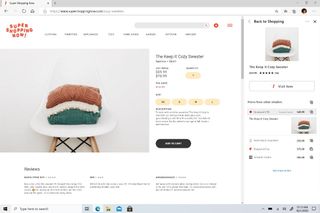
The new favorites dropdown is also revamped in response to some of the top feedback Microsoft has received. It now displays a "classic tree view," where you can perform tasks like editing, organizing, and searching your favorites. You can also now pin the favorites box to the side of the your browser and much more.
Here's a look at everything that's new and improved with this update, from Microsoft's official release notes:
- Changed the Favorites menu to now be a pinnable pane that lists all favorites in a single vertical list instead of multiple flyout menus.
- Added a price comparison feature to Collections.
- Added data recovery to PDFs so that edits or annotations aren't lost in the event of a crash.
- Improved support for AV1 encoded videos. Note that the Windows extension is still required to be installed from https://www.windowscentral.com/e?link=https%3A%2F%2Fclick.linksynergy.com%2Fdeeplink%3Fid%3DkXQk6%252AivFEQ%26mid%3D24542%26u1%3DUUwpUdUnU81146%26murl%3Dhttps%253A%252F%252Fwww.microsoft.com%252Fen-us%252Fp%252Fav1-video-extension%252F9mvzqvxjbq9v.&token=leFMtMXx
- Added a keyboard shortcut to open and close Collections.
- Added a button to the Profile flyout to turn on Sync if it's not already turned on.
- Added a setting to control whether or not the button to reveal passwords on webpages is shown, as well as a management policy for Password Reveal Enabled. Note that updates to documentation and administrative templates are still needed.
- Added a management policy for Kiosk Address Bar Editing Enabled. Note that updates to documentation and administrative templates are still needed.
- Added a management policy for Web Capture Enabled. Note that updates to documentation and administrative templates are still needed.
- Merged the News and Office new tab pages for work and school users. Note that the Office-only new tab page can still be set for users via management policy.
- Rolled out the pre-rendered new tab page more broadly.
- Deprecated the management policy for New Tab Page Set Feed Type.
- Fixed an issue where navigating to certain websites crashes the browser.
- Fixed an issue where Read Aloud sometimes crashes the browser.
- Fixed an issue where Read Aloud on PDFs sometimes crashes the tab. Note that there is still a known hang with Read >- Aloud that may cause the tab to eventually crash if it hangs for too long.
- Fixed a crash when syncing Collections.
- Fixed an issue where dragging items into a Collection sometimes crashes the Collections pane.
- Fixed a crash when playing certain videos.
- Fixed an issue where certain videos fail to play.
- Fixed an issue where updating Edge causes the current session to be closed instead of restored (if it was set to be restored).
- Fixed an issue where users are signed out of Edge after an update.
- Fixed an issue where downloaded PDFs always open in Edge instead of opening in the default PDF viewer.
- Fixed an issue where the Favorites list sometimes won't open.
- Fixed an issue where some website permissions are unable to be deleted from Settings.
- Fixed an issue where items can't be added to a Collection from within Immersive Reader.
- Fixed an issue where disconnecting a monitor while Edge is fullscreen sometimes results in Edge no longer being visible on the remaining monitor(s).
- Fixed an issue where Password Monitor sometimes reports different numbers in the alert popup than it does in Settings.
- Fixed an issue where websites pinned to the Start menu sometimes don't show the name of the website.
- Fixed an issue where the Taskbar shortcut sometimes looks pixelated or rough.
- Fixed an issue where Amazon Assistant doesn't work when Tracking Prevention is enabled.
- Fixed an issue where Open All in Collections sometimes doesn't work.
- Fixed an issue where certain forms on webpages are autofilled when they're not expected to be.
- Fixed an issue where non-password forms on webpages are sometimes detected as passwords.
- Fixed an issue where the Web Capture preview sometimes doesn't match the area selected or shows the area selected to be outside the window.
The update is rolling out now to Dev channel users as version 87.0.664.8. It should install automatically the next time you restart your browser. You can also manually check for the update by heading to the "About Microsoft Edge" portion of the settings menu.
Microsoft Edge Insider Program
Microsoft is always adding new features to its Edge browser, but they always start with the Insider builds first. Canary gets all the new stuff early with daily builds, while Dev is more stable with updates every few weeks. Edge Beta gets updated every six weeks or so and is the most stable and final ring before hitting the public release. You can install one, all, or none simultaneously on any PC.
Get the Windows Central Newsletter
All the latest news, reviews, and guides for Windows and Xbox diehards.
Dan Thorp-Lancaster is the former Editor-in-Chief of Windows Central. He began working with Windows Central, Android Central, and iMore as a news writer in 2014 and is obsessed with tech of all sorts. You can follow Dan on Twitter @DthorpL and Instagram @heyitsdtl.

