Microsoft Edge lines up vertical tabs for Dev channel testers
It's time to stack up those tabs and see more of the web.
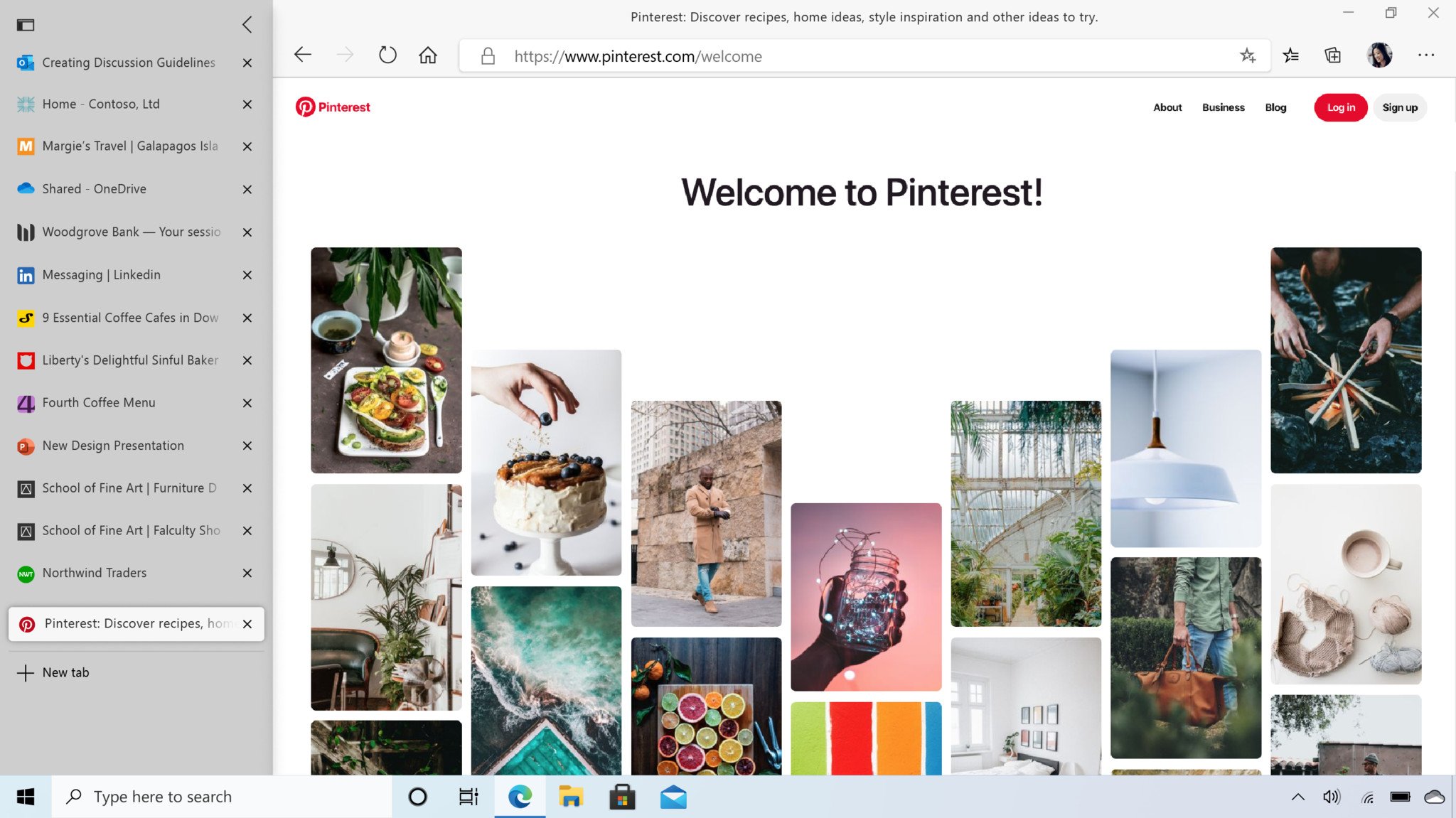
What you need to know
- Vertical tabs are now available to test in the Microsoft Edge Dev channel.
- The feature stacks tabs on the left side of your screen, allowing you to hide them when not in use.
- The experience is now live in both the Dev and Canary channels.
Microsoft Edge testers in the Dev channel can now get their hands on one of the biggest interface tweaks to come to the browser since its launch: vertical tabs. The new feature is available now in the Dev and Canary channels, Microsoft announced today. Should testing go well, it will head to the stable channel in the coming weeks or months.
Vertical tabs are available in addition to the usual horizontal tab layout that you're already used to, and you can switch between them at any time. You can start using them with the click of a button, which will line your tabs up as a vertical list on the left side of the browser. You can then keep it open to see the tab titles, or collapse the list to only see the icons for each site.
The benefits to vertical tabs is that they give you the ability to see more of the title for each tab, making it easier to identify what's in each before you click. When they're collapsed, vertical tabs also allow you to see even more of the page you're browsing, only taking up as much space as it takes to show the site icons for each tab.
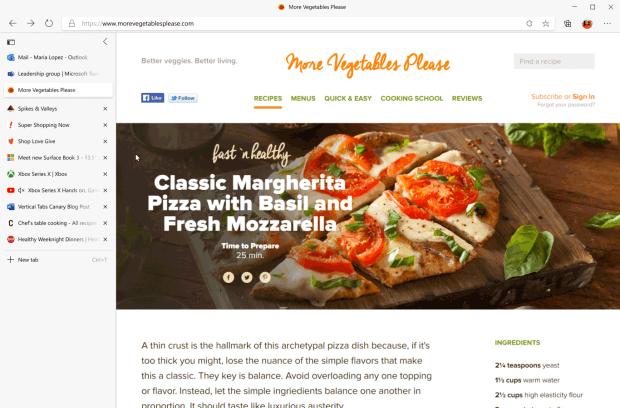
You can also manage the tabs much like you can the current horizontal tabs. Holding control or shift while clicking them lets you select multiple tabs and move them together. Tabs can also be pinned to a specific section at the top of the list.
If you're using the Edge Dev or Canary channel, the vertical tabs preview is available to try now. You can download the Canary, Dev, and Beta channels now from the Microsoft Edge Insider site.
Get the Windows Central Newsletter
All the latest news, reviews, and guides for Windows and Xbox diehards.
Dan Thorp-Lancaster is the former Editor-in-Chief of Windows Central. He began working with Windows Central, Android Central, and iMore as a news writer in 2014 and is obsessed with tech of all sorts. You can follow Dan on Twitter @DthorpL and Instagram @heyitsdtl.

