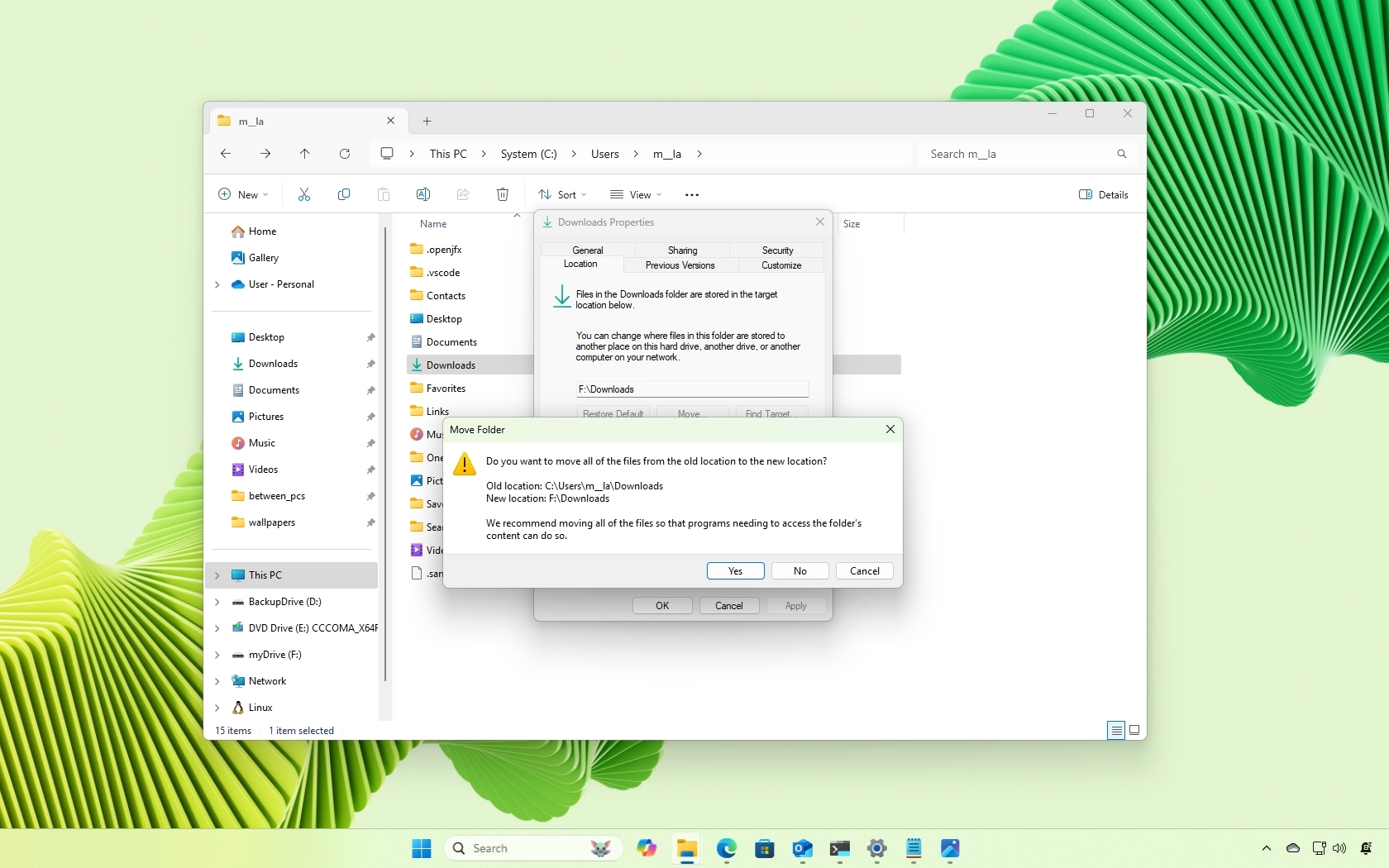Microsoft Edge Dev channel gets fresh fixes, launches on Mac
Get ready for another batch of fixes for the Microsoft Edge Dev channel – plus its launch on Mac.

What you need to know
- The Microsoft Edge Dev channel has picked up another weekly update.
- This update doesn't bring any new features, but it does include several bug fixes.
- This week also marks the launch of the Dev channel on Mac, complementing the Canary channel, which launched two weeks ago.
Microsoft Edge testers on the Dev channel have been treated to another update this week. There are no new features included with this update, but it does bring along its fair share of bug fixes. The bug fixes address everything from an issue that caused Edge to hang when loading webpages to UI tweaks and more.
Here's a full look at everything that's new in the 76.0.176.1 update for the Microsoft Edge Dev channel:
- Fixed an issue where the whole window sometimes goes blank or black when playing a video.
- Fixed an issue where certain webpages hang as soon as they load.
- Fixed an issue where the toggle to sync favorites is disabled even though the master sync toggle is turned on.
- Fixed an issue where a "Microsoft Edge stopped working" dialog sometimes appears even though Edge is still running.
- Fixed an issue where the wrong account picture is sometimes used when a user signs in with multiple accounts.
- Fixed an issue where video control popups are cut off if they're near the edge of the page.
- Fixed an issue where video control buttons may overlap each other on small videos.
- Fixed an issue where entries on the history page get cut off when the window is at a narrow width.
- Increased the height of the rows in the address bar dropdown.
- Fixed an issue where the first run experience didn't render properly.
In addition to the latest update, this week also marks the launch of the Microsoft Edge Dev channel for Mac. This is in addition to the Canary channel, which launched for Mac users only two weeks ago. The Dev channel will continue to receive the same weekly update cadence as its Windows counterpart.
If you have yet to give the new Edge built on Chromium a shot, you can download the Edge Insider builds at Microsoft now. Currently, only the Dev and Canary builds are available. The Dev branch is updated weekly, while the Canary branch sees daily updates. In the future, Microsoft plans to release a Beta channel that will see updates roughly every six weeks.
Affordable accessories that'll pair perfectly with your PC
Every one of these awesome PC accessories will enhance your everyday experience — and none cost more than $30.

KLIM Aim RGB gaming mouse ($30 at Amazon)
Whether you're a gamer or not, this is an absurdly good mouse for the price. It's ambidextrous, has a responsive sensor, a braided cable, tank-like build quality, and, yes, it has RGB lighting, though you can turn it off if that's not your thing.
Get the Windows Central Newsletter
All the latest news, reviews, and guides for Windows and Xbox diehards.

AmazonBasics USB speakers ($16 at Amazon)
These neat little speakers may only pack 2.4W of total power, but don't let that fool you. For something so small you get a well-rounded sound and a stylish design. And they only cost $16.

Razer mouse bungee ($20 at Amazon)
Use a wired mouse? You need a mouse bungee to keep your cable tidy and free of snags. You get no drag on the cable, and this one has subtle styling, a rust-resistant spring and a weighted base, all for $20.
Dan Thorp-Lancaster is the former Editor-in-Chief of Windows Central. He began working with Windows Central, Android Central, and iMore as a news writer in 2014 and is obsessed with tech of all sorts. You can follow Dan on Twitter @DthorpL and Instagram @heyitsdtl.