Microsoft Edge Dev channel updated with dark mode, built-in translator
It's time to go dark.
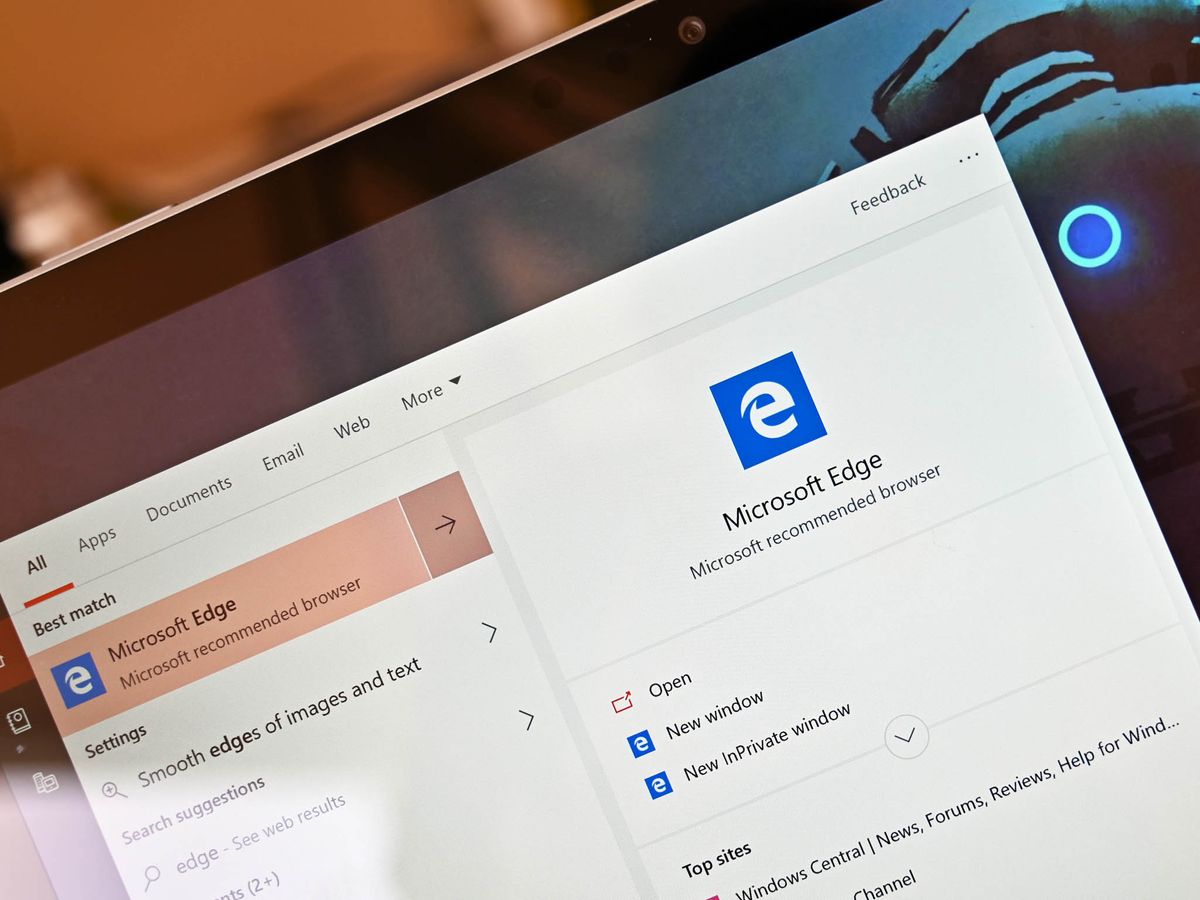
What you need to know
- A bug that prevented the latest Microsoft Edge Dev build from launching has been fixed.
- The latest update includes dark mode and the built-in translator by default.
- You can grab the latest build, which comes in at 76.0.167.0, now.
Updated May 24, 2019: Microsoft has now released an updated Edge Dev build that fixes the issue that caused the previous release from launching. The update may take time to register, but you should receive it soon if you've been affected by the bug. A look at the release notes has been added below.
The new Microsoft Edge may appear pretty polished, but it's still very much in development – and that's on display with the latest update to the Dev channel. Microsoft has confirmed that the latest Dev branch update for the Chromium-powered Edge "appears to stop some users from launching the browser after updating."
We are currently investigating an issue with our latest Dev branch update that appears to stop some users from launching the browser after updating. We will provide an update as soon as we know more, or once a solution is found. We apologize for any inconvenience this may cause.We are currently investigating an issue with our latest Dev branch update that appears to stop some users from launching the browser after updating. We will provide an update as soon as we know more, or once a solution is found. We apologize for any inconvenience this may cause.— Microsoft Edge Dev (@MSEdgeDev) May 23, 2019May 23, 2019
Here's a look at the release notes for the latest build:
- The built-in translator has now rolled out to everyone. We'd appreciate it if you'd let us know how it works on your sites in your language. Just use the send feedback smiley button.
- Dark mode, which many of you have enabled manually via a configuration flag, is now on by default for everyone. To see Microsoft Edge in dark mode, you will need to change your Windows or macOS system settings.
- Keyword search for the address bar is now enabled. When you begin to type the "keyword" for a search engine into the address bar, you will be reminded that you can press tab to search using that engine. You can also type the entire keyword and press space to enter keyword search mode. If you continue typing and press enter, you will navigate directly to search results for that search engine. You may also see search suggestions from that engine as you type. Keyword search is available for all search engines you install or which are automatically detected for you as you browse. To manage search engines, open Settings, then Privacy and services, then Address bar, then Manage search engines. Here you can add or delete search engines AND customize the keyword used for them.
- Added a "Close Microsoft Edge" option in the "Settings and more" menu
- Improved dark theme support in Browser Task Manager
- You can now tab to address bar icons which indicate blocked site permissions
- Apps now appear in the same order on the apps menu and the apps page
- Updated the keyboard focus rectangle so that it's more clearly visible
- Fixed an issue that was causing high CPU usage while the browser was idle.
- Fixed an issue where extensions couldn't alter video playback speed.
- On the download page, individual download cards no longer change height as you tab through them.
- Removed the "Unknown" option from the language dropdown menu in the translator
- Fixed an issue where encrypted video only appears as a black screen.
- Fixed an issue where clicking on menu items sometimes doesn't do anything.
- Fixed a crash when enabling sync.
- Fixed a crash during the first run experience.
- Fixed an issue where the Settings page crashes due to a corrupted user profile.
- Fixed a crash when opening Settings while in a guest browsing session
At one update per week, the Edge Dev channel is Microsoft's secon most frequently updated branch, following the Canary channel. While the browser is in preview, issues like this are expected to pop up. Microsoft is planning to open a new branch, the Beta channel, soon, which will see an update every six weeks.
If you want to give the latest features a shot appears, you can download the Dev and Canary channels for Windows and Mac now.
Affordable accessories that'll pair perfectly with your PC
Every one of these awesome PC accessories will enhance your everyday experience — and none cost more than $30.

KLIM Aim RGB gaming mouse ($30 at Amazon)
Get the Windows Central Newsletter
All the latest news, reviews, and guides for Windows and Xbox diehards.
Whether you're a gamer or not, this is an absurdly good mouse for the price. It's ambidextrous, has a responsive sensor, a braided cable, tank-like build quality, and, yes, it has RGB lighting, though you can turn it off if that's not your thing.

AmazonBasics USB speakers ($16 at Amazon)
These neat little speakers may only pack 2.4W of total power, but don't let that fool you. For something so small you get a well-rounded sound and a stylish design. And they only cost $16.

Razer mouse bungee ($20 at Amazon)
Use a wired mouse? You need a mouse bungee to keep your cable tidy and free of snags. You get no drag on the cable, and this one has subtle styling, a rust-resistant spring and a weighted base, all for $20.
Dan Thorp-Lancaster is the former Editor-in-Chief of Windows Central. He began working with Windows Central, Android Central, and iMore as a news writer in 2014 and is obsessed with tech of all sorts. You can follow Dan on Twitter @DthorpL and Instagram @heyitsdtl.
