Microsoft Edge Dev channel adds screenshot inking, settings import from UWP Edge
Prepare for your weekly dose of Edge updates.
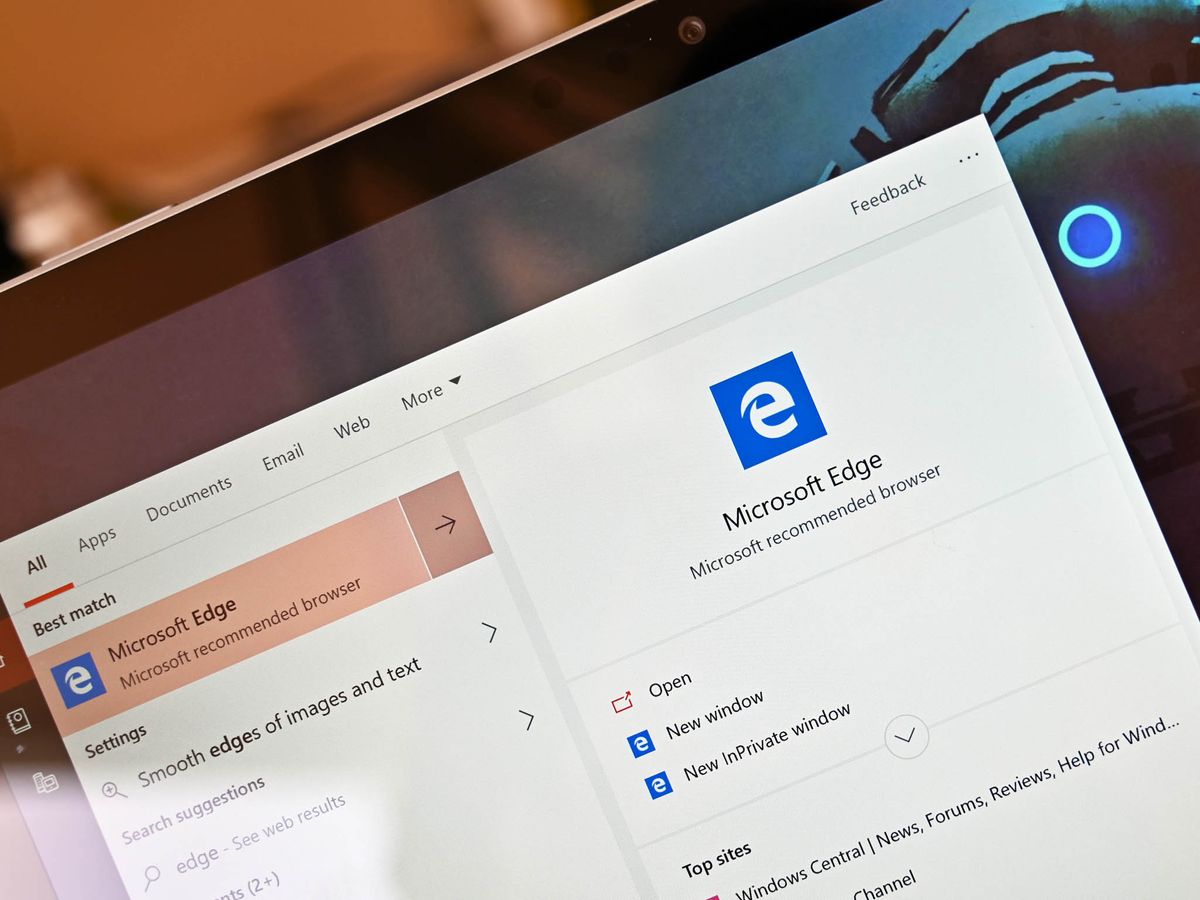
What you need to know
- Another update is now available for the Microsoft Edge Dev channel, pushing it up to version number 77.0.230.2.
- This update adds the ability to import settings from the old UWP Edge, the option to ink on screenshots, and more.
- There's also the usual batch of performance improvements and bug fixes tagging along.
If you're testing the Microsoft Edge Dev channel, it's time to check out another update. Version 77.0.230.2 of the Chromium-based browser is headed out to Dev channel testers now, and it includes a handful of new features and a load of bug fixes and performance improvements.
As far as new features are concerned, you'll now be able to ink over screenshots within Edge, just in case you need to annotate something before saving it. There's also now the option to import settings from the older UWP version of Edge, which will ease the transition once the newer browser is released to the public. Notably, Microsoft has also tweaked Edge to prevent the installation of extensions that are banned from the Chrome extensions store.
Here's a full look at what's new, fixed, and improved in the latest Edge Dev channel update.
- Added the ability to mark up screenshots with ink.
- Prevented extensions that are banned from the Chrome extensions store from being installed.
- Added messaging to better help users for some cases when Internet Explorer mode fails to start.
- Added the ability to import settings from the original version of Edge.
- Added additional text to identify when a window is InPrivate or Guest.
- Fixed a crash when pressing Tab.
- Fixed a crash when pressing F6.
- Fixed an issue where the Downloads page sometimes didn't render.
- Fixed an issue where Netflix was slow when playing 4K video.
- Fixed a crash when installing extensions.
- Fixed a hang when playing certain types of videos.
- Fixed some hangs when opening Application Guard windows.
- Fixed an issue where the popup blocker would sometimes fail to work in Internet Explorer mode.
- Fixed an issue where Read Aloud sometimes fails to start properly.
- Fixed some issues where opening certain PDF files sometimes failed.
- Fixed an issue where SafeSearch couldn't be turned on.
- Fixed an issue where selecting all text in a PDF didn't work.
- Fixed an issue where the Apps page occasionally shows duplicate entries.
- Fixed an issue where languages were getting added to edge://settings/languages when they shouldn't have been.
- Fixed an issue where PDF form fields sometimes don't appear properly.
- Fixed an issue where tab icons are occasionally the wrong color.
- Fixed an issue where address bar icons are occasionally the wrong color.
- Fixed an issue where certain icons weren't displaying correctly in certain countries.
- Fixed an issue where the correct start page wasn't appearing in some countries.
- Fixed an issue where Application Guard windows sometimes didn't display in the proper language.
If you're already running the Dev Channel release, these tweaks and new features are available as an update now. For those who have yet to give the new Edge a try, you can download the browser and start testing it now on either the Dev or Canary channels from the Edge Insider website.
Portable (and affordable) power accessories we love
Each and every one of these charging gadgets will keep your favorite gear and gadgets going for longer, and none of them costs more than $30.

VisionTek 8,000 mAh micro-USB power bank ($13 at Dell)
This compact dual-output powerbank can speedily recharge any and all your devices, thanks to a two-amp "fast charge feature," using its micro-USB out port. Its simple design includes an LED indicator, and it costs about as much as a single ticket to the movies.
Get the Windows Central Newsletter
All the latest news, reviews, and guides for Windows and Xbox diehards.

Panasonic eneloop AA batteries (From $13 at Dell)
Panasonic's rechargeable batteries are among the best available, and just a couple of them will keep your favorite remote, mice or other peripherals powered up when you need them. They're also eco. And the company's affordable charger fits and charges both AA and AAA batteries at the same time.

Belkin Qi Wireless Charging Pad ($30 at Dell)
This unobtrusive Qi wireless charging pad looks good (and kind of like a UFO …) and easily charges all your Qi-compatible device up to 5W. Its LED indicator lights up when you're charging. And it costs just $30.
Dan Thorp-Lancaster is the former Editor-in-Chief of Windows Central. He began working with Windows Central, Android Central, and iMore as a news writer in 2014 and is obsessed with tech of all sorts. You can follow Dan on Twitter @DthorpL and Instagram @heyitsdtl.
