Microsoft Edge Dev and Canary now let you comment on PDFs
Microsoft continues to add PDF features to its new Chromium version of Edge.


What you need to know
- Microsoft Edge Dev and Canary now support commenting on PDFs.
- PDF commenting is a popular feature on the legacy version of Edge.
- Microsoft has added several PDF features to the new Edge since its launch.
Microsoft Edge Dev and Canary now allow you to comment on PDFs. The legacy Microsoft Edge supported this functionality, and now Microsoft is testing it out on the new Microsoft Edge.
When the new Microsoft Edge launched, it lacked many popular PDF features that were available in legacy Microsoft Edge. The company has worked hard to close the feature gap and has brought over many of legacy Microsoft Edge's features to the new Microsoft Edge. As highlighted by Techdows, Microsoft has brought the following features to the new Microsoft Edge since its launch:
- Annotations
- Dark mode support
- Digital Signatures
- Filling in PDF forms
- The Highlight tool
- Read aloud for PDFs
- Table of Contents support
- Two-page view
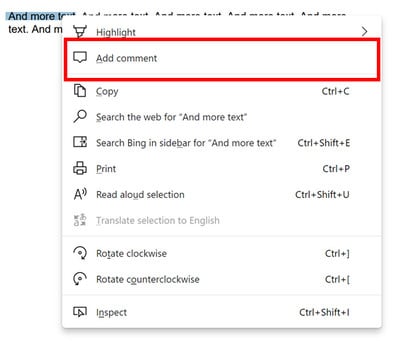
Microsoft outlines how to add comments in a techcommunity post. When you right-click the context menu, you'll see an option to add a comment. You can then type your comment in a note box and save it. Saved comments show an icon over highlighted text that, when hovered over, shows the full comment.
Get the Windows Central Newsletter
All the latest news, reviews, and guides for Windows and Xbox diehards.

Sean Endicott is a tech journalist at Windows Central, specializing in Windows, Microsoft software, AI, and PCs. He's covered major launches, from Windows 10 and 11 to the rise of AI tools like ChatGPT. Sean's journey began with the Lumia 740, leading to strong ties with app developers. Outside writing, he coaches American football, utilizing Microsoft services to manage his team. He studied broadcast journalism at Nottingham Trent University and is active on X @SeanEndicott_ and Threads @sean_endicott_.
