Microsoft Edge Dev adds keyboard shortcut for toggling between horizontal and vertical tabs
Edge Dev users have some handy new features that are now enabled by default.
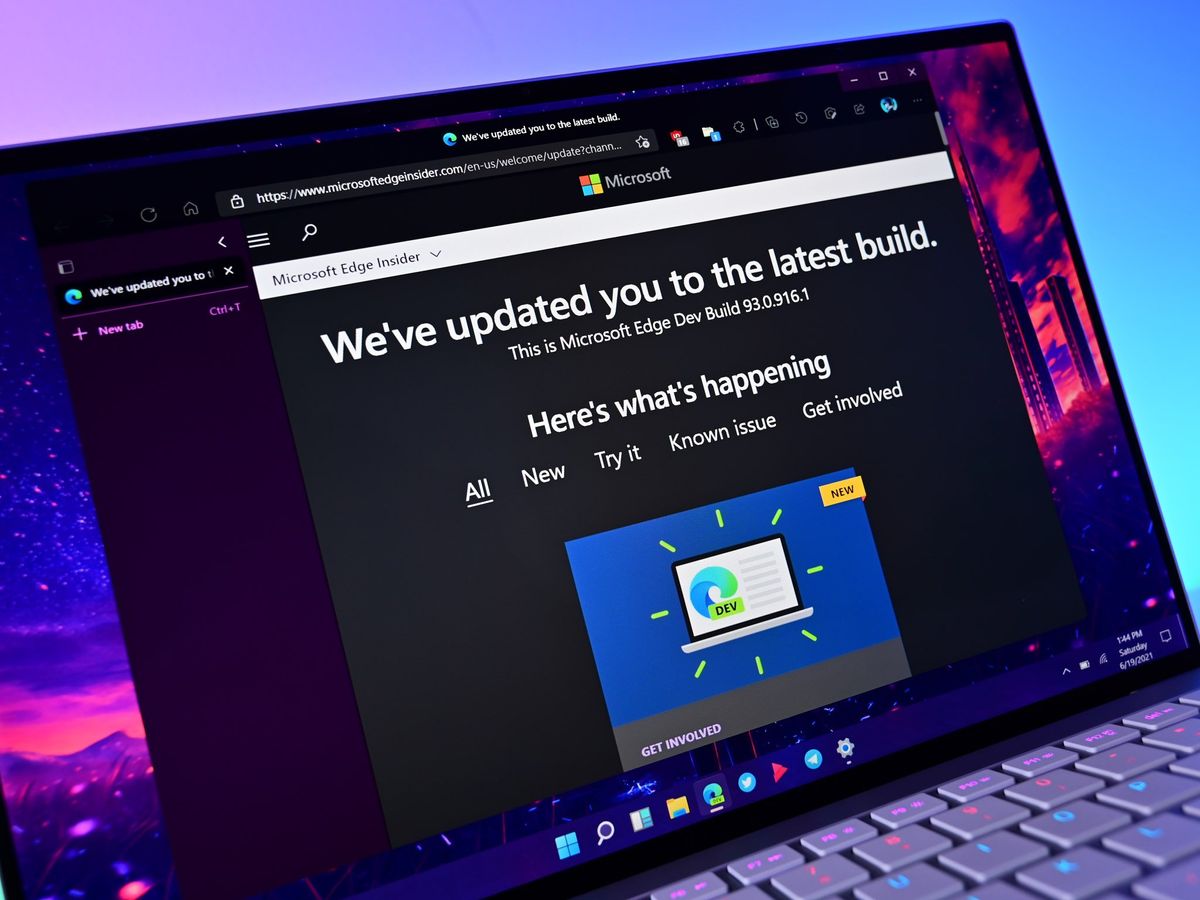
What you need to know
- Microsoft Edge Dev recently received an update to build 93.0.926.0.
- The update adds a keyboard shortcut for switching between horizontal and vertical tabs.
- It also enabled several features by default, including Kids Mode and the ability to import passwords from a CSV file.
A new update rolled out recently for Microsoft Edge Dev. It brings a handful of new features, including a new keyboard shortcut for toggling between horizontal and vertical tabs. It also enables several features by default, such as the ability to import passwords from a CSV file, Kids Mode, and the ability to change the font in Immersive Reader.
Here's the complete changelog from Microsoft:
- Enabled by default the ability to import passwords from a CSV file.
- Enabled by default the ability to change the font in Immersive Reader.
- Enabled Kids Mode by default.
- Added more themes in Kids Mode.
- Added a keyboard shortcut for toggling between vertical and horizontal tabs layouts.
- Added a message on the update Settings page to warn when the browser can't be restarted to install an update because another user on the device has it open.
- Added a confirmation the first time F12 is pressed that allows users to disable it as an entry point for the Dev Tools. Note that it can be re-enabled or disabled at any time in Settings.
- Enabled support for management policies from Chromium to control if Insecure Private Network Requests are Allowed, Chromium to control the list of what Insecure Private Network Requests are Allowed For which Urls, and to control if Triple DES is Enabled, which allows/disallows the use of 3DES cipher suites in TLS.
The update also improves reliability in several areas:
- Fixed a crash on launch.
- Fixed a crash on shutdown.
- Fixed an issue where certain webpages crash with a STATUS_BREAKPOINT error.
- Fixed a hang when opening new tabs or windows.
- Fixed a crash when sending feedback.
- Fixed a crash when navigating using certain protocols in IE mode tabs.
- Fixed an issue where one installation of the browser can sometimes cause another on the same machine to be unable to update.
- Fixed an issue where the Web Widget is sometimes blank or doesn't load.
You can grab the latest version now of Edge Dev and all of the other versions of Edge from the links below.

Try new features
The latest version of Edge Dev enables several features by default, including Kids Mode.
Get the Windows Central Newsletter
All the latest news, reviews, and guides for Windows and Xbox diehards.

Sean Endicott is a tech journalist at Windows Central, specializing in Windows, Microsoft software, AI, and PCs. He's covered major launches, from Windows 10 and 11 to the rise of AI tools like ChatGPT. Sean's journey began with the Lumia 740, leading to strong ties with app developers. Outside writing, he coaches American football, utilizing Microsoft services to manage his team. He studied broadcast journalism at Nottingham Trent University and is active on X @SeanEndicott_ and Threads @sean_endicott_.