Microsoft Edge with Chromium suddenly stops working with Google Meet (Update)
Google Meet breaks under the new Edge with Chromium but is it spite or an accident?

Updated April 26, 2019: Despite the current situation, Google says that it plans to support Meet with Edge on Chromium upon its release into general availability. In a statement to Neowin, a Google spokesperson said the following:
We view the increased adoption of Chromium and WebRTC as positive for the entire Unified Communications industry. With the recent release of developer previews for Edge, we are thrilled to be able to offer a new preview experience of Hangouts Meet, and we plan to officially support it once it becomes generally available.
Microsoft's new Edge browser based off the open-source Chromium Project so far has had a great start with daily builds in the Canary ring, which then feed into the weekly release for the Dev channel.
However, sometime between yesterday and today Meet, Google's web-based video and voice meeting service, stopped working. Users looking to join a Google Meet encountered a message informing them "Meet doesn't work on your browser" with download links to Chrome or Firefox instead. (Even worse, in our Edge Dev build the tab just crashes when we tried to log into the service).
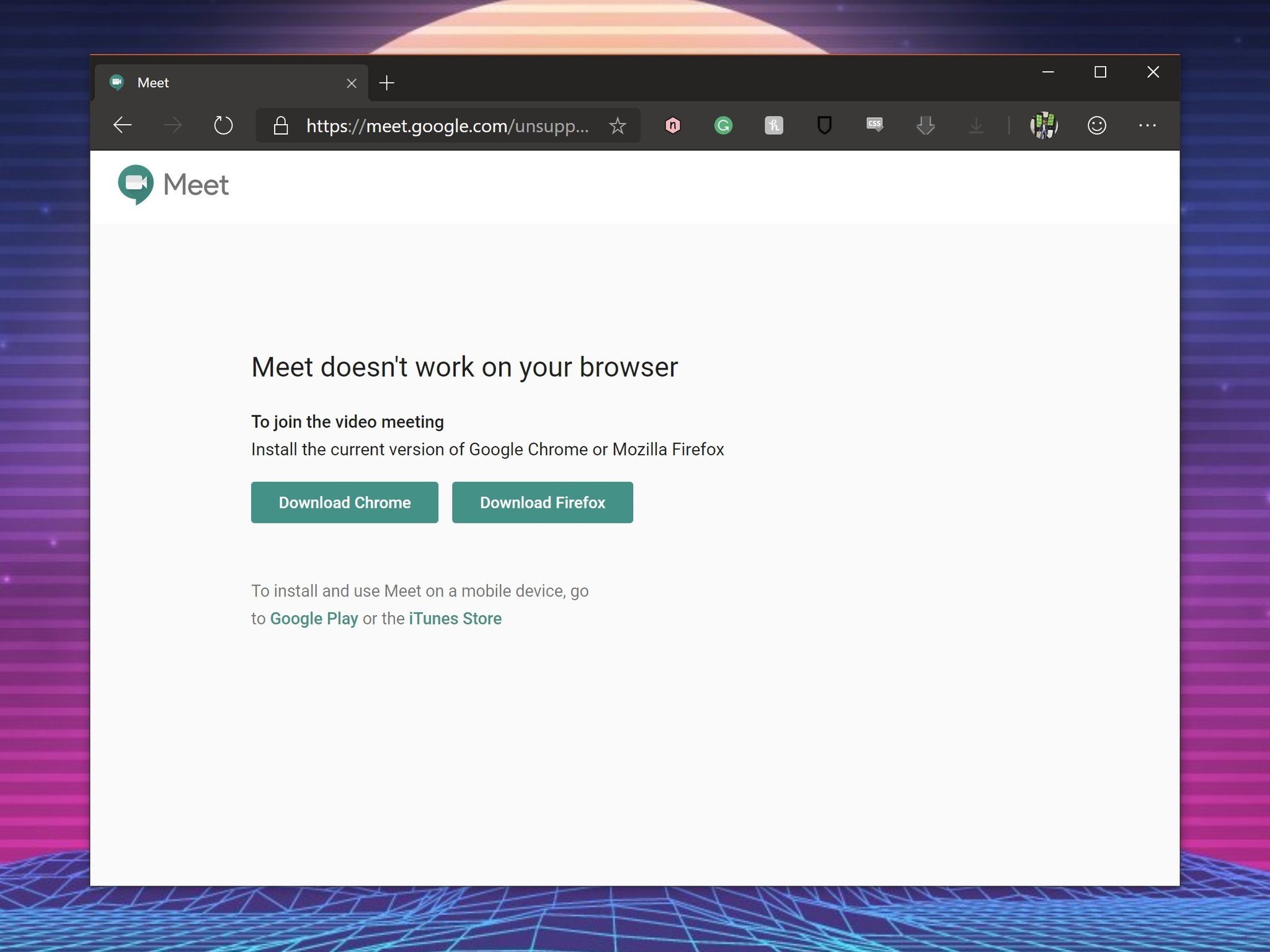
Due to the early test phase of Edge with Chromium one could chalk this up to some changes on Microsoft's end – after all, that is the point of this open testing. However, the error of Meet appears to fall at the feet of Google instead.
By changing the browser User Agent to "Chrome – Windows" using F12 > ... > More tools > Network conditions > and reloading the meet.google.com website the service suddenly works.
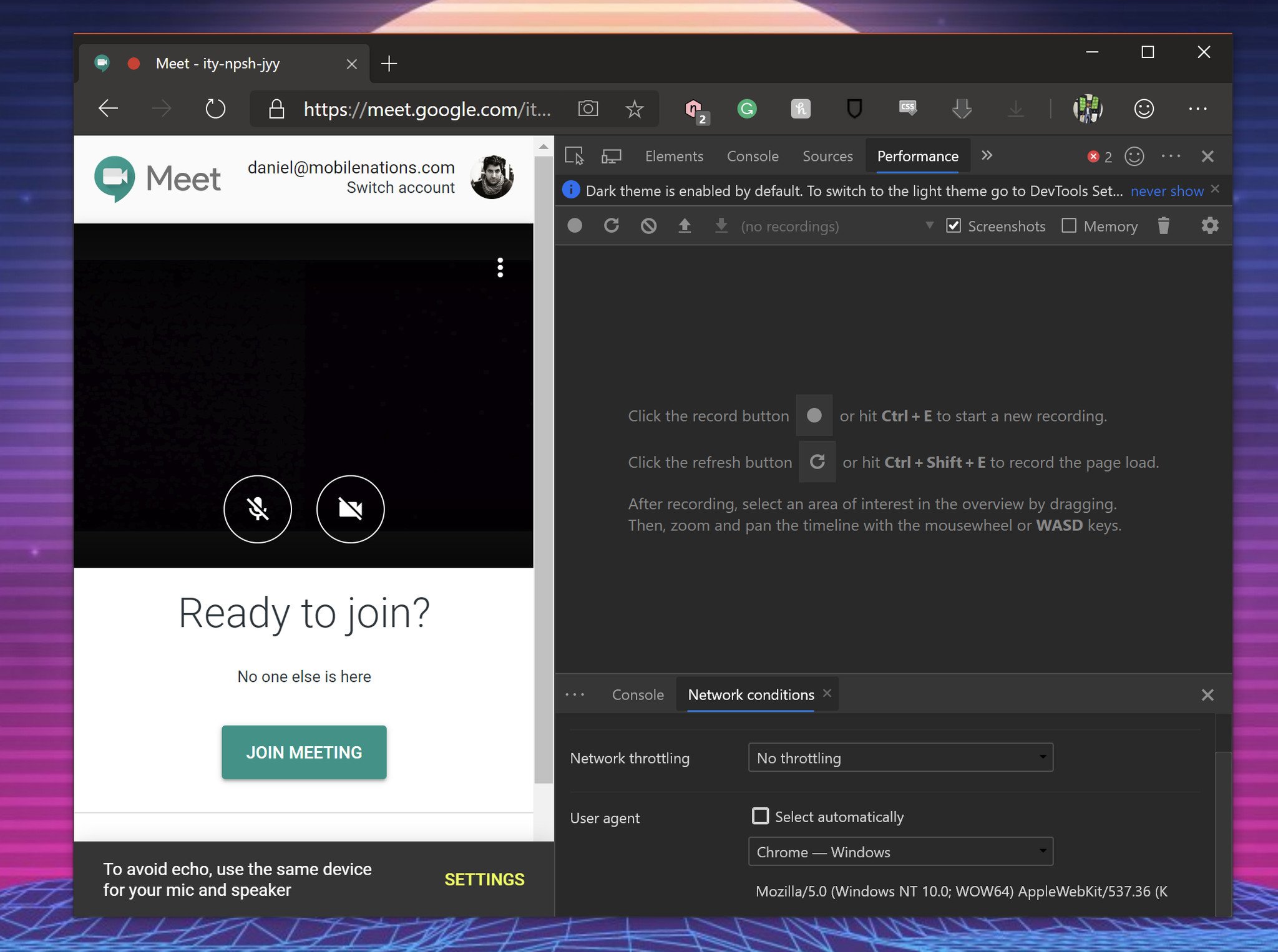
That result suggests Google has made a recent change on their end that blocks the new Edge browser from using Meet. Likewise, Microsoft Edge Dev has not been updated in a week, yet it also suffers from this issue suggesting that whatever the problem is it wasn't caused by a recent update to the Canary channel.
Interestingly, Microsoft has a unique User-Agent for its new Edge browser to distinguish it from the current one that's native to Windows 10. Microsoft uses "Edg/75.0.131.0" with a noticeably absent "e" versus the standard "Edge/18.18362" so that things like this would not happen.
Get the Windows Central Newsletter
All the latest news, reviews, and guides for Windows and Xbox diehards.
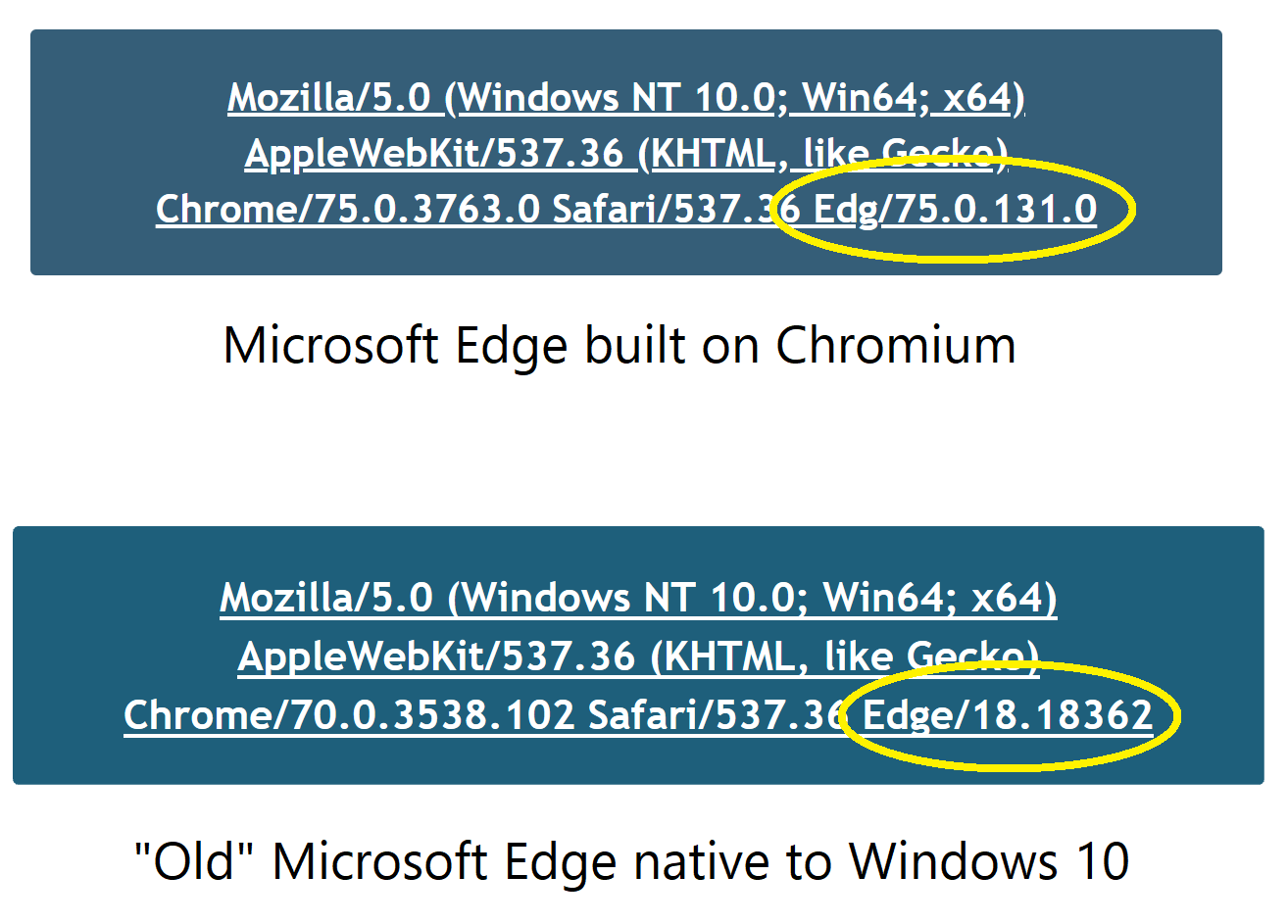
The question is – if Google did add "Edg/75.0.131.0" to its block list of Google Meet why did it do so? While it's easy to suggest malice, there could be other reasons as well. On the other hand Google does have a long history of such shenanigans making them hard to trust.
Microsoft Edge, Chromium, and Blink FAQ: Everything you need to know
For now, users can spoof their User Agent to get around the issue with Google Meet, but we anxiously wait to see if a more permanent fix happen first.
We've reached out to Microsoft for a comment.

Daniel Rubino is the Editor-in-chief of Windows Central. He is also the head reviewer, podcast co-host, and analyst. He has been covering Microsoft since 2007 when this site was called WMExperts (and later Windows Phone Central). His interests include Windows, laptops, next-gen computing, and wearable tech. He has reviewed laptops for over 10 years and is particularly fond of 2-in-1 convertibles, Arm64 processors, new form factors, and thin-and-light PCs. Before all this tech stuff, he worked on a Ph.D. in linguistics, performed polysomnographs in NYC, and was a motion-picture operator for 17 years.
