Microsoft Edge Canary channel updated with page translation feature
Now you can have pages not in your native language automatically translated by Edge.
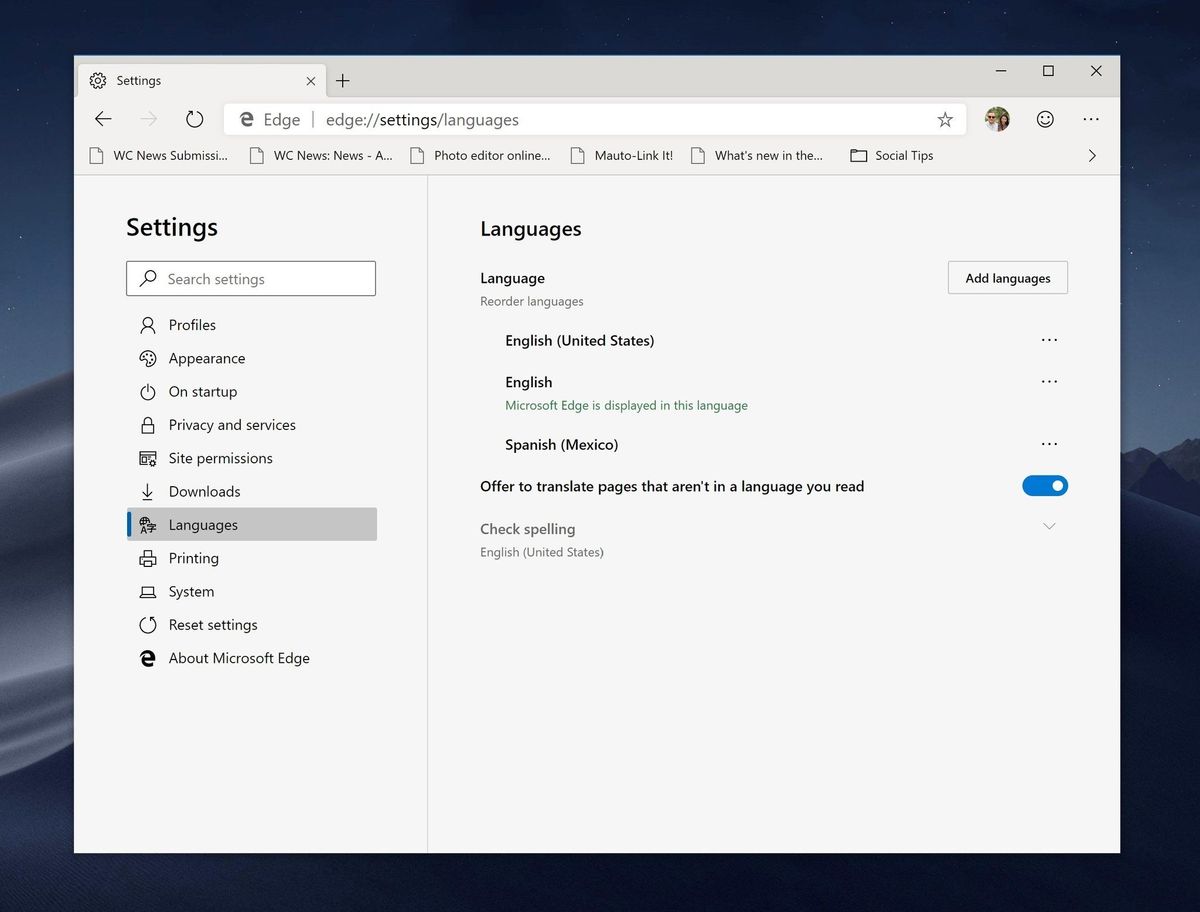
The latest update to the Microsoft Edge Insider Canary channel adds a new experimental feature for translating pages on the fly. The feature appears as a flag that users on the Canary channel can enable, which brings the ability to customize your translation preferences to the settings menu (via MSPU).
Translation was previously available to at least some Canary testers, but it looks as if it's rolling out to a wider audience now. Once enabled, the feature works much like Google's own automatic translation integration in Chrome.
To enable to feature, you need to be running the latest Edge Insider Canary build. Once installed, you can head to "edge://flags" in the address bar and search the page for "Translate." From there, toggle the translation feature to "Enabled" and you'll be prompted to restart the browser.
Once you've restarted Edge, you can head to the "Languages" section of the settings menu to add languages and set your preferences to have Edge offer to translate languages that you specify. You can also toggle the option to have Edge offer to translate pages in any language that you don't read.
Cheap PC accessories we love
Take a gander at these awesome PC accessories, all of which will enhance your Windows experience.

Anker 4 port USB 3.0 hub ($10 at Amazon)
Get the Windows Central Newsletter
All the latest news, reviews, and guides for Windows and Xbox diehards.
Whether on a desktop or laptop PC, you always need more ports to connect things to. This hub gives you an additional four USB 3.0 Type A ports.

Ikea Fixa Cable Management System ($11 at Amazon)
This IKEA cable management kit is your ticket to a clean setup. It's simple and functional.

NZXT Puck ($20 at Amazon)
This clever little accessory has powerful magnets on the rear to make it stick to any of the metal panels on your PC case or anything else. It's great for hanging accessories like headsets.
Dan Thorp-Lancaster is the former Editor-in-Chief of Windows Central. He began working with Windows Central, Android Central, and iMore as a news writer in 2014 and is obsessed with tech of all sorts. You can follow Dan on Twitter @DthorpL and Instagram @heyitsdtl.
