Microsoft To-Do for Windows now lets you pin multiple lists as Live Tiles, iPad gains new layout
It's been a busy week for Microsoft To-Do.

Microsoft To-Do is making it easier to view all of your tasks at a glance not only on Windows but also for iPad users. Through updates on both platforms, Microsoft has added the ability to pin multiple lists as Live Tiles along with an expanded three-column layout on iPad.
On Windows, in addition to being able to pin any list or smart list to the Start menu, To-Do will now confirm whether you're sure you want to delete a to-do while inking. Microsoft has also bolstered accessibility for expanding and collapsing groups in smart lists. Here's a full look at the release notes:
- Not satisfied with just seeing one list on your Live Tile? We have good news for you—you can now pin any list or smart list to the Windows start menu.
- Have you tried out our ink gestures yet? If so, you might have noticed that we didn't ask twice if you wanted to delete a to-do when you scratched it out. Now we'll ask if you're sure, if you're really, really sure.
- Do you have too many overdue tasks that you just don't want to deal with today? We've improved our accessibility so that collapsing and expanding the different groups in the smart lists are now accessible.
- We briefly took away the ability to move a task into any list while in search. We're gifting that ability back to you.
- We were doing funny things with your list order when you tried to reorder multiple tasks. We've fixed that bug now.
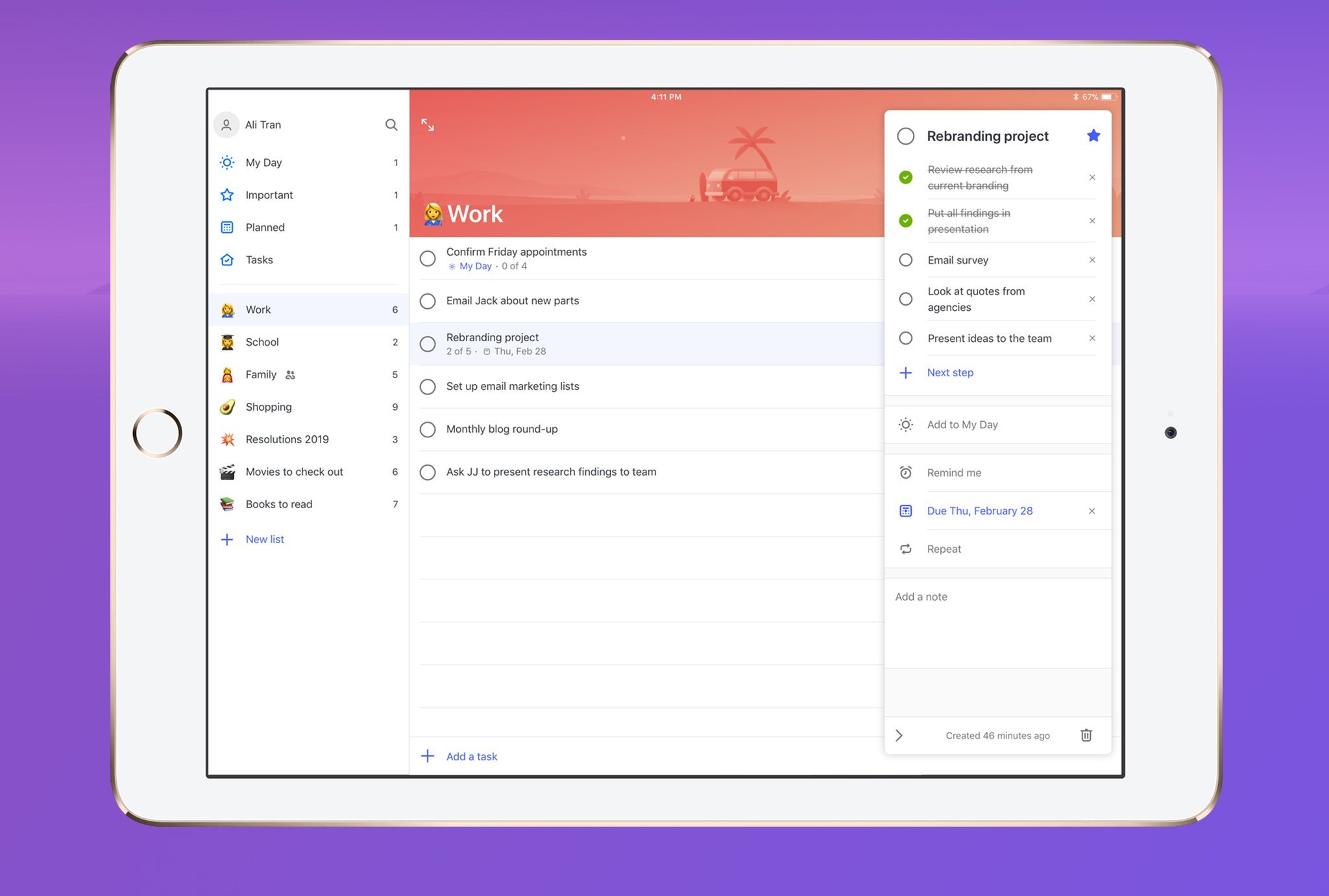
Over on iPad, the list of changes is a whole lot smaller, but they take advantage of the tablet's extra screen real estate to make dealing with your tasks a lot less onerous. Here's a look at what's new:
- New: We've just made productivity a whole lot easier on the iPad—we now support a three pane layout! Huh? We hear you say, what does that mean? It means that you can see your lists, your tasks, and the steps for a particular task all at the same time. You will no longer need to dismiss the sidebar in order to get back to ticking off your tasks.
- Fixed: We had an accessibility issue where VoiceOver wouldn't let you edit a note. We've fixed that one now.
Both updates are up for grabs now on the Microsoft Store and Apple's App Store.
Get the Windows Central Newsletter
All the latest news, reviews, and guides for Windows and Xbox diehards.
Dan Thorp-Lancaster is the former Editor-in-Chief of Windows Central. He began working with Windows Central, Android Central, and iMore as a news writer in 2014 and is obsessed with tech of all sorts. You can follow Dan on Twitter @DthorpL and Instagram @heyitsdtl.

