Microsoft To-Do for Windows 10 now works with multiple accounts
Microsoft To-Do for Windows 10 is catching up with its Android sibling.
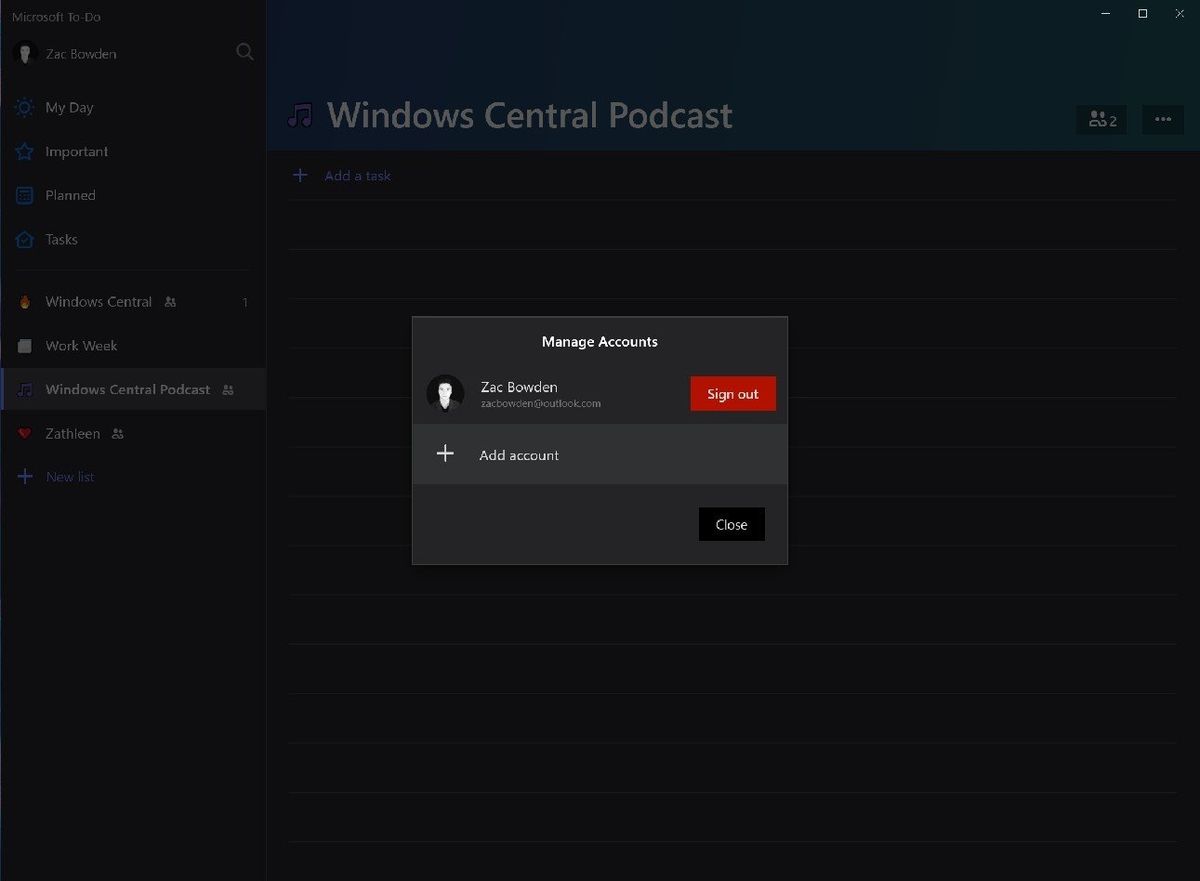
Updated February 25, 2019: Microsoft is now rolling out this update to everyone with To-Do version 1.51 for Windows 10. The original story follow.
If you're constantly keeping up with work and personal tasks in Microsoft To-Do, the app's latest update on Windows 10 will make separating them a little easier. Following the example of To-Do for Android, the Windows 10 app now supports signing in with multiple accounts, though it's only available for Windows Insiders at the moment (via Windows Blog Italia).
Switching between accounts works just as it does in the Android app. From the hamburger menu, you can see which account you're currently using, with your profile image and email address sitting at the top of the menu. Tap or click the drop-down menu, and you'll be able to switch to any other account that you've signed into.
Using multiple accounts won't be for everyone, but for anyone juggling personal and work tasks from the same account, this should be a welcome addition to help clean things up a bit.
It's unclear when we can expect multiple account support to make its way to To-Do for everyone, but it shouldn't be too far off given Microsoft's pace of iteration.
Get the Windows Central Newsletter
All the latest news, reviews, and guides for Windows and Xbox diehards.
Dan Thorp-Lancaster is the former Editor-in-Chief of Windows Central. He began working with Windows Central, Android Central, and iMore as a news writer in 2014 and is obsessed with tech of all sorts. You can follow Dan on Twitter @DthorpL and Instagram @heyitsdtl.
