Microsoft To Do updates roll out to Android, iOS, and Windows
Microsoft To Do just got some small updates on all major platforms.
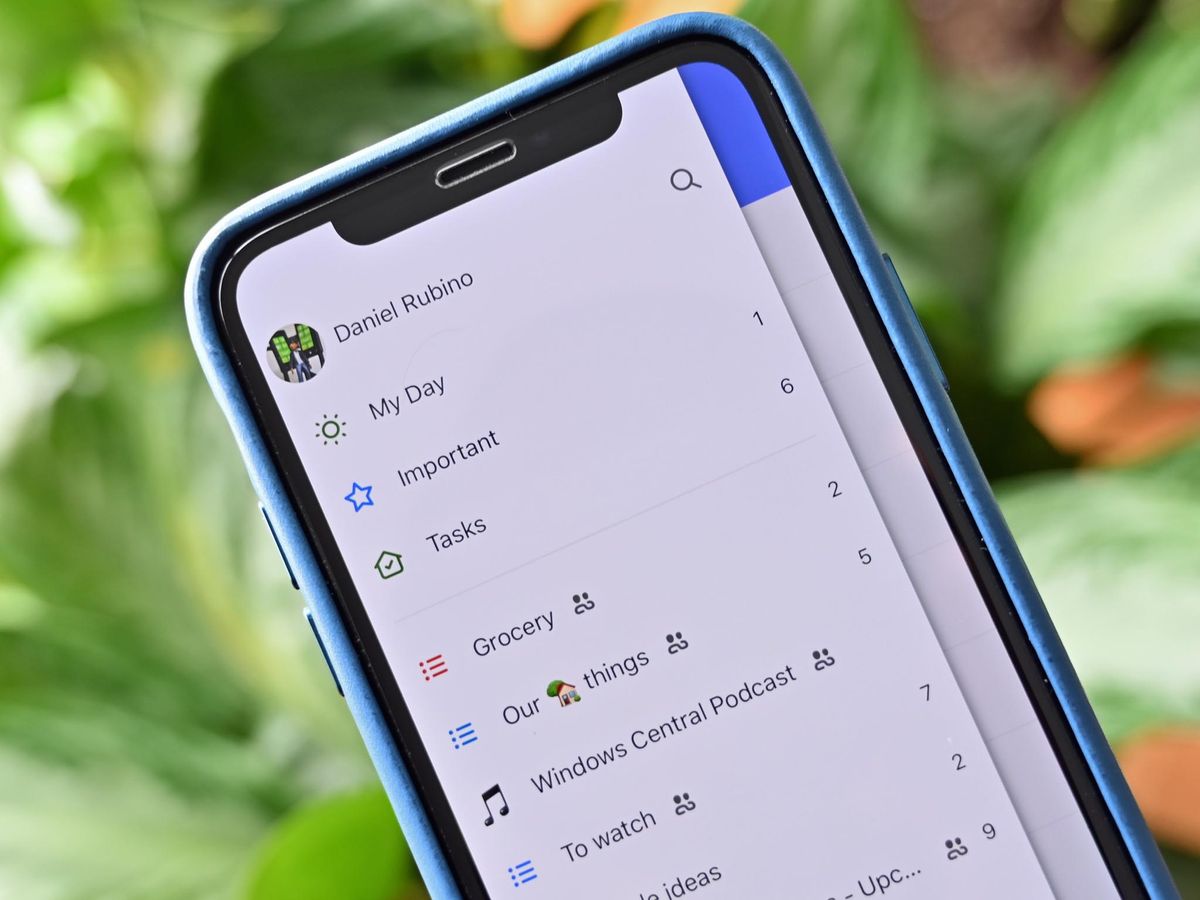
What you need to know
- Microsoft To Do has updates available on iOS, Android, and Windows.
- The update for the Windows version of Microsoft To Do improves app syncing and accessibility.
- The widget of the Android version of the app is improved with its latest update.
Microsoft recently shipped updates to Microsoft To Do on Android, iOS, and Windows (via OnMSFT). None of the changes are groundbreaking, but they all help the app a bit on each platform. The biggest change is likely in the Windows version, which improves accessibility and app syncing with its most recent update. Microsoft To Do is already the best to-do list app for Windows, but updates are always welcome.
Recent updates also improve the Microsoft To Do widget on Android and improve syncing for the iOS version.
Here's what's new for the Windows version of Microsoft To Do:
- We've made a few accessibility fixes and improvements to the app sync process to facilitate a seamless in-app and cross-device experience for you.
If you're on Android, you'll receive the following changes:
- We heard your feedback and have improved the Widget experience by reducing the snackbar display time.
- There are improvements in notes and reminder experience as well.
Here's Microsoft's changelog of the iOS version of Microsoft To Do:
- In this release, we have made UX improvements for a better sync experience. There are some accessibility bug fixes as well.
Some of the updates started rolling out last week, but they're all relatively new, so we've gathered them together for convenience.

Microsoft To Do syncs tasks and lists across a wide range of devices. The Windows, Android, and iOS versions of the app all recently received updates.
Get the Windows Central Newsletter
All the latest news, reviews, and guides for Windows and Xbox diehards.

Sean Endicott is a tech journalist at Windows Central, specializing in Windows, Microsoft software, AI, and PCs. He's covered major launches, from Windows 10 and 11 to the rise of AI tools like ChatGPT. Sean's journey began with the Lumia 740, leading to strong ties with app developers. Outside writing, he coaches American football, utilizing Microsoft services to manage his team. He studied broadcast journalism at Nottingham Trent University and is active on X @SeanEndicott_ and Threads @sean_endicott_.