Microsoft To-Do nets search refinements in latest update for Windows 10
Now you can exclude completed items from your search results.
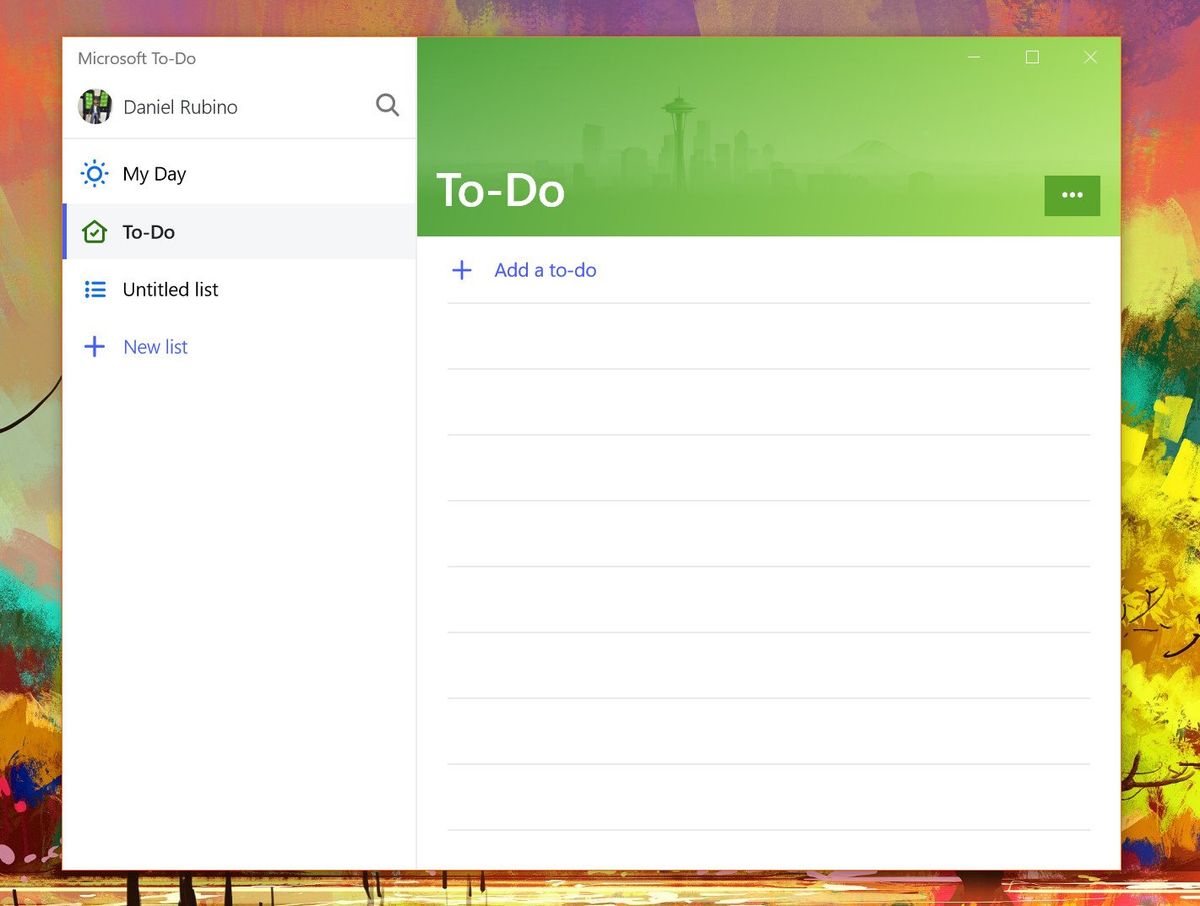
A fresh update is rolling out to Microsoft To-Do for Windows 10 this week, bringing with it a slightly refined search experience and some small navigation tweaks. It's a relatively small update, but the biggest highlight here is that you'll now be able to exclude completed tasks and items from your search results. That can come in handy if you're trying to quickly track down a specific item you still need to get done without wading through everything you've already accomplished (via MSPU).
Here's the official look at what's new:
- Is it a to-do you're looking for? With the option to exclude completed items from our search results, we've made it easier to find what you're looking for.
- We've also made it easier to navigate out of the detail view. Just press ESC to close it and get back to your list.
- You may have had some trouble dragging your to-dos to the top of the list in My Day. Our apologies. From here on out we'll let you organize your list as you see fit.
Again, this is a fairly minor list of changes in the grand scheme of things, but it's good to see Microsoft is continuing to refine the experience and iron out bugs. This comes in addition to major releases that have hit the app over the past several months, including "important" tasks and a dark mode.
Get the Windows Central Newsletter
All the latest news, reviews, and guides for Windows and Xbox diehards.
Dan Thorp-Lancaster is the former Editor-in-Chief of Windows Central. He began working with Windows Central, Android Central, and iMore as a news writer in 2014 and is obsessed with tech of all sorts. You can follow Dan on Twitter @DthorpL and Instagram @heyitsdtl.
